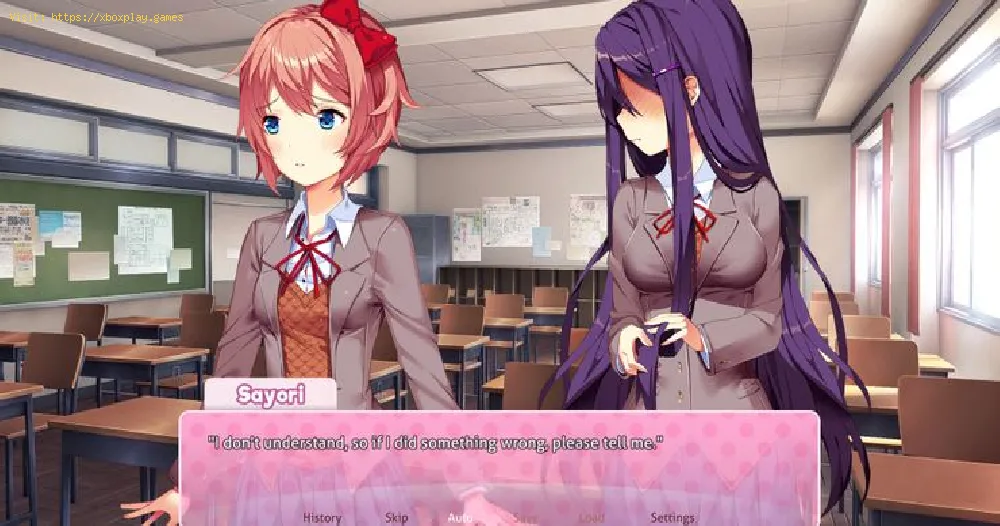By 2021-06-30 22:15:28
If you came to this article it is because you want to know how to reset and restart your game in Doki Doki Literature Club Plus, and that is what we will tell you today.
This is a new in-game desktop feature that allows you to reset and restart the game when needed on consoles. So here we tell you how to reset and restart your game.
Read Also:
The game has a desktop to do things like access files, listen to music, reset and restart the game state when convenient.
To reset and restart the state of your game in DDLC Plus, you must access the desktop in the game> then go to Files> then Files, look for the .sh file called reset which you will have to run and the game will be completely restored to the original state .
This will not eliminate your progress on collectibles. Your CG and collection of art, music, side story progress and your background will be there, just reset the main campaign.
After presenting this guide on how to reset and restart your game in Doki Doki Literature Club Plus, we hope that you will be able to have the necessary guidance to reset and restart your game.
Other Tags
video game, gameplay, price, 60fps, steam
What is the in-game reset and reboot tool in Doki Doki Literature Club Plus?
This is a new in-game desktop feature that allows you to reset and restart the game when needed on consoles. So here we tell you how to reset and restart your game.
How to reset and restart your game in Doki Doki Literature Club Plus?
Read Also:
The game has a desktop to do things like access files, listen to music, reset and restart the game state when convenient.
To reset and restart the state of your game in DDLC Plus, you must access the desktop in the game> then go to Files> then Files, look for the .sh file called reset which you will have to run and the game will be completely restored to the original state .
This will not eliminate your progress on collectibles. Your CG and collection of art, music, side story progress and your background will be there, just reset the main campaign.
After presenting this guide on how to reset and restart your game in Doki Doki Literature Club Plus, we hope that you will be able to have the necessary guidance to reset and restart your game.
Tags:
DDLC Plus
Platform(s):
Linux, macOS, Microsoft Windows PC, Nintendo Switch, PlayStation 4 PS4, PlayStation 5 PS5, Xbox One, Xbox Series X/S
Genre(s):
Visual novel
Developer(s):
Team Salvato
Publisher(s):
Team Salvato
Engine:
Ren'Py
Release date:
June 30, 2021
Mode:
Single player
age rating (PEGI):
16+
Other Tags
video game, gameplay, price, 60fps, steam
Other Articles Related
- DDLC Plus: The best poem words
- DDLC Plus: How to get All Easter Eggs
- DDLC Plus: How To Get Secret Good Ending
- DDLC Plus: How to Complete Game 100%
- DDLC Plus: How to Unlock Side Stories
- DDLC Plus: How To Save Natsuki
- DDLC Plus: How to Save Sayori
- DDLC Plus: How to Skip Dialog and Cutscenes
- DDLC Plus: How to Reset and Restart Your Game
- DDLC Plus: How to Delete Monika Files
- How to Save Yuri DDLC Plus - Yuri in Doki Doki Literature Club Plus
- DDLC Plus: How to Save
- Call of Duty Warzone: the Best Krig 6 loadout for Season 4
- DDLC Plus: How to Skip Dialog and Cutscenes
- No Man's Sky: How to visit an Atlas Station
- Fortnite: How to Cancel Fortnite Crew Subscription
- Wildermyth: How to marry - Tips and tricks
- Sea of Thieves: How To Change Character