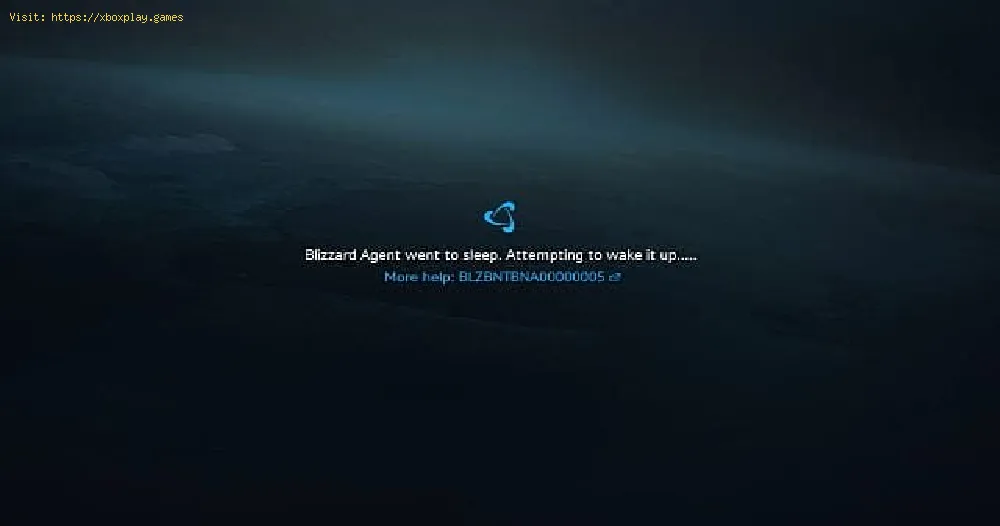By 2020-03-16 11:30:16
We have the solution to another Call of Duty Warzone problem, so today we are going to tell you how to fix the Blizzard agent went to sleep.
What is the Call of Duty Warzone Blizzard Agent error.
This is a problem with the game's servers and is identified because the game throws a message saying "Blizzard's agent went to sleep" causing players to simply be unable to access the game. Fortunately we are going to tell you how to fix Blizzard's agent went to sleep.
Read Also:
The first thing we recommend is to go to Problems in Blizzard Battle.net to make sure if it is really a problem on the servers, you can also make sure of this by checking the social networks of the developers.
But the problem can not only be the fault of the game servers, if you have AVG Antivirus the cause of your problem may be there, so you will have to make sure to add the Battle.net launcher as an exception to the firewall.
For this you will have to open AVG Antivirus and look for the Configuration option, then you will have to access the one that says Full protection, Improved firewall, Package rules.
There you will have to check the port that the Battle.net Agent is opening and make sure it is in the file: C:./ProgramData/Battle.net/Agent/Agent.6700/Logs and use only one in case there are several .
Where it says "Local Port" you will have to put the port number that is in the "Agent started on port # [whatever the port number is here"
Where it says "Remote port" you will have to put the number that is after the colon in the logline "Checking the status of the network connection ..."
Activate allow for Battle.net Agent and add it to the TCP / UDP protocol, input / output address.
Lastly bring the new exception to the top of the list, accept and exit to reopen Battle.net.
This is all you need to know about how to fix Blizzard agent went to sleep in Call of Duty Warzone, we hope that our guide has been useful for you and allows you to solve this problem as soon as possible so that you can play correctly.
Other Tags
video game, gameplay, price, 60fps, steam
What is the Call of Duty Warzone Blizzard Agent error.
This is a problem with the game's servers and is identified because the game throws a message saying "Blizzard's agent went to sleep" causing players to simply be unable to access the game. Fortunately we are going to tell you how to fix Blizzard's agent went to sleep.
Read Also:
- How to get That’s a Lot of Molecules High Trip camo in Warzone
- Where to find all Rebirth Island keycards in Warzone
How to fix Blizzard agent went to sleep at Call of Duty Warzone.
The first thing we recommend is to go to Problems in Blizzard Battle.net to make sure if it is really a problem on the servers, you can also make sure of this by checking the social networks of the developers.
But the problem can not only be the fault of the game servers, if you have AVG Antivirus the cause of your problem may be there, so you will have to make sure to add the Battle.net launcher as an exception to the firewall.
For this you will have to open AVG Antivirus and look for the Configuration option, then you will have to access the one that says Full protection, Improved firewall, Package rules.
There you will have to check the port that the Battle.net Agent is opening and make sure it is in the file: C:./ProgramData/Battle.net/Agent/Agent.6700/Logs and use only one in case there are several .
Where it says "Local Port" you will have to put the port number that is in the "Agent started on port # [whatever the port number is here"
Where it says "Remote port" you will have to put the number that is after the colon in the logline "Checking the status of the network connection ..."
Activate allow for Battle.net Agent and add it to the TCP / UDP protocol, input / output address.
Lastly bring the new exception to the top of the list, accept and exit to reopen Battle.net.
This is all you need to know about how to fix Blizzard agent went to sleep in Call of Duty Warzone, we hope that our guide has been useful for you and allows you to solve this problem as soon as possible so that you can play correctly.
Tags:
COD Warzone, CODW, Call of Duty WZ, Call of Duty Warzone, warzonw, warzon, battle, update, tracker, stats, map, Warzone
Platform(s):
Microsoft Windows PC, Xbox One, Playstation 4
Genre(s):
Battle royale, first-person shooter
Developer(s):
Infinity Ward
Publisher(s):
Activision
Release date:
March 10, 2020
Mode:
Multiplayer
age rating (PEGI):
18+
Other Tags
video game, gameplay, price, 60fps, steam
Other Articles Related
- How To Get Rebirth Island Nuke Skin in Warzone
- How to activate the boat horn near the factory in Warzone Rebirth Island
- How to land in the Gondola on Rebirth Island in Warzone Resurgence
- How to activate the boat horn near the factory on Rebirth Island in Warzone
- How to get DG-56 Redacted Blueprint in Warzone Rebirth Island
- Best FJX Horus loadout in Warzone Season 3
- How to launch a Nuke on Warzone Rebirth Island
- Warzone Mobile: Top Landing Spots in Verdansk
- How to add friends in Warzone Mobile
- How to get classic HUD in Warzone Mobile
- How to link Activision ID to Warzone Mobile account
- How to Claim Warzone Mobile Pre-Register Rewards
- How to play Warzone Mobile on PC
- How to fix ‘your device isn’t compatible with this version’ on Warzone Mobile
- How to fix unable to connect to data server in Warzone Mobile
- How to fix Unsupported GPU error in Warzone Mobile
- How to fix device storage full in Warzone Mobile
- How to change language in COD Warzone Mobile
- How to fix Warzone Mobile connection failed error
- How to turn on cross progression in Warzone and Warzone Mobile
- How to earn the free Soap operator skin in Warzone Mobile
- How to get Monster Energy Clutch skin in MW3 / Warzone
- Best SOA Subverter Loadout in Warzone 2
- How to Fix Warzone Error Code BLZBNTBGS00003F8
- Best Striker 9 loadout and class setup in Warzone season 2
- How to complete Warzone Champion’s Quest Nuke contract
- Best SVA 545 loadout and class setup in Warzone season 2
- Best HRM-9 loadout and class setup in Warzone season 2
- Call of Duty Warzone: How to fix error We are aware of an issue
- Nioh 2: How to backstab - Tips and tricks
- Nioh 2: How to heal - Tips and tricks
- Nioh 2: How to fight revenants - Tips and tricks
- Nioh 2: How to get a Kodama blessing
- Nioh 2: How to beat an Enki