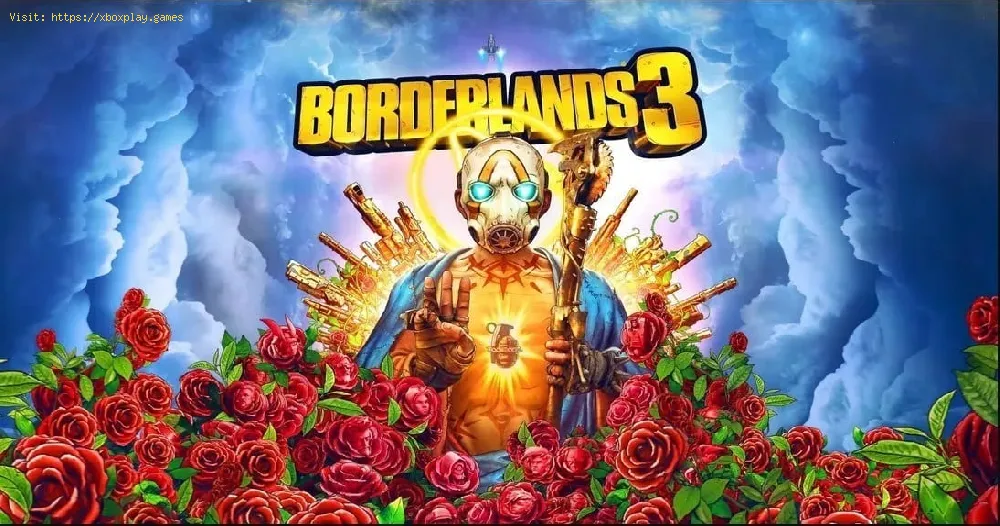By 2019-09-16 16:54:48
Once again with you in Borderlands 3, this time our guide aims to give you some tips and tricks on how to use the photo mode of your choice in the game.
One of the novelties of Borderlands 3, and that many players can find it difficult is not knowing how to use the photo mode of the game, while playing, with the platforms of PS4, PC or Xbox One, below we will explain how to do it .
Read Also:
When you are playing Borderlands 3, and wanna take a photo, you just have to go to the menu on PS4 or Xbox One, if you are on PC use the ESC key, then you will get in the photo mode menu you select it, to then if you are using the PC you must use the mouse to raise and lower the camera likewise the analog joystick to move the camera as you want from left to right or vice versa, if you use the indicated consoles you should only use the triggers to obtain the movements of the camera.
Once you position the camera to your liking, take the picture with the Xbox One View button, the space bar on the PC, and the Share button on PS4, now that you know how to use the photo mode, you will have many options where you will have the opportunity to make the adjustments you want in your photo, you have the option to change the contrast, brightness, saturation, the player, the time, among many other things at your disposal.
This is all, we hope that our guide has clarified your doubts about how to use the photo mode in Borderlands 3, as you can see it is quite simple, only if we do not know the tricks it can be very difficult.
Other Tags
video game, gameplay, price, 60fps, steam
One of the novelties of Borderlands 3, and that many players can find it difficult is not knowing how to use the photo mode of the game, while playing, with the platforms of PS4, PC or Xbox One, below we will explain how to do it .
How to use photo mode in Borderlands 3?
Read Also:
When you are playing Borderlands 3, and wanna take a photo, you just have to go to the menu on PS4 or Xbox One, if you are on PC use the ESC key, then you will get in the photo mode menu you select it, to then if you are using the PC you must use the mouse to raise and lower the camera likewise the analog joystick to move the camera as you want from left to right or vice versa, if you use the indicated consoles you should only use the triggers to obtain the movements of the camera.
Once you position the camera to your liking, take the picture with the Xbox One View button, the space bar on the PC, and the Share button on PS4, now that you know how to use the photo mode, you will have many options where you will have the opportunity to make the adjustments you want in your photo, you have the option to change the contrast, brightness, saturation, the player, the time, among many other things at your disposal.
This is all, we hope that our guide has clarified your doubts about how to use the photo mode in Borderlands 3, as you can see it is quite simple, only if we do not know the tricks it can be very difficult.
Platform(s):
Microsoft Windows, Mac OS X, PlayStation 4, Xbox One, Stadia
Genre(s):
Action role-playing, first-person shooter
Developer(s):
Gearbox Software
Publisher(s):
2K Games, Humble Store, Stadia
Engine:
Unreal Engine 4
Release date:
13 September 2019
Mode:
Single-player, multiplayer
Other Tags
video game, gameplay, price, 60fps, steam
Other Articles Related
- Borderlands 3: Where to Find Maxitrillion
- Borderlands 3: Where to Find Chonk Stomp
- Borderlands 3: How to beat Skrakk
- Borderlands 3: Where to Find Spiderants
- Borderlands 3: How To Get Spiderant Eggs
- Borderlands 3: Where to Find Phoenix
- Borderlands 3: How to Kill 300 Enemies with Corrosive Weapons
- Borderlands 3: Where to Find Red Jabber
- Borderlands 3: How To Beat Wotan the Invincible
- Borderlands 3: How to Complete Vault Card
- Borderlands 3: How to Get Diamond Keys
- Borderlands 3: How to Play Director’s Cut Story Missions
- Borderlands 3: Where to Find Hemovorous the Invincible Raid
- Borderlands 3: Where to Find Maurice's Black Market
- Borderlands 3: How to Complete Mysterious Artifact
- Borderlands 3: How to Get a Golden Key - Tips and tricks
- Borderlands 3: How to complete Benediction of Pain Crew Challenges
- Borderlands 3: How To Beat Dr Benedict in Fantastic Fustercluck DLC
- Borderlands 3: How To Beat Psychoreaver in Fantastic Fustercluck DLC
- Borderlands 3: How To Beat Evil Lilith
- Borderlands 3: How to Start Fantastic Fustercluck
- Borderlands 3 Bounty of Blood: How to get Miscreant
- Borderlands 3 Bounty of Blood: How To Beat Quartermaster
- Borderlands 3 Bounty of Blood: How to complete Where It All Started Main Mission
- Borderlands 3 Bounty of Blood: How to complete Obsidian Forest Crew Challenges
- Borderlands 3 Bounty Of Blood: How To Open The Gate In The Sheriff’s Building
- Borderlands 3 Bounty of Blood: How to complete Bloodsun Canyon Crew Challenges
- Borderlands 3 Bounty of Blood: How get Jetbeast
- Borderlands 3: how to get Moze Heads
- Blasphemous: How to Beat the Ten Piedad - tips and tricks
- Borderlands 3: how to complete all Side Quests - tips and tricks
- Borderlands 3: How to increase the Inventory size - tips and tricks
- Borderlands 3: How to beat Katagawa Ball - tips and tricks
- Borderlands 3: How to fix lag - tips and tricks