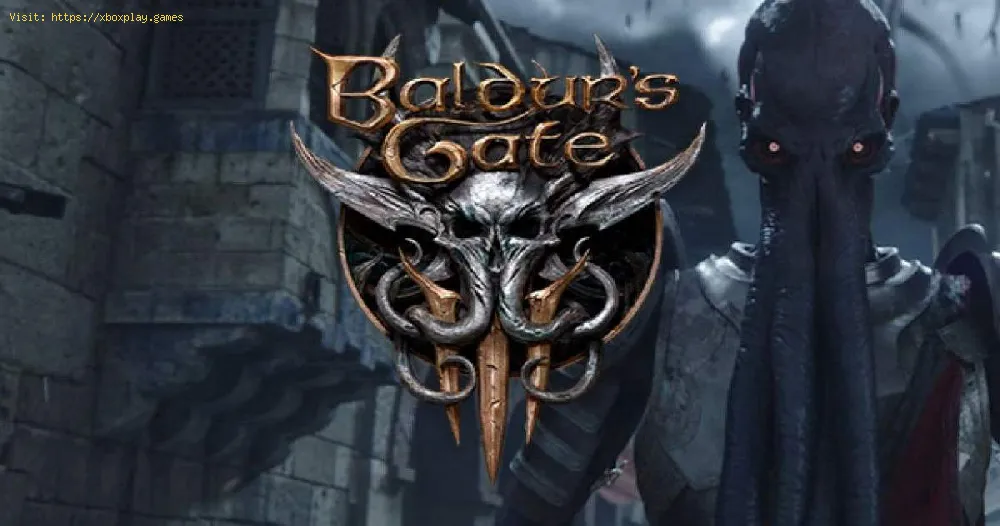By 2020-10-13 09:00:19
There are many users who are still wondering how to fix error code 119, 120, 612 in Baldur's Gate 3, that's why we prepared this article covering it
We are not really talking about a single error, but several, which can occur when we encounter the following error messages:
"Failed to delete file"
"Directory: File in my documents Larian StudiusBaldur's Gate 3Player Profiles".
"119 120 612 Error Code".
"Access denied".
"Could not create directory:? Larian StudiosBaldur's Gate 3.
"The system can not find the path specified".
"File system error".
With this in mind, it will be very important to know how to fix error code 119, 120, 612 to make all the above messages go away.
Read Also:
There really could be several causes of this problem, administrator rights, Windows Firewall, antivirus software, among other possible causes.
So, to begin with, the first thing we recommend you do is disable controlled access to the folder from the ransomware protection.
With this in mind, go to the launcher: Steam and the executable administrator rights of the game, to do so you will have to do it from the shortcut on the program's desktop or from the executable. Right click on the desktop shortcut> Properties> Compatibility> activate Run this program as administrator> Save.
In case you still have problems that you cannot save the game or access has been denied you will have to press the Win key I> Update and security> Windows Security> Protection against viruses and threats> Protection against ransomware> Manage protection against ransomware > disable Controlled Folder Access.
You can also restore the default values for the document folder location.
To do this you will have to right click on the Documents folder> Properties> Location> Restore defaults.
If the problem persists, we recommend turning off cloud saving and saving locally.
This was our guide on how to fix error code 119, 120, 612 in Baldur's Gate 3, we hope you have managed to resolve this error quickly and get back to the game as soon as possible without any problems.
Other Tags
video game, gameplay, price, 60fps, steam
What are error codes 119, 120, 612 in Baldur's Gate 3?
We are not really talking about a single error, but several, which can occur when we encounter the following error messages:
"Failed to delete file"
"Directory: File in my documents Larian StudiusBaldur's Gate 3Player Profiles".
"119 120 612 Error Code".
"Access denied".
"Could not create directory:? Larian StudiosBaldur's Gate 3.
"The system can not find the path specified".
"File system error".
With this in mind, it will be very important to know how to fix error code 119, 120, 612 to make all the above messages go away.
Read Also:
- How to Break Wyll's Pact with Mizora in Baldur's Gate 3
- How to Use Divine Intervention in Baldur's Gate 3
¿How to fix error code 119, 120, 612 in Baldur's Gate 3?
There really could be several causes of this problem, administrator rights, Windows Firewall, antivirus software, among other possible causes.
So, to begin with, the first thing we recommend you do is disable controlled access to the folder from the ransomware protection.
With this in mind, go to the launcher: Steam and the executable administrator rights of the game, to do so you will have to do it from the shortcut on the program's desktop or from the executable. Right click on the desktop shortcut> Properties> Compatibility> activate Run this program as administrator> Save.
In case you still have problems that you cannot save the game or access has been denied you will have to press the Win key I> Update and security> Windows Security> Protection against viruses and threats> Protection against ransomware> Manage protection against ransomware > disable Controlled Folder Access.
You can also restore the default values for the document folder location.
To do this you will have to right click on the Documents folder> Properties> Location> Restore defaults.
If the problem persists, we recommend turning off cloud saving and saving locally.
This was our guide on how to fix error code 119, 120, 612 in Baldur's Gate 3, we hope you have managed to resolve this error quickly and get back to the game as soon as possible without any problems.
Platform(s):
Microsoft Windows PC, Stadia, macOS
Genre(s):
Role-playing
Developer(s):
Larian Studios
Publisher(s):
Larian Studios
Release date:
6 October 2020
Mode:
Single-player, multiplayer
age rating (PEGI):
16+
Other Tags
video game, gameplay, price, 60fps, steam
Other Articles Related
- How to Get Least Expected in Baldur's Gate 3
- Where to find and rescue Wulbren and the Tieflings in Baldur’s Gate 3
- How To Solve Rosymorn Monastery Puzzle In Baldur’s Gate 3
- How to solve the brain puzzle in Baldur’s Gate 3
- How to get the Shadow Lantern in Baldur’s Gate 3
- How to pickpocket in Baldur’s Gate 3
- How to Find Hunger of Hadar Spell in Baldur’s Gate 3
- How to Get Boots of Very Fast Blinking in Baldur’s Gate 3
- How to Get Lump's War Horn in Baldur's Gate 3
- How to Romance the Drow Twins in Baldur's Gate 3
- How to Win at Akabi’s Spinning Wheel in Baldur’s Gate 3
- Where to find Zevlor in Baldur’s Gate 3
- How to Get Reaper's Embrace in Baldur's Gate 3
- How to Get Sentinel Shield in Baldur's Gate 3
- How to Change Campsite in Act 3 in Baldur's Gate 3
- How To Save The Hag Victims in Baldur's Gate 3
- How To Use The Adamantine Forge in Baldur's Gate 3
- How To Complete Search The Cellar Quest In Baldur's Gate 3
- How To Enter Burrow Holes And Crevices in Baldur's Gate 3
- How to Get Ring of Elemental Infusion in Baldur's Gate 3
- Where to Find the Hammer of the Just in Baldur’s Gate 3
- Where to Buy a Statue For Camp in Baldur’s Gate 3
- How to Get Ring of Arcane Synergy in Baldur's Gate 3
- How to Move the Rock in Rivington Well in Baldur’s Gate 3
- How to Get Deep Delver in Baldur's Gate 3
- How to Get Psychic Spark in Baldur's Gate 3
- How to Get Assassin's Touch in Baldur's Gate 3
- How to Get the Spineshudder Amulet in Baldur's Gate 3
- Baldur’s Gate 3: How to fix FileSystem Error and .Net Core Error
- Genshin Impact: Where To Find Violetgrass
- Phasmophobia: Where To Find Ghost Orb
- FIFA 21: How to perform a Floated Cross
- Genshin Impact: How to complete Elemental Crucible Co-op Event