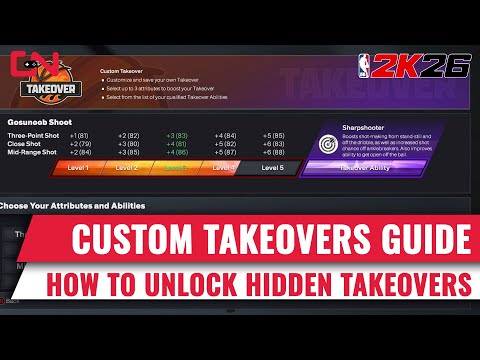How to Unlock Custom Takeovers in NBA 2K26
In NBA 2K26, the revolutionary Custom Takeover system represents the pinnacle of player building, allowing you to move beyond preset boosts and craft a truly unique superstar. This powerful endgame feature grants unparalleled control over your MyPLAYER's dominance on the court. However, unlocking this potential requires a significant and dedicated grind. This comprehensive guide will break down everything you need to know to unlock Custom Takeovers and dominate the competition.
Before diving into the grind, it's important to understand the payoff. Unlike standard Takeovers, which offer a fixed set of boosted attributes, Custom Takeovers put you in the driver's seat. Once unlocked, you gain access to four separate slots that you can configure to your exact specifications. For each slot, you can:
This system is perfect for min-maxing your build and adapting your strategy to counter specific opponents or fit perfectly within your team's scheme.
The journey to unlocking Custom Takeovers is account-wide, meaning you only need to complete this process once. Thankfully, your progress is shared across all your MyPLAYER builds, and the revamped Rebirth system makes it easier to power up new characters once the main grind is complete.
Unlock All 44 Standard Takeovers: The first and most substantial hurdle is unlocking every singlestandard Takeover available in MyCareer mode. This is achieved naturally by playing games, earning MyPOINTS, and consistently filling yourTakeover meter. Each time you fill the meter and earn a new Takeover,you progress toward the total of 44. Fill the Final Progression Meter: After securing all 44 standard Takeovers, a new, final progression barwill appear. This meter is infamous for progressing much slower than the previous ones. You will need to continue playing games, activating your Takeover, and performing well to fill this last bar completely. Navigate to the 'Progression' menu in MyCareer. Scroll down to the dedicated 'Takeover' tab. Here, you will see your current Takeover Meter, your currently equippedTakeover, and a list of your upcoming unlocks. This screen is yourcentral hub for tracking how many of the 44 Takeovers you have left toearn.
Learn to upload your custom photo in NBA 2K26! Enhance your gamingidentity with our easy-to-follow instructions
How To Evolve a Card in NBA 2K26
how to evolve your cards in NBA 2K26 with our step-by-step guide. Unlock new abilities and enhance your gameplay
How To Change Teams in MyCareer Mode in NBA 2K26
Master switching teams in NBA 2K26's MyCareer mode. Learn how torequest a trade, hit free agency, and strategically build your value tojoin your dream NBA franchise.
How To Create Custom Shoes in MyCareer in NBA 2K26
Unleash your creativity in NBA 2K26! Design custom shoes in MyCareer and elevate your player's style on the court.
Should You Play With a Controller or a Keyboard and Mouse in NBA 2K26
Choose the best control setup for NBA 2K26. We break down the pros and cons of Controller vs. Keyboard & Mouse for dribbling,shooting, and defense to elevate your game.
How to invite players to MyCOURT in NBA 2K26
Invite friends and players to your MyCOURT in NBA 2K26. Learn how to sendinvites, set up private games, and host online hangouts on allplatforms.
How to Change MyCareer Difficulty in NBA 2K26
Level up your MyCareer with our guide on changing difficulty in NBA 2K26.Maximize your VC earnings and find the perfect challenge to dominate the court.
How to Get Custom Shoes in NBA 2K26 MyCareer
Lace up your virtual legacy. Learn how to design, unlock, and equip your own signature custom shoes in NBA 2K26 MyCareer and stand out on the court.
How to Fix NBA 2K26 build specialization not working
Resolve NBA 2K26 build specialization issues effortlessly. Discover tips and solutions to fix your gameplay
How to tempo shoot in NBA 2k26
art of tempo shooting in NBA 2K26 with our expert tips and strategies. Elevate your game and dominate the court!
How To Beat The Bell Beast In Silksong
Struggling with the Bell Beast?Our guide provides a step-by-step breakdown of its moveset and the mosteffective tactics to overcome this formidable Silksong boss.
How to Fix Black Ops 7 Slow Download Speed - PC, Xbox, and PS
Struggling with slow download speeds in Black Ops 7? Discover solutions to boost your gaming and enjoy seamless gameplay!
How to Fix Black Ops 7 FPS Boost - Low FPS and Stuttering
Boost your Black Ops 7 FPS on PC and consoles with our expert tips and tricks. Enhance your gaming experience
Silksong: How To Open the White Lock Bearing a Surgical Symbol
Unlock the secrets of the White Lock Bearing in Hollow Knight: Silksong.Discover the precise surgical tool required and the location to use itto progress through the game.
How To Learn The Conductor's Melody In Silksong
Learn the Conductor's Melody in Hollow Knight: Silksong. Thisguide covers all methods to find and master this key ability for solving puzzles and progressing through Pharloom.
Why Custom Takeovers are a Game-Changer
Before diving into the grind, it's important to understand the payoff. Unlike standard Takeovers, which offer a fixed set of boosted attributes, Custom Takeovers put you in the driver's seat. Once unlocked, you gain access to four separate slots that you can configure to your exact specifications. For each slot, you can:
- Choose Three Boosted Attributes: Select any three attributes to receive a major boost during your Takeover activation. This allows for hyper-specialized builds focused on specific skills like shooting, defense, or playmaking.
- Select Your Takeover Ability: Pick the powerful Tier-5 Takeover Ability that best complements your playstyle and build, provided your player meets the attribute requirements.
- Create a Custom Name: Personalize your creation with a unique name for your custom Takeover.
This system is perfect for min-maxing your build and adapting your strategy to counter specific opponents or fit perfectly within your team's scheme.
The Path to Unlocking Custom Takeovers
The journey to unlocking Custom Takeovers is account-wide, meaning you only need to complete this process once. Thankfully, your progress is shared across all your MyPLAYER builds, and the revamped Rebirth system makes it easier to power up new characters once the main grind is complete.
Here is the two-step process:
How to Track Your Takeover Progress
You can easily monitor your journey toward Custom Takeovers through the in-game menus:
Maximizing Your Custom Takeover Potential
Once you've completed the grind and unlocked the feature, the real funbegins. With four customizable slots, you are encouraged to experiment.Create different setups for various game modes—one for competitiveonline play, another for dominating MyCareer games, and perhaps aspecialized build for the Playground.
Remember, you can edit your Custom Takeovers at any time. This flexibility isinvaluable as you earn more VC and attribute upgrades, allowing you tocross key thresholds and equip new, more powerful Takeover Abilities.The power to create the ultimate basketball avatar is finally in yourhands.
Platform(s): Microsoft Windows PC, PlayStation 5 PS5, Xbox One, Xbox Series X/S
Genre(s): Sports
Developer(s): Visual Concepts
Publisher(s): 2K
Engine: Unreal Engine 5
Mode: Single-player, multiplayer
Other Articles Related
How To Upload A Custom Photo in NBA 2K26Learn to upload your custom photo in NBA 2K26! Enhance your gamingidentity with our easy-to-follow instructions
How To Evolve a Card in NBA 2K26
how to evolve your cards in NBA 2K26 with our step-by-step guide. Unlock new abilities and enhance your gameplay
How To Change Teams in MyCareer Mode in NBA 2K26
Master switching teams in NBA 2K26's MyCareer mode. Learn how torequest a trade, hit free agency, and strategically build your value tojoin your dream NBA franchise.
How To Create Custom Shoes in MyCareer in NBA 2K26
Unleash your creativity in NBA 2K26! Design custom shoes in MyCareer and elevate your player's style on the court.
Should You Play With a Controller or a Keyboard and Mouse in NBA 2K26
Choose the best control setup for NBA 2K26. We break down the pros and cons of Controller vs. Keyboard & Mouse for dribbling,shooting, and defense to elevate your game.
How to invite players to MyCOURT in NBA 2K26
Invite friends and players to your MyCOURT in NBA 2K26. Learn how to sendinvites, set up private games, and host online hangouts on allplatforms.
How to Change MyCareer Difficulty in NBA 2K26
Level up your MyCareer with our guide on changing difficulty in NBA 2K26.Maximize your VC earnings and find the perfect challenge to dominate the court.
How to Get Custom Shoes in NBA 2K26 MyCareer
Lace up your virtual legacy. Learn how to design, unlock, and equip your own signature custom shoes in NBA 2K26 MyCareer and stand out on the court.
How to Fix NBA 2K26 build specialization not working
Resolve NBA 2K26 build specialization issues effortlessly. Discover tips and solutions to fix your gameplay
How to tempo shoot in NBA 2k26
art of tempo shooting in NBA 2K26 with our expert tips and strategies. Elevate your game and dominate the court!
How To Beat The Bell Beast In Silksong
Struggling with the Bell Beast?Our guide provides a step-by-step breakdown of its moveset and the mosteffective tactics to overcome this formidable Silksong boss.
How to Fix Black Ops 7 Slow Download Speed - PC, Xbox, and PS
Struggling with slow download speeds in Black Ops 7? Discover solutions to boost your gaming and enjoy seamless gameplay!
How to Fix Black Ops 7 FPS Boost - Low FPS and Stuttering
Boost your Black Ops 7 FPS on PC and consoles with our expert tips and tricks. Enhance your gaming experience
Silksong: How To Open the White Lock Bearing a Surgical Symbol
Unlock the secrets of the White Lock Bearing in Hollow Knight: Silksong.Discover the precise surgical tool required and the location to use itto progress through the game.
How To Learn The Conductor's Melody In Silksong
Learn the Conductor's Melody in Hollow Knight: Silksong. Thisguide covers all methods to find and master this key ability for solving puzzles and progressing through Pharloom.