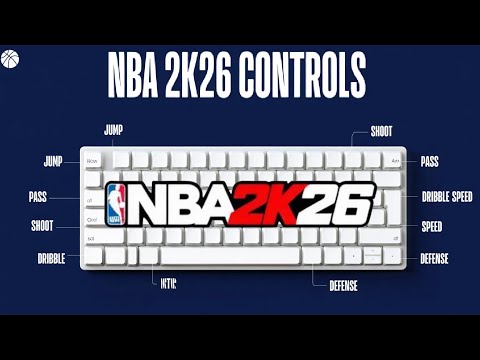How To Change Control Keybinds in NBA 2K26
NBA 2K26 is a game of split-second decisions. A well-tuned steal, a lightning-fast crossover, or a perfectly executed post move can be the difference between a victory and a loss. The default controls are designed for a general audience, but they might not fit your muscle memory or strategic approach. Customizing your keybinds allows you to:
It’s crucial to understand the flexibility you have based on your platform of choice.
Launch NBA 2K26 and from the main menu, navigate to the 'Options' or 'Settings' tab. Within the settings, find and select the 'Controller Settings' menu. Look for the option labeled 'Customize Controls' or 'Button Mapping' and confirm your selection. You will now see a list of all in-game actions and their current key/button assignments. Select the action you want to change (e.g., "Shoot," "Dribble Moves," "Pass"). When prompted, press the new key or button you wish to assign to that action. The game will immediately update the binding. Repeat this process for any other changes you want to make. Important: Before exiting, ensure you save your changes to confirm your new custom layout. Most menus also offer a 'Reset to Default' option if you ever want to start over.
Learn to upload your custom photo in NBA 2K26! Enhance your gamingidentity with our easy-to-follow instructions
How To Evolve a Card in NBA 2K26
how to evolve your cards in NBA 2K26 with our step-by-step guide. Unlock new abilities and enhance your gameplay
How To Change Teams in MyCareer Mode in NBA 2K26
Master switching teams in NBA 2K26's MyCareer mode. Learn how torequest a trade, hit free agency, and strategically build your value tojoin your dream NBA franchise.
How To Create Custom Shoes in MyCareer in NBA 2K26
Unleash your creativity in NBA 2K26! Design custom shoes in MyCareer and elevate your player's style on the court.
Should You Play With a Controller or a Keyboard and Mouse in NBA 2K26
Choose the best control setup for NBA 2K26. We break down the pros and cons of Controller vs. Keyboard & Mouse for dribbling,shooting, and defense to elevate your game.
How to invite players to MyCOURT in NBA 2K26
Invite friends and players to your MyCOURT in NBA 2K26. Learn how to sendinvites, set up private games, and host online hangouts on allplatforms.
How to Change MyCareer Difficulty in NBA 2K26
Level up your MyCareer with our guide on changing difficulty in NBA 2K26.Maximize your VC earnings and find the perfect challenge to dominate the court.
How to Get Custom Shoes in NBA 2K26 MyCareer
Lace up your virtual legacy. Learn how to design, unlock, and equip your own signature custom shoes in NBA 2K26 MyCareer and stand out on the court.
How to Fix NBA 2K26 build specialization not working
Resolve NBA 2K26 build specialization issues effortlessly. Discover tips and solutions to fix your gameplay
How to tempo shoot in NBA 2k26
art of tempo shooting in NBA 2K26 with our expert tips and strategies. Elevate your game and dominate the court!
How To Reach Shellwood in Hollow Knight Silksong
Struggling to find Shellwood in Silksong? Our guidereveals the exact steps to unlock this area, find its hidden secrets,and continue Hornet's journey through Pharloom.
How To Invite Friends To MyCourt in NBA 2K26
Master the art of expanding your squad. This guide details how to invitefriends to your MyCourt in NBA 2K26 for private games, hangouts, andshowing off your customizations.
Where To Find Reaper Crest in Hollow Knight Silksong
Unlock new abilitieswith the Reaper Crest. Our guide shows you exactly where to find thisvital item in Hollow Knight: Silksong to empower Hornet's journey.
How To Get Wanderer’s Crest in Hollow Knight Silksong
Struggling to progress? Our guide shows you exactly how to get the Wanderer's Crest in Hollow Knight: Silksong to unlock new areas andenhance Hornet's movement.
How To Get Drifter’s Cloak in Hollow Knight Silksong
Learn the steps tofind and obtain the Drifter's Cloak in Hollow Knight: Silksong. Uncoverits location, uses, and how it benefits Hornet on her journey.
- Optimize Reaction Time: Place crucial actions on keys that feel intuitive and natural for you, shaving precious milliseconds off your response time.
- Maximize Comfort and Ergonomics: Reduce hand strain and create a layout that fits your grip, especially important during long gaming sessions.
- Execute Complex Moves Consistently: Assign difficult combinations to more accessible buttons, increasing your reliability in high-pressure moments.
- Adapt to Your Unique Playstyle: Whether you're a defensive powerhouse or an offensive maestro, design a control scheme that complements your strengths.
Platform Differences: Keyboard vs. Controller
It’s crucial to understand the flexibility you have based on your platform of choice.
- Keyboard (PC): PC players enjoy near-total creative freedom. You can remap virtually every action to any key on your keyboard, offering the highest level of personalization for your setup.
- Controller (Console & PC): Controller customization is more structured. While you cannot freelyreassign every single button to any function, NBA 2K26 providesextensive preset options and allows you to modify specific settings like shooting timing, defensive assist strength, and dribble moves. You cantoggle between these presets to find the one that best suits you.
Step-by-Step: How to Remap Your Controls
Ready to build your ideal control scheme? Follow these straightforward steps to change your keybinds in NBA 2K26.
Pro Tips for an Effective Layout
- Keep Frequently Used Actions Accessible: Your most common moves (shooting, passing, sprinting) should be on your most comfortable keys.
- Group Similar Functions: Consider placing related defensive or offensive moves near each other for better organization.
- Test and Iterate: Don't be afraid to experiment. Jump into a quick "Play Now" game totest your new settings and continue tweaking them until they feelperfect.
Bytaking control of your configuration, you transform your gameplayexperience. You’re not just changing buttons; you’re building afoundation for faster reactions, smarter plays, and more wins. Customize your controls today and unlock your true potential in NBA 2K26.
Platform(s): Microsoft Windows PC, PlayStation 5 PS5, Xbox One, Xbox Series X/S
Genre(s): Sports
Developer(s): Visual Concepts
Publisher(s): 2K
Engine: Unreal Engine 5
Mode: Single-player, multiplayer
Other Articles Related
How To Upload A Custom Photo in NBA 2K26Learn to upload your custom photo in NBA 2K26! Enhance your gamingidentity with our easy-to-follow instructions
How To Evolve a Card in NBA 2K26
how to evolve your cards in NBA 2K26 with our step-by-step guide. Unlock new abilities and enhance your gameplay
How To Change Teams in MyCareer Mode in NBA 2K26
Master switching teams in NBA 2K26's MyCareer mode. Learn how torequest a trade, hit free agency, and strategically build your value tojoin your dream NBA franchise.
How To Create Custom Shoes in MyCareer in NBA 2K26
Unleash your creativity in NBA 2K26! Design custom shoes in MyCareer and elevate your player's style on the court.
Should You Play With a Controller or a Keyboard and Mouse in NBA 2K26
Choose the best control setup for NBA 2K26. We break down the pros and cons of Controller vs. Keyboard & Mouse for dribbling,shooting, and defense to elevate your game.
How to invite players to MyCOURT in NBA 2K26
Invite friends and players to your MyCOURT in NBA 2K26. Learn how to sendinvites, set up private games, and host online hangouts on allplatforms.
How to Change MyCareer Difficulty in NBA 2K26
Level up your MyCareer with our guide on changing difficulty in NBA 2K26.Maximize your VC earnings and find the perfect challenge to dominate the court.
How to Get Custom Shoes in NBA 2K26 MyCareer
Lace up your virtual legacy. Learn how to design, unlock, and equip your own signature custom shoes in NBA 2K26 MyCareer and stand out on the court.
How to Fix NBA 2K26 build specialization not working
Resolve NBA 2K26 build specialization issues effortlessly. Discover tips and solutions to fix your gameplay
How to tempo shoot in NBA 2k26
art of tempo shooting in NBA 2K26 with our expert tips and strategies. Elevate your game and dominate the court!
How To Reach Shellwood in Hollow Knight Silksong
Struggling to find Shellwood in Silksong? Our guidereveals the exact steps to unlock this area, find its hidden secrets,and continue Hornet's journey through Pharloom.
How To Invite Friends To MyCourt in NBA 2K26
Master the art of expanding your squad. This guide details how to invitefriends to your MyCourt in NBA 2K26 for private games, hangouts, andshowing off your customizations.
Where To Find Reaper Crest in Hollow Knight Silksong
Unlock new abilitieswith the Reaper Crest. Our guide shows you exactly where to find thisvital item in Hollow Knight: Silksong to empower Hornet's journey.
How To Get Wanderer’s Crest in Hollow Knight Silksong
Struggling to progress? Our guide shows you exactly how to get the Wanderer's Crest in Hollow Knight: Silksong to unlock new areas andenhance Hornet's movement.
How To Get Drifter’s Cloak in Hollow Knight Silksong
Learn the steps tofind and obtain the Drifter's Cloak in Hollow Knight: Silksong. Uncoverits location, uses, and how it benefits Hornet on her journey.