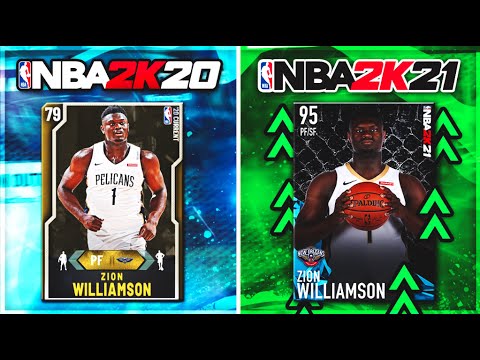NBA 2K21: How to Upgrade Players - Ultimate Guide
Guide to learn how to upgrade players in NBA 2K21
One of the most important missions in the game is to conquer the neighborhood courts, but for this you must make sure that your character is up to the task. A visit to the Quarter will introduce you to many players above your level, even above the level cap that you thought was your cap. Because this we will teach you in this guide how to update players.
By starting your "My Career" mode, you will be able to trace how you want your character to play. If you import the mode you choose you will still have to set limits to what they can do. And for this you have to eliminate the limits of the character itself.In the menu choose the option "My career" and you will see a progression tab. Select this tab and it will take you to your statistics screen, where you can see all your game statistics and that is where you can buy updates.
Use the left stick to navigate left and right to highlight the stat you would like to update. Still using the left stick, flick up on the highlighted stat and you'll notice it increase in value. You will use VC to update these statistics.
You will notice that in the upper right corner of the screen there are a limited number of stat points that you can assign to this particular character. While that is absolutely the case at first, you can exceed this limit when your character reaches an overall rating of 85. After that you will see the limit disappear.
Now that you know how to upgrade players in NBA 2K21 you can do almost anything with your character because the limits will be removed. Luck!
With our NBA 2k21 guide, you will learn more about How to fix error code 727e66ac.
NBA 2K21: How to Fix Unable to Synchronize User Profile Information
If you want to know how to fix Unable to Synchronize User Profile Info in NBA 2K21, here you will find the solution.
NBA 2K21: How to Earn VC
In the following article we will tell you how to earn VC in NBA 2K21 in the fastest way possible.
NBA 2K21: How to Get Pro Dribble Moves
In this opportunity we prepare to tell you how to achieve Pro Dribble Moves in NBA 2K21.
NBA 2K21: How to remove the Grey X in the Screen
Many NBA 2K21 users must be wondering right now how to remove the gray Xfrom the screen, which in this guide we will help correct.
NBA 2K21: How to change Affiliations
Guide to learn How to change affiliations in NBA 2K21
NBA 2K21: How to get VC for Free
There are many users wondering the same, how to get VC for Free in NBA 2K21 and for you we prepared this article covering everything.
NBA 2K21: Locker Codes October 2020
Today we are going to tell you about the Locker Codes October 2020, as they are simply necessary in NBA 2K21.
NBA 2K21: How to Get More Fans
Guide to learn how to get more fans in NBA 2K21
NBA 2K21: How to fix VC currency not working
In this article you will find everything you need to know about how to fix VC coins not working in NBA 2K21.
Ubisoft Montreal’s Playtest: how to join
If you want to know how to join Ubisoft Montreal’s Playtest, pay attention to this article because we cover everything you need to know about it.
Fortnite: Where to Find and Place 3 Fire Traps
If you want to know where to find and place 3 fire traps in Fortnite, this article has everything you need to know for you.
Marvel’s Avengers: How to fix Purchased Credits Not Appearing
In today's article, we prepared everything you need to know about how to fix purchased credits not appearing up in Marvel's Avengers.
Tony Hawk’s Pro Skater 1 + 2: Where to Ollie the Hydrants in NY
Today we are going to tell you where to Ollie hydrants in New York, as this is extremely necessary in Tony Hawk’s Pro Skater 1 + 2.
One of the most important missions in the game is to conquer the neighborhood courts, but for this you must make sure that your character is up to the task. A visit to the Quarter will introduce you to many players above your level, even above the level cap that you thought was your cap. Because this we will teach you in this guide how to update players.
How to upgrade players in NBA 2K21?
By starting your "My Career" mode, you will be able to trace how you want your character to play. If you import the mode you choose you will still have to set limits to what they can do. And for this you have to eliminate the limits of the character itself.In the menu choose the option "My career" and you will see a progression tab. Select this tab and it will take you to your statistics screen, where you can see all your game statistics and that is where you can buy updates.
Use the left stick to navigate left and right to highlight the stat you would like to update. Still using the left stick, flick up on the highlighted stat and you'll notice it increase in value. You will use VC to update these statistics.
You will notice that in the upper right corner of the screen there are a limited number of stat points that you can assign to this particular character. While that is absolutely the case at first, you can exceed this limit when your character reaches an overall rating of 85. After that you will see the limit disappear.
Now that you know how to upgrade players in NBA 2K21 you can do almost anything with your character because the limits will be removed. Luck!
Mode:
Other Articles Related
NBA 2k21: How To Fix Error Code 727e66acWith our NBA 2k21 guide, you will learn more about How to fix error code 727e66ac.
NBA 2K21: How to Fix Unable to Synchronize User Profile Information
If you want to know how to fix Unable to Synchronize User Profile Info in NBA 2K21, here you will find the solution.
NBA 2K21: How to Earn VC
In the following article we will tell you how to earn VC in NBA 2K21 in the fastest way possible.
NBA 2K21: How to Get Pro Dribble Moves
In this opportunity we prepare to tell you how to achieve Pro Dribble Moves in NBA 2K21.
NBA 2K21: How to remove the Grey X in the Screen
Many NBA 2K21 users must be wondering right now how to remove the gray Xfrom the screen, which in this guide we will help correct.
NBA 2K21: How to change Affiliations
Guide to learn How to change affiliations in NBA 2K21
NBA 2K21: How to get VC for Free
There are many users wondering the same, how to get VC for Free in NBA 2K21 and for you we prepared this article covering everything.
NBA 2K21: Locker Codes October 2020
Today we are going to tell you about the Locker Codes October 2020, as they are simply necessary in NBA 2K21.
NBA 2K21: How to Get More Fans
Guide to learn how to get more fans in NBA 2K21
NBA 2K21: How to fix VC currency not working
In this article you will find everything you need to know about how to fix VC coins not working in NBA 2K21.
Ubisoft Montreal’s Playtest: how to join
If you want to know how to join Ubisoft Montreal’s Playtest, pay attention to this article because we cover everything you need to know about it.
Fortnite: Where to Find and Place 3 Fire Traps
If you want to know where to find and place 3 fire traps in Fortnite, this article has everything you need to know for you.
Marvel’s Avengers: How to fix Purchased Credits Not Appearing
In today's article, we prepared everything you need to know about how to fix purchased credits not appearing up in Marvel's Avengers.
Tony Hawk’s Pro Skater 1 + 2: Where to Ollie the Hydrants in NY
Today we are going to tell you where to Ollie hydrants in New York, as this is extremely necessary in Tony Hawk’s Pro Skater 1 + 2.