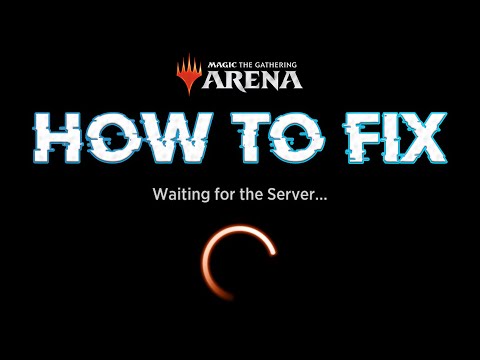MTG Arena: How to Fix Asset Error Detected Issue - Ultimate Guide
MTG Arena has more bugs and for this reason we are going to explain how to Fix Asset Error Detected Issue
This is an inconvenience that is usually being shown in this game for those who play it from the PC, this has been shown since the most recent update that this game has had, for this reason it is necessary to know how to solve an asset detected error problem, to To our good fortune there are some applicable solutions for MTG Arena and that is what we are going to talk about.
Getting bugs in MTG Arena should not be a problem, all games usually have them, only some are usually a little more complex than others, however, knowing how to solve an asset detected error problem is a necessary task because with this error makes it impossible to enter the game correctly,
Opt to try to overwrite asset files with zero file size - This is a favorable option for how to troubleshoot an asset detected error issue and this is usually done in case some files did not download properly so that makes it necessary to overwrite the files in the installed game directory and it can be found in: C:Program FilesWizards of the CoastMTGAMTGA_DataDownloadsAssetBundle directory.
In the case of having installed MTG Arena in another unit, it is necessary to take care of navigating to the corresponding location, here we will see some files that may be damaged or with zero size, indicating that these files do not usually have any element, therefore the game cannot detect some type of asset, for this reason it is necessary to know how to solve an asset detected error problem, we must also take into account that we can find one or more ".mtga" files that are housed inside the AssesBundle folder with zero size, only we must copy the files to a different drive as backup data.
Change the system language to English: this is another of the fixes that is usually available to know how to solve an asset detected error problem, this is the original language of MTG Arena and to get it to run we must:
In the event that this error is shown to us in iOS we must:
Opt to uninstall and reinstall MTG Arena: This is one last action to take in this game to know how to fix an asset detected error problem, it applies in case the previous solutions did not work, this is usually done in a different way both for PC as for iOS and for this we must:
Now that you know how to fix an asset detected error problem, you can apply one of these fixes and thus continue enjoying MTG Arena.
Discover the concept of matchmaking in video games, its importance in enhancing player experience, and how it connects gamers
The Next Big Names: Europe’s Rising LoL Stars for 2026
2026’s LEC season isn’t just another year - it’s the moment European talent finally stops getting overlooked.
4 Ways Payments Are Revolutionizing the Gaming Industry
The gaming world's changing fast, and payment tech is driving most of it. We've gone from fumbling with credit cards to buying stuff in-game without even thinking about it.
CS2 Gaming Accessories: Boost Your Counter-Strike Experience
Counter-Strike 2 (CS2) is a fast-paced, competitive shooter where precision, reaction time, and comfort play a huge role in success. While skill is paramount
How To Get Tyranitar in Pokemon Legends: Z-A
Discover how to obtain Tyranitar in Pokemon Legends: Z-A. Unlock this powerful Pokémon with our step-by-step guide!
The Role of Emotion AI in Creating More Engaging Reading Experiences
Emotion AI—technology designed to recognize and respond to human emotions—is stepping quietly into the reading world.
Evil Dead The Game: Every mission rewards
We welcome you to our Evil Dead The Game guide where we will talk about all the mission rewards.
Fortnite: Where to Find Omni Chips at The Joneses
Find out where to find Omni Chips in Joneses in this excellent and explanatory Fortnite guide.
Zenless Zone Zero: How to Sign Up to Beta
This time we return with a Zenless Zone Zero guide where we will talk about How to register for Beta.
Fortnite: How to Get Shield Bubble
The new challenges in Fortnite lead us to tell you how to get shield bubble.
Rainbow Six Mobile: How to destroy Barricades - Tips and tricks
In Rainbow Six Mobile it is important that you know how to destroy barricades, which we will teach you how to do in this article.
What is asset not detected error issue in MTG Arena?
This is an inconvenience that is usually being shown in this game for those who play it from the PC, this has been shown since the most recent update that this game has had, for this reason it is necessary to know how to solve an asset detected error problem, to To our good fortune there are some applicable solutions for MTG Arena and that is what we are going to talk about.
Getting bugs in MTG Arena should not be a problem, all games usually have them, only some are usually a little more complex than others, however, knowing how to solve an asset detected error problem is a necessary task because with this error makes it impossible to enter the game correctly,
How to Fix Asset Error Detected Issue in MTHa Arena?
It is good to know that this error usually appears when we try to start the game and it can become quite an annoying issue, in this sense, it is necessary to apply the fixes that are usually described below in this MTG Arena guide while a patch usually comes out that allows us to fix these bugs, however, we must make it clear that these fixes may not work for some scenarios, it is a matter of trying them and having some luck so that it can work and thus continue playing.Opt to try to overwrite asset files with zero file size - This is a favorable option for how to troubleshoot an asset detected error issue and this is usually done in case some files did not download properly so that makes it necessary to overwrite the files in the installed game directory and it can be found in: C:Program FilesWizards of the CoastMTGAMTGA_DataDownloadsAssetBundle directory.
In the case of having installed MTG Arena in another unit, it is necessary to take care of navigating to the corresponding location, here we will see some files that may be damaged or with zero size, indicating that these files do not usually have any element, therefore the game cannot detect some type of asset, for this reason it is necessary to know how to solve an asset detected error problem, we must also take into account that we can find one or more ".mtga" files that are housed inside the AssesBundle folder with zero size, only we must copy the files to a different drive as backup data.
Change the system language to English: this is another of the fixes that is usually available to know how to solve an asset detected error problem, this is the original language of MTG Arena and to get it to run we must:
- Click on the Windows icon in order to open the Start menu and go to Settings.
- Next, we need to click on Time & Language to locate Language & Region.
- Next, we will click on the Regional format option to proceed to configure it in English (United Kingdom).
In the event that this error is shown to us in iOS we must:
- Touch the Settings app and proceed to scroll down where we select General.
- We proceed to scroll a little further down to touch Language and region and proceed to set the iPhone language to English.
Opt to uninstall and reinstall MTG Arena: This is one last action to take in this game to know how to fix an asset detected error problem, it applies in case the previous solutions did not work, this is usually done in a different way both for PC as for iOS and for this we must:
In the case of PC.
- We press Windows to open the start menu and we will write in the control panel to search for it.
- Then, we will click on the result to proceed to click on Uninstall a program.
- Next, we will search for MTG Arena and select Uninstall, here we must follow the instructions that are shown on the screen.
- At the end of the uninstallation we must restart the PC to apply the changes and go to the official website of the game where we can get the most recent version of the game and install it on the PC.
In the case of iOS.
- We will touch and hold the game icon in order to select Delete application.
- When uninstalling we restart the device and we will reinstall MTG Arena, we will do this from the App Store.
Now that you know how to fix an asset detected error problem, you can apply one of these fixes and thus continue enjoying MTG Arena.
Mode:
Other Articles Related
What is matchmaking in video games?Discover the concept of matchmaking in video games, its importance in enhancing player experience, and how it connects gamers
The Next Big Names: Europe’s Rising LoL Stars for 2026
2026’s LEC season isn’t just another year - it’s the moment European talent finally stops getting overlooked.
4 Ways Payments Are Revolutionizing the Gaming Industry
The gaming world's changing fast, and payment tech is driving most of it. We've gone from fumbling with credit cards to buying stuff in-game without even thinking about it.
CS2 Gaming Accessories: Boost Your Counter-Strike Experience
Counter-Strike 2 (CS2) is a fast-paced, competitive shooter where precision, reaction time, and comfort play a huge role in success. While skill is paramount
How To Get Tyranitar in Pokemon Legends: Z-A
Discover how to obtain Tyranitar in Pokemon Legends: Z-A. Unlock this powerful Pokémon with our step-by-step guide!
The Role of Emotion AI in Creating More Engaging Reading Experiences
Emotion AI—technology designed to recognize and respond to human emotions—is stepping quietly into the reading world.
Evil Dead The Game: Every mission rewards
We welcome you to our Evil Dead The Game guide where we will talk about all the mission rewards.
Fortnite: Where to Find Omni Chips at The Joneses
Find out where to find Omni Chips in Joneses in this excellent and explanatory Fortnite guide.
Zenless Zone Zero: How to Sign Up to Beta
This time we return with a Zenless Zone Zero guide where we will talk about How to register for Beta.
Fortnite: How to Get Shield Bubble
The new challenges in Fortnite lead us to tell you how to get shield bubble.
Rainbow Six Mobile: How to destroy Barricades - Tips and tricks
In Rainbow Six Mobile it is important that you know how to destroy barricades, which we will teach you how to do in this article.