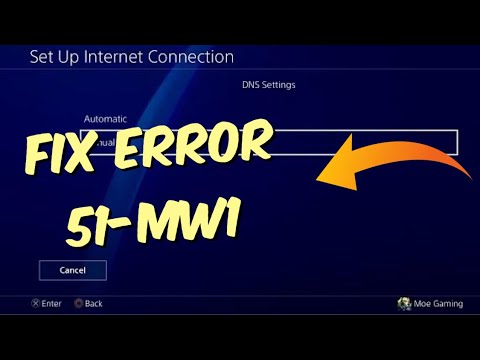How to Fix Monster Hunter World Error Code 51-MW1
Quickly resolve How to Fix Monster Hunter World Error Code 51-MW1 with our easy-to-follow guide.
Are you encountering the pesky MHW 51-MW1 error when trying to connect to the online portion of Monster Hunter World? Don't worry, we've got you covered! In this guide, we'll walk you through some simple steps to help you fix this error and get back to hunting monsters with your friends. So let's dive in!
Monster Hunter World is an immensely popular action role-playing game that allows players to hunt down and defeat a variety of monsters in a vast open world. The game's online functionality allows players to team up with friends and take on challenging hunts together. However, like any online game, Monster Hunter World is not immune to technical issues, and one of the most common errors players encounter is the 51-MW1 error.
Before diving into troubleshooting, it's essential to check the server status of Monster Hunter World. Sometimes, the error may be caused by temporary server issues. Visit the official game's website or social media channels for any announcements regarding server maintenance or outages. If there is a server issue, the error is likely not on your end, and you'll just have to wait until the issue is resolved by the game developers.
A stable internet connection is vital for smooth online gaming experiences. Make sure that your console or PC is connected to a reliable network source. If using Wi-Fi, try moving closer to your router or consider using an Ethernet cable for a more stable connection. Unstable internet connections can cause communication errors between your device and the game servers, leading to the 51-MW1 error.
If you're experiencing the MHW 51-MW1 error consistently, it could indicate an issue with your network configuration rather than a problem specific to Monster Hunter World. Test other online games on your platform to see if they work without any issues. If multiple games are showing connectivity problems, proceed with further troubleshooting steps.
Unlock the toughest game achievements and trophies with our expert guides. Get step-by-step strategies, hidden tips, and proven methods to conquer any gaming challenge.
How to complete side quests faster
Boost your gameplay efficiency! Learn expert tips and strategies to completeside quests faster without sacrificing rewards or story enjoyment. Level up efficiently!
How to play better in co-op mode: tips and strategies
Enhance your team's success in co-op mode with expert tips, strategies, andcommunication tactics. Master coordination, role selection, and resource sharing for victory.
How to choose the best class in shooters (beginners)
Unsure which class to pick in shooters? Learn key beginner tips for choosingthe right class (Assault, Support, Sniper, etc.) to match your playstyle and dominate the game.
How to Farm Resources Fast in Any Game
Maximize your in-game progress with these universal resource farming strategies. Learn efficient methods, time-saving tricks, and optimization tips toaccelerate your grind in any video game.
Microphone not working in games: how to fix it
Is your microphone not working in games? Fix audio settings, permissions& hardware issues with this quick, step-by-step troubleshootingguide. Get back to team chat fast.
How to fix extreme lag in online games
Reduce lag spikes & high ping in online games. Get playable ping withinternet fixes, in-game settings tweaks, PC optimizations & routerfixes. Start winning again.
How to manage inventory in RPGs without mistakes
Master inventory management in RPGs with our expert tips to avoid common mistakes and enhance your gaming
How to choose the best weapons according to your play style
Discover how to select the best weapons tailored to your unique play style for optimal performance and enjoyment
How to improve in any battle royale
Master the art of survival with our tips on how to improve in any battle royale game. Elevate your skills and dominate the competition!
How to Fix Diablo 4 Error Code 34203 – Resolving Login Issues
. Get detailed, step-by-step guidance on How to Fix Diablo 4 Error Code 34203 – Resolving Login Issues.
How to Fix EA Sports FC 24 Error Code 106133
How to Fix EA Sports FC 24 Error Code 106133 quickly with our easy guide. Step-by-step instructions
How to Get Accursed Touch in Diablo 4 Season 2
Master How to Get Accursed Touch in Diablo 4 Season 2. Maximize your gaming skills and conquer the underworld today!
Where to Find Winterberry in Lords of the Fallen
Explore our guide to Where to Find Winterberry in Lords of the Fallen. Get tips, locations and tactics to boost your gameplay.
How to Unlock the Black Raimi Suit in Spider-Man 2
Get the coolest suit in the game. Comprehensive guide on How to Unlock the Black Raimi Suit in Spider-Man 2
Are you encountering the pesky MHW 51-MW1 error when trying to connect to the online portion of Monster Hunter World? Don't worry, we've got you covered! In this guide, we'll walk you through some simple steps to help you fix this error and get back to hunting monsters with your friends. So let's dive in!
Monster Hunter World is an immensely popular action role-playing game that allows players to hunt down and defeat a variety of monsters in a vast open world. The game's online functionality allows players to team up with friends and take on challenging hunts together. However, like any online game, Monster Hunter World is not immune to technical issues, and one of the most common errors players encounter is the 51-MW1 error.
How to Fix Monster Hunter World Error Code 51-MW1
Check Server Status:
Before diving into troubleshooting, it's essential to check the server status of Monster Hunter World. Sometimes, the error may be caused by temporary server issues. Visit the official game's website or social media channels for any announcements regarding server maintenance or outages. If there is a server issue, the error is likely not on your end, and you'll just have to wait until the issue is resolved by the game developers.
Ensure a Stable Internet Connection:
A stable internet connection is vital for smooth online gaming experiences. Make sure that your console or PC is connected to a reliable network source. If using Wi-Fi, try moving closer to your router or consider using an Ethernet cable for a more stable connection. Unstable internet connections can cause communication errors between your device and the game servers, leading to the 51-MW1 error.
Check Other Online Games:
If you're experiencing the MHW 51-MW1 error consistently, it could indicate an issue with your network configuration rather than a problem specific to Monster Hunter World. Test other online games on your platform to see if they work without any issues. If multiple games are showing connectivity problems, proceed with further troubleshooting steps.
Power Cycle Your Router:
Sometimes, temporary glitches can occur within your router that hinder proper communication between your device and the game servers. To address this, you can perform a power cycle on your router. Here's how you can do it:
- - Turn off your router and unplug it from the power source.
- - Wait for at least 30 seconds before plugging it back in.
- - Turn on your router and wait until all lights stabilize.
Perform a Factory Reset (Router):
If power cycling didn't resolve the issue, performing a factory reset on your router might help eliminate any configuration errors that are causing the MHW 51-MW1 error. Keep in mind that this step will reset your router to its default settings, so make sure you have the necessary credentials and configurations. To perform a factory reset:
- - Locate the reset button on your router (usually a small hole).
- - Use a paperclip or a similar object to press and hold the reset button for about 10 seconds.
- - Release the reset button, and your router will begin the factory reset process.
- - Wait for the router to complete the reset and then reconfigure it with your desired settings.
Rebuild Your PlayStation 4 Database (PS4 Users Only):
If you're playing Monster Hunter World on a PlayStation 4, rebuilding your console's database can help resolve various system-related issues, including the 51-MW1 error. Follow these steps to rebuild your PS4 database:
- - Turn off your PlayStation 4 completely.
- - Press and hold the power button until you hear two beeps: one when you initially press it and another around seven seconds later.
- - Connect your controller to the console using a USB cable.
- - Select "Rebuild Database" from the Safe Mode menu that appears.
- - Wait patiently for the process to complete (this may take some time).
By following these friendly guidelines, you should be able to troubleshoot and fix the Monster Hunter World Error Code 51-MW1. Remember to check server status, ensure a stable internet connection, and perform necessary resets or rebuilds if required. Now, nothing should stand in your way of enjoying thrilling monster hunts online! Happy gaming!
Mode:
Other Articles Related
How to unlock difficult achievements and trophiesUnlock the toughest game achievements and trophies with our expert guides. Get step-by-step strategies, hidden tips, and proven methods to conquer any gaming challenge.
How to complete side quests faster
Boost your gameplay efficiency! Learn expert tips and strategies to completeside quests faster without sacrificing rewards or story enjoyment. Level up efficiently!
How to play better in co-op mode: tips and strategies
Enhance your team's success in co-op mode with expert tips, strategies, andcommunication tactics. Master coordination, role selection, and resource sharing for victory.
How to choose the best class in shooters (beginners)
Unsure which class to pick in shooters? Learn key beginner tips for choosingthe right class (Assault, Support, Sniper, etc.) to match your playstyle and dominate the game.
How to Farm Resources Fast in Any Game
Maximize your in-game progress with these universal resource farming strategies. Learn efficient methods, time-saving tricks, and optimization tips toaccelerate your grind in any video game.
Microphone not working in games: how to fix it
Is your microphone not working in games? Fix audio settings, permissions& hardware issues with this quick, step-by-step troubleshootingguide. Get back to team chat fast.
How to fix extreme lag in online games
Reduce lag spikes & high ping in online games. Get playable ping withinternet fixes, in-game settings tweaks, PC optimizations & routerfixes. Start winning again.
How to manage inventory in RPGs without mistakes
Master inventory management in RPGs with our expert tips to avoid common mistakes and enhance your gaming
How to choose the best weapons according to your play style
Discover how to select the best weapons tailored to your unique play style for optimal performance and enjoyment
How to improve in any battle royale
Master the art of survival with our tips on how to improve in any battle royale game. Elevate your skills and dominate the competition!
How to Fix Diablo 4 Error Code 34203 – Resolving Login Issues
. Get detailed, step-by-step guidance on How to Fix Diablo 4 Error Code 34203 – Resolving Login Issues.
How to Fix EA Sports FC 24 Error Code 106133
How to Fix EA Sports FC 24 Error Code 106133 quickly with our easy guide. Step-by-step instructions
How to Get Accursed Touch in Diablo 4 Season 2
Master How to Get Accursed Touch in Diablo 4 Season 2. Maximize your gaming skills and conquer the underworld today!
Where to Find Winterberry in Lords of the Fallen
Explore our guide to Where to Find Winterberry in Lords of the Fallen. Get tips, locations and tactics to boost your gameplay.
How to Unlock the Black Raimi Suit in Spider-Man 2
Get the coolest suit in the game. Comprehensive guide on How to Unlock the Black Raimi Suit in Spider-Man 2