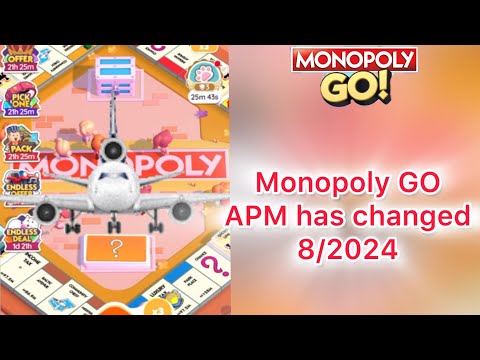How to fix Monopoly Go APM not working
This time we are back with a guide with the aim of explaining to you How to fix Monopoly Go APM not working.
Monopoly Go has certainly nailed its way up in mobile gaming, taking the board game into the digital age. Much like the board game, though, it has been made a victim of players' ingenuity. One example of this is through an airplane mode glitch that allowed players to manipulate dice rolls to their advantage. We wouldn't encourage or endorse any such process but completely understand the temptation.
In case you used this APM glitch to enhance your gameplay in Monopoly Go before, and now things are rough, then be comforted that you are not alone. Being able to probably know the rolls of the dice and then making a plan on how to execute them was indeed very captivating. This APM glitch doesn't seem to work anymore because of updates or probably a change in the mechanics of the game.
In the following sections, we will talk in more detail about exactly how the APM glitch worked, why it no longer does, and possible workarounds or alternative strategies to help improve your Monopoly Go play experience.
A very popular Monopoly Go Airplane Mode glitch is completely neutered by developer Scopely. First, the patch was rolled out in phases, giving those players some temporary reprieve. Now, the exploit is altogether gone on almost all devices. Sure, resourceful gamers did try bypassing the changes by many workarounds, but so far, none have proved to be effective. Scopely has, in fact, been keeping a close eye on this; hence, there is no alternative for players left now but to win using their strategies.
Unlock the powerful Albus Dumbledore Shield token in Monopoly GO! Discover the current event, tournament rewards, and partner tasks needed to add this magical accessory to your collection.
How to Get More Chocolate Frog Boxes in Monopoly GO
Learn the best tips & strategies to earn more Chocolate Frog Boxes inMonopoly GO. Discover event wins, partner trades, and daily methods tocollect faster.
How to Get the Harry Potter Token in Monopoly GO
Unlock the magic of Monopoly GO with the exclusive Harry Potter token! Join the fun and collect your favorite characters
How to Get Your Pets Featured in Monopoly GO
Get your furry friends into Monopoly GO! Learn the steps to submit petphotos for sticker collections, plus tips to boost your chances of being featured in the game.
How to Get Festive Pumpkin Token in Monopoly GO
how to unlock the festive Pumpkin Token in Monopoly GO! Get tips and tricks to enhance your gameplay and celebrate the season.
How to Get Owl Dice Skin in Monopoly GO
Unlock the secrets of Monopoly GO! Discover how to get the exclusive Owl Dice Skin and elevate your gaming experience.
How to Get Forest Finds Shield in Monopoly GO
Discover exactly how to get the Forest Finds Shield in Monopoly GO! Learn the required steps, event details, and pro tips to secure this rare shield for your collection and protect your landmarks.
How to Get Camplight Token in Monopoly GO
Learn how to get the Camplight Token in Monopoly GO! Discover the events,tournaments, and methods to earn this special token and complete yoursticker collection.
How to Get Mushroom Guard Shield in Monopoly GO
Discover how to obtain the Mushroom Guard Shield in Monopoly GO! Unlock strategies and tips to enhance your gameplay.
How to Get Scarf King Token & Coffee Signature Dice in Monopoly GO
Unlock fun with Monopoly GO! Discover the Scarf King Token and Coffee Signature Dice for an exciting twist on classic gameplay.
How to Find Nari Jungle Censers locations in Creatures of Ava
Discover How to Find Nari Jungle Censers locations in Creatures of Ava with our detailed guide today.
How to fix Darktide black screen after character select
Discover How to fix Darktide black screen after character select with this excellent and explanatory guide.
How to Fix Dead by Daylight PTB Not Showing up
Our guide aims to explain to you How to Fix Dead by Daylight PTB Not Showing Up.
How to Upgrade Your Ship in Cat Quest 3
We invite you to discover How to Upgrade Your Ship in Cat Quest 3, a new task in this busy game.
How to Fix FiveM black screen after selecting character
Our guide today aims to explain to you How to fix FiveM black screen after selecting character.
Monopoly Go has certainly nailed its way up in mobile gaming, taking the board game into the digital age. Much like the board game, though, it has been made a victim of players' ingenuity. One example of this is through an airplane mode glitch that allowed players to manipulate dice rolls to their advantage. We wouldn't encourage or endorse any such process but completely understand the temptation.
In case you used this APM glitch to enhance your gameplay in Monopoly Go before, and now things are rough, then be comforted that you are not alone. Being able to probably know the rolls of the dice and then making a plan on how to execute them was indeed very captivating. This APM glitch doesn't seem to work anymore because of updates or probably a change in the mechanics of the game.
In the following sections, we will talk in more detail about exactly how the APM glitch worked, why it no longer does, and possible workarounds or alternative strategies to help improve your Monopoly Go play experience.
How to fix Monopoly Go APM not working
A very popular Monopoly Go Airplane Mode glitch is completely neutered by developer Scopely. First, the patch was rolled out in phases, giving those players some temporary reprieve. Now, the exploit is altogether gone on almost all devices. Sure, resourceful gamers did try bypassing the changes by many workarounds, but so far, none have proved to be effective. Scopely has, in fact, been keeping a close eye on this; hence, there is no alternative for players left now but to win using their strategies.
Retry
Probably one of the most common first steps people take in troubleshooting a lot of issues, including issues with games, is to simply restart the game. While it is an incredibly easy thing to do, on specific problems, its effectiveness usually isn't all that high. Most probably, this would fix momentary disruptions rather than glitches related to the code itself. As such, while worth trying in the first place, gamers should not expect any sure shot solution.
Use a VPN
There may be some approaches to rid regional restrictions or deployment differences in patches via a Virtual Private Network (VPN). A VPN would normally alter the visible, digital footprint and IP address, enabling one to bypass a number of the geographical limitations set by the software update. It is a broadly applied usage that will work more often than not. This, however, should be said with a caveat that the efficiency of such a VPN is on a case-to-case basis depending on which server geographical position one connects to.
Two device method
The two-device technique for Monopoly Go exploits what might be a possible loophole in the game's mechanics. By isolating the game device in Airplane Mode and creating a restricted Internet connection with a hotspot, players hope to have a controlled dice roll environment. The hinge of the method is based on the assumption that by modifying the setting of the multiplier on the hotspot device, it somehow affects the random number generator used by the game. Although this does not have an iota of concrete evidence supporting it, players have tried their luck in order to get an edge over the intrinsic randomness within the game. At the bottom line, it is a gamble on whether manipulating the outer network connection can actually affect the internal inner mechanisms of the game.
Reinstall
Re-installing Monopoly Go often seems to be the best solution to troubleshoot problems caused due to recent updates or other unexpected glitches. It's sort of like refreshing the game, purging corrupted data and conflicting configurations. You can usually fix anything that ails you by removing the app and reinstalling it from the app store. Then, after reinstalling, you should run a test to see if whatever issues you were having before in the case, the Airplane Mode glitch are fixed.
So we come to the end of this explanatory guide, now you know How to fix Monopoly Go APM not working, just do it and enjoy it to the fullest.
Tags: Board game, Game strategy, Real estate properties, Play money, Chance cards, Dice rolls, Game board, Monopoly rules, Dig
Platform(s): Android, iOS
Genre(s): Board game
Developer(s): Scopely
Publisher(s): Scopely
Engine: Unity
Mode: Single-player
Age rating (PEGI): +3
Other Articles Related
How to Get Albus Dumbledore Shield in Monopoly GOUnlock the powerful Albus Dumbledore Shield token in Monopoly GO! Discover the current event, tournament rewards, and partner tasks needed to add this magical accessory to your collection.
How to Get More Chocolate Frog Boxes in Monopoly GO
Learn the best tips & strategies to earn more Chocolate Frog Boxes inMonopoly GO. Discover event wins, partner trades, and daily methods tocollect faster.
How to Get the Harry Potter Token in Monopoly GO
Unlock the magic of Monopoly GO with the exclusive Harry Potter token! Join the fun and collect your favorite characters
How to Get Your Pets Featured in Monopoly GO
Get your furry friends into Monopoly GO! Learn the steps to submit petphotos for sticker collections, plus tips to boost your chances of being featured in the game.
How to Get Festive Pumpkin Token in Monopoly GO
how to unlock the festive Pumpkin Token in Monopoly GO! Get tips and tricks to enhance your gameplay and celebrate the season.
How to Get Owl Dice Skin in Monopoly GO
Unlock the secrets of Monopoly GO! Discover how to get the exclusive Owl Dice Skin and elevate your gaming experience.
How to Get Forest Finds Shield in Monopoly GO
Discover exactly how to get the Forest Finds Shield in Monopoly GO! Learn the required steps, event details, and pro tips to secure this rare shield for your collection and protect your landmarks.
How to Get Camplight Token in Monopoly GO
Learn how to get the Camplight Token in Monopoly GO! Discover the events,tournaments, and methods to earn this special token and complete yoursticker collection.
How to Get Mushroom Guard Shield in Monopoly GO
Discover how to obtain the Mushroom Guard Shield in Monopoly GO! Unlock strategies and tips to enhance your gameplay.
How to Get Scarf King Token & Coffee Signature Dice in Monopoly GO
Unlock fun with Monopoly GO! Discover the Scarf King Token and Coffee Signature Dice for an exciting twist on classic gameplay.
How to Find Nari Jungle Censers locations in Creatures of Ava
Discover How to Find Nari Jungle Censers locations in Creatures of Ava with our detailed guide today.
How to fix Darktide black screen after character select
Discover How to fix Darktide black screen after character select with this excellent and explanatory guide.
How to Fix Dead by Daylight PTB Not Showing up
Our guide aims to explain to you How to Fix Dead by Daylight PTB Not Showing Up.
How to Upgrade Your Ship in Cat Quest 3
We invite you to discover How to Upgrade Your Ship in Cat Quest 3, a new task in this busy game.
How to Fix FiveM black screen after selecting character
Our guide today aims to explain to you How to fix FiveM black screen after selecting character.