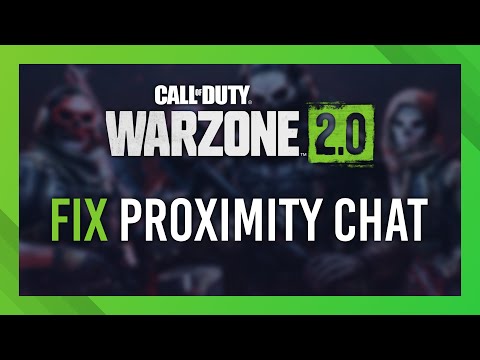How to Fix Voice Chat not Working in Warzone 2 and Modern Warfare 2
 Donate: buy me a coffee
Donate: buy me a coffee If you don't know how to fix voice chat not working in Warzone 2 and Modern Warfare 2, you are in the right place, because here you can find everything.
This is an issue that is preventing in-game voice chat from working, but hopefully we'll help you fix it here.
 Donate: buy me a coffeeThe first thing you have to do is make sure that both your selected input and output devices are correct.
Donate: buy me a coffeeThe first thing you have to do is make sure that both your selected input and output devices are correct.
You should also make sure that your microphone is not muted in the game or Windows settings.
Check your MW2 and Warzone 2 settings and make sure voice chat is turned on.
Check that your headphones are not muted and make sure that both your headphones and your microphone are working correctly.
Disable any unnecessary third-party apps
Update your audio drivers and restart your PC.
If you're experiencing these issues on Xbox Series X or PS5, "updating the driver software usually fixes it."
Now that we come to the end of this guide on how to fix voice chat not working in Warzone 2 and Modern Warfare 2, we hope that we have been as helpful as possible, and we hope that the developers are trying to fix all these bugs. Donate: buy me a coffee
Donate: buy me a coffee
Unlock the true potential of the Best Model L loadout for Warzone. Dominatemid-range engagements with our optimized attachments for max damage,accuracy, and mobility. Get the class setup now.
Best PU-21 Loadout for Warzone
Level up your Warzone game with the best PU-21 Loadout. This guide detailsthe optimal attachments, perks, and equipment to maximize the PU-21'saccuracy, range, and damage for dominating in Urzikstan.
Best PP-919 Loadout for Warzone
Discover the meta attachments, perks, and equipment to maximizeTTK, mobility, and control. Get the class setup that pros are using towin.
Best Krig C Loadout for Warzone
Maximize your close-range dominance in Warzone with the best Krig 6 loadout. Our meta build focuses on laser-beam accuracy and minimalrecoil to win those crucial mid to long-range fights.
How to Complete the Radio Tower Easter Egg in Warzone - Verdansk
Master the Radio Tower Easter Egg in Warzone! Follow our guideto uncover hidden features and elevate your gaming experience.
How to Complete the Weapon Testing Dummy Easter Egg in Warzone - Verdansk
Unveil the Weapon Testing Dummy Easter Egg in Warzone! Explore itsfeatures and learn how to find it with our guide
Best Shotgun Loadout for Warzone Season 5
Unleash your potential in Warzone Season 5 with the best shotgunloadout. Explore our guide for top attachments and gameplay tactics tosecure victory.
Best LMG Loadout for Warzone Season 5
Unleash your potential in Warzone Season 5 with the best LMG loadout.Explore our guide for top weapon choices and tactical advice to securevictory.
Best Assault Rifle Loadout for Warzone Season 5
Elevate your Warzone gameplay with the best assault rifle loadout forSeason 5. Uncover strategies and weapon setups
Best Meta Loadouts for Warzone Season 5
the best meta loadouts for Warzone Season 5 to dominate the battlefield. Optimize your gameplay and secure victory
How to Fix Warzone 2 Packet Loss
Today we bring a guide where we will explain how to fix Warzone 2 packet loss.
How to get Sun Breathing in Demonfall
Today we bring a guide where we will tell you How to get Sun Breathing in Demonfall.
How To Fix CSGO Won’t Launch On Steam
Pay attention so that you can learn how to fix CSGO Won’t Launch on Steam, because here we will tell you how to do it.
How does the Buy Station work in Warzone 2
We have made a guide where we will explain how the buy station works in Warzone 2.
How To Unlock Cyberspace Levels in Sonic Frontiers
Read on so you can learn how to unlock cyberspace levels in Sonic Frontiers, because we've got everything you need right here.
What happens to voice chat in Warzone 2 and Modern Warfare 2?
This is an issue that is preventing in-game voice chat from working, but hopefully we'll help you fix it here.
How to fix voice chat not working in Warzone 2 and MW2?
 Donate: buy me a coffeeThe first thing you have to do is make sure that both your selected input and output devices are correct.
Donate: buy me a coffeeThe first thing you have to do is make sure that both your selected input and output devices are correct.You should also make sure that your microphone is not muted in the game or Windows settings.
Check your MW2 and Warzone 2 settings and make sure voice chat is turned on.
Check that your headphones are not muted and make sure that both your headphones and your microphone are working correctly.
Disable any unnecessary third-party apps
Update your audio drivers and restart your PC.
If you're experiencing these issues on Xbox Series X or PS5, "updating the driver software usually fixes it."
Now that we come to the end of this guide on how to fix voice chat not working in Warzone 2 and Modern Warfare 2, we hope that we have been as helpful as possible, and we hope that the developers are trying to fix all these bugs.
 Donate: buy me a coffee
Donate: buy me a coffee Tags: Call of Duty, Battle royale, Warzone tips, Warzone updates, Warzone weapons, Warzone maps, Warzone strategies, Warzone l
Platform(s): Microsoft Windows PC, Xbox One, Playstation 4
Genre(s): Battle royale, first-person shooter
Developer(s): Infinity Ward
Publisher(s): Activision
Release date: March 10, 2020
Mode: Multiplayer
Age rating (PEGI): 18+
Other Articles Related
Best Model L Loadout for WarzoneUnlock the true potential of the Best Model L loadout for Warzone. Dominatemid-range engagements with our optimized attachments for max damage,accuracy, and mobility. Get the class setup now.
Best PU-21 Loadout for Warzone
Level up your Warzone game with the best PU-21 Loadout. This guide detailsthe optimal attachments, perks, and equipment to maximize the PU-21'saccuracy, range, and damage for dominating in Urzikstan.
Best PP-919 Loadout for Warzone
Discover the meta attachments, perks, and equipment to maximizeTTK, mobility, and control. Get the class setup that pros are using towin.
Best Krig C Loadout for Warzone
Maximize your close-range dominance in Warzone with the best Krig 6 loadout. Our meta build focuses on laser-beam accuracy and minimalrecoil to win those crucial mid to long-range fights.
How to Complete the Radio Tower Easter Egg in Warzone - Verdansk
Master the Radio Tower Easter Egg in Warzone! Follow our guideto uncover hidden features and elevate your gaming experience.
How to Complete the Weapon Testing Dummy Easter Egg in Warzone - Verdansk
Unveil the Weapon Testing Dummy Easter Egg in Warzone! Explore itsfeatures and learn how to find it with our guide
Best Shotgun Loadout for Warzone Season 5
Unleash your potential in Warzone Season 5 with the best shotgunloadout. Explore our guide for top attachments and gameplay tactics tosecure victory.
Best LMG Loadout for Warzone Season 5
Unleash your potential in Warzone Season 5 with the best LMG loadout.Explore our guide for top weapon choices and tactical advice to securevictory.
Best Assault Rifle Loadout for Warzone Season 5
Elevate your Warzone gameplay with the best assault rifle loadout forSeason 5. Uncover strategies and weapon setups
Best Meta Loadouts for Warzone Season 5
the best meta loadouts for Warzone Season 5 to dominate the battlefield. Optimize your gameplay and secure victory
How to Fix Warzone 2 Packet Loss
Today we bring a guide where we will explain how to fix Warzone 2 packet loss.
How to get Sun Breathing in Demonfall
Today we bring a guide where we will tell you How to get Sun Breathing in Demonfall.
How To Fix CSGO Won’t Launch On Steam
Pay attention so that you can learn how to fix CSGO Won’t Launch on Steam, because here we will tell you how to do it.
How does the Buy Station work in Warzone 2
We have made a guide where we will explain how the buy station works in Warzone 2.
How To Unlock Cyberspace Levels in Sonic Frontiers
Read on so you can learn how to unlock cyberspace levels in Sonic Frontiers, because we've got everything you need right here.