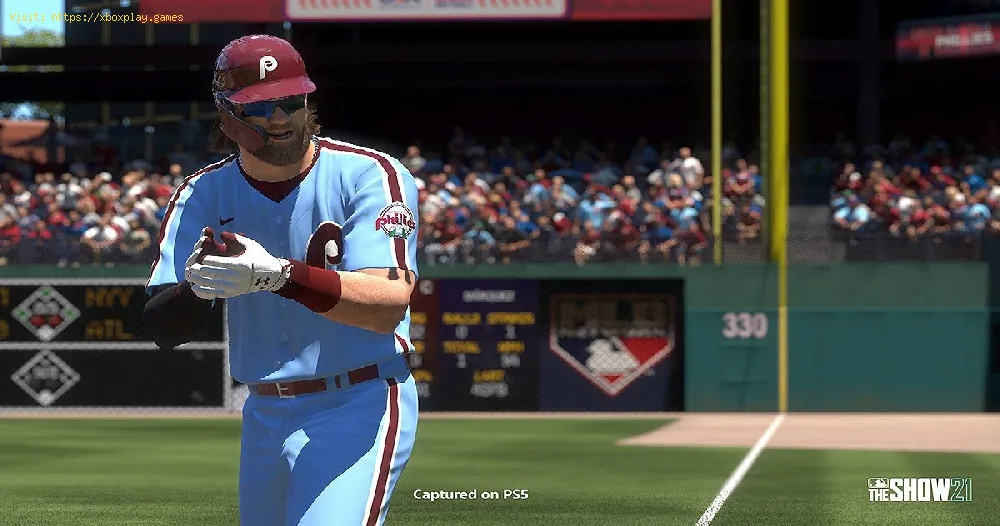By 2021-04-22 09:47:11
If you came to this article it is because you are wondering how to change the profile icon in MLB The Show 21, and that is what we will tell you today.
This allows you to change the profile by modifying the profile icon in the game.
Read Also:
You have to go to the main menu, and click on the icon of your PlayStation or Xbox Gamertag ID to open the gamer profile> access My profile using R1 or RB> click on the image in the center of the screen to change your icon.
It is important to note that you have some limitations in choosing your icon, as there is only a small group of icons ranging from team logos, flags, and special images.
To ascend to new icons, you will have to complete programs, packages.
After introducing you to this article on how to change the profile icon in MLB The Show 21, we hope you can make all the profile changes you want in the game and have fun.
Other Tags
video game, gameplay, price, 60fps, steam
Why change the profile icon in MLB The Show 21?
This allows you to change the profile by modifying the profile icon in the game.
How to change the profile icon in MLB The Show 21?
Read Also:
- MLB The Show 21 companion app: How to download
- MLB The Show 21: How to complete 3rd Inning Juan Marichal
You have to go to the main menu, and click on the icon of your PlayStation or Xbox Gamertag ID to open the gamer profile> access My profile using R1 or RB> click on the image in the center of the screen to change your icon.
It is important to note that you have some limitations in choosing your icon, as there is only a small group of icons ranging from team logos, flags, and special images.
To ascend to new icons, you will have to complete programs, packages.
After introducing you to this article on how to change the profile icon in MLB The Show 21, we hope you can make all the profile changes you want in the game and have fun.
Genre(s):
Sports
Developer(s):
San Diego Studio
Publisher(s):
Sony Interactive Entertainment, MLB Advanced Media
Release date:
April 20, 2021
Mode:
Single-player, multiplayer
age rating (PEGI):
3+
Other Tags
video game, gameplay, price, 60fps, steam
Other Articles Related
- MLB The Show 21: How to complete Ozzie Smith Player Program
- MLB The Show 21: How to Get Byron Buxton
- MLB The Show 21: How to complete Diamond Huston Street Player Program
- MLB The Show 21: How to Make Barry Bonds
- MLB The Show 21: Top best Infielders
- MLB The Show 21: How to sell cards in Diamond Dynasty
- MLB The Show 21: How to Disable baserunning
- MLB The Show 21: How to catch stealing base runners
- MLB The Show 21: Inviting Friends
- MLB The Show 21: How to change the profile icon
- MLB The Show 21: How To Perform The Power Swing
- MLB The Show 21: How to Upgrade Ballplayer attributes
- MLB The Show 21: How to Perform Check Swings
- MLB The Show 21: Best Starting Pitchers, Relief Pitchers and Closing Pitchers
- MLB The Show 21: How to unlock Diamond Eric Davis
- MLB The Show 21: How to unlock Diamond Jason Giambi
- MLB The Show 21: How to Hit the Ball Better
- MLB The Show 21: How To Create a Stadium
- MLB The Show 21: How to upgrade your Archetype
- MLB The Show 21: How to Change Ballplayer Position - tips and tricks
- MLB The Show 21: How To Level Up - Tips and tricks
- MLB The Show 21: How to Fix Unhandled Server Exception
- MLB The Show 21: How to make Stubs
- MLB The Show 21: How To Redeem Packs
- MLB The Show 21: How To Pickoff A Runner - Tips and tricks
- MLB The Show 21: How To activate Crossplay
- MLB The Show 21: How to Complete Diamond Dynasty Conquests
- MLB The Show 21: How To Get A Hold - Tips and tricks
- Warframe: How to Get Excalibur Dex Skin
- Monster Hunter Rise: Where to Find Kestodon
- MLB The Show 21: Inviting Friends
- Destiny 2: How to earn Medals in the Guardian Games
- MLB The Show 21: How To Perform The Power Swing
- Roblox: How to Get Honey in Bee Swarm Simulator