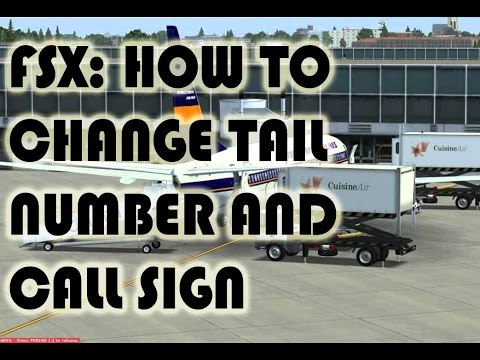Microsoft Flight Simulator: how to change Tail number and Call sign of your flight
Guide to learn how to change the Tail number and call sign of your flight in Microsoft Flight Simulator
Being a game that tries to simulate an airplane flight, you must bear in mind that you will also need to interact with Air Traffic Control, and this communication will require you to have a call sign and a tail number for your plane. In this guide, we will explain how to change these details and more in this flight game.
First we will focus on the Tail number, to change it you must first go to the World Map screen and then click on the "Aircraft Selection" option. Go to "ATC Options" and choose the "Tail number" option.
Not only can you change the Tail number itself, but you can also toggle the option to display the Tail number on the plane or not whenever you want from this settings menu.
In the case of the call sign, you need to do an action similar to the "Select aircraft" Tail number on the world map. From here select "ATC Options" and choose the "Call Sign" option.
You can add "Heavy" to your call sign if you are flying a wide-body airliner just to help them adjust to takeoff and landing at airports.
When you contact Air Traffic Control, you will hear the use of your callsign (and Tail number) when providing instructions for landing and taking off.
Now that you know how to change the Tail number and the call sign of your flight in Microsoft Flight Simulator you can make these adjustments whenever you want or are necessary for the dynamics of the game.
Our guide today aims to explain to you How to play Microsoft Flight Simulator 2024 On Mac.
How to Start a Company in Microsoft Flight Simulator 2024
Our guide today aims to explain to you How to Start a Company in Microsoft Flight Simulator 2024, let's see.
How to Get Credit Fast in Microsoft Flight Simulator 2024
In this guide post we explain How to Get Credit Fast in Microsoft Flight Simulator 2024, let's see.
How to Fix Farming Simulator 25 Radio Stations Not Changing
We welcome you to our guide on How to Fix Farming Simulator 25 Radio Stations Not Changing in a specific and detailed way.
How to Change Weather & Time of Day in Microsoft Flight Simulator 2024
Discover How to Change Weather & Time of Day in Microsoft Flight Simulator 2024 with our practical guide today.
Microsoft How to Enter the Third-Person Mode in Flight Simulator 2024
We have made a detailed guide on Microsoft How to Enter the Third-Person Mode in Flight Simulator 2024.
How to Activate Autopilot in Flight Simulator 2024
Our guide today aims to explain to you How to Activate Autopilot in Flight Simulator 2024.
How to fix Microsoft Flight Simulator 2024 Download Button Not Showing Up
Today we bring you an explanatory guide on How to fix Microsoft Flight Simulator 2024 Download Button Not Showing Up with precise details.
How to Fix Microsoft Flight Simulator 2024 Stuck On Loading
On this occasion we return with a guide with the objective of explaining to you How to Fix Microsoft Flight Simulator 2024 Stuck On Loading.
How to get Unlimited Money in Farming Simulator 25
Today we bring you an explanatory guide on How to get Unlimited Money in Farming Simulator 25 so that you can get this useful item.
Microsoft Flight Simulator: How to Customize the Pilot
Guide to learn how to customize the pilot in Microsoft Flight Simulator
Mortal Shell Guide: How to Get Glimpses
Mortal Shell requires many interesting elements and therefore today it is necessary to talk to you about How to get glimpses, let's see.
GTA Online: How to Get the Alien Outfit
Guide to learn how to get the alien outfit in GTA Online
Being a game that tries to simulate an airplane flight, you must bear in mind that you will also need to interact with Air Traffic Control, and this communication will require you to have a call sign and a tail number for your plane. In this guide, we will explain how to change these details and more in this flight game.
Change the Tail number and call sign of your flight in Microsoft Flight Simulator?
change Tail number
First we will focus on the Tail number, to change it you must first go to the World Map screen and then click on the "Aircraft Selection" option. Go to "ATC Options" and choose the "Tail number" option.
Not only can you change the Tail number itself, but you can also toggle the option to display the Tail number on the plane or not whenever you want from this settings menu.
Change call sign
In the case of the call sign, you need to do an action similar to the "Select aircraft" Tail number on the world map. From here select "ATC Options" and choose the "Call Sign" option.
You can add "Heavy" to your call sign if you are flying a wide-body airliner just to help them adjust to takeoff and landing at airports.
When you contact Air Traffic Control, you will hear the use of your callsign (and Tail number) when providing instructions for landing and taking off.
Now that you know how to change the Tail number and the call sign of your flight in Microsoft Flight Simulator you can make these adjustments whenever you want or are necessary for the dynamics of the game.
Platform(s): PC, Classic Mac OS, PC-98, Windows, Xbox One
Genre(s): Amateur flight simulation
Developer(s): Microsoft
Publisher(s): Microsoft, Xbox Game Studios
Release date: August 18, 2020
Mode:
Other Articles Related
How to play Microsoft Flight Simulator 2024 On MacOur guide today aims to explain to you How to play Microsoft Flight Simulator 2024 On Mac.
How to Start a Company in Microsoft Flight Simulator 2024
Our guide today aims to explain to you How to Start a Company in Microsoft Flight Simulator 2024, let's see.
How to Get Credit Fast in Microsoft Flight Simulator 2024
In this guide post we explain How to Get Credit Fast in Microsoft Flight Simulator 2024, let's see.
How to Fix Farming Simulator 25 Radio Stations Not Changing
We welcome you to our guide on How to Fix Farming Simulator 25 Radio Stations Not Changing in a specific and detailed way.
How to Change Weather & Time of Day in Microsoft Flight Simulator 2024
Discover How to Change Weather & Time of Day in Microsoft Flight Simulator 2024 with our practical guide today.
Microsoft How to Enter the Third-Person Mode in Flight Simulator 2024
We have made a detailed guide on Microsoft How to Enter the Third-Person Mode in Flight Simulator 2024.
How to Activate Autopilot in Flight Simulator 2024
Our guide today aims to explain to you How to Activate Autopilot in Flight Simulator 2024.
How to fix Microsoft Flight Simulator 2024 Download Button Not Showing Up
Today we bring you an explanatory guide on How to fix Microsoft Flight Simulator 2024 Download Button Not Showing Up with precise details.
How to Fix Microsoft Flight Simulator 2024 Stuck On Loading
On this occasion we return with a guide with the objective of explaining to you How to Fix Microsoft Flight Simulator 2024 Stuck On Loading.
How to get Unlimited Money in Farming Simulator 25
Today we bring you an explanatory guide on How to get Unlimited Money in Farming Simulator 25 so that you can get this useful item.
Microsoft Flight Simulator: How to Customize the Pilot
Guide to learn how to customize the pilot in Microsoft Flight Simulator
Mortal Shell Guide: How to Get Glimpses
Mortal Shell requires many interesting elements and therefore today it is necessary to talk to you about How to get glimpses, let's see.
GTA Online: How to Get the Alien Outfit
Guide to learn how to get the alien outfit in GTA Online