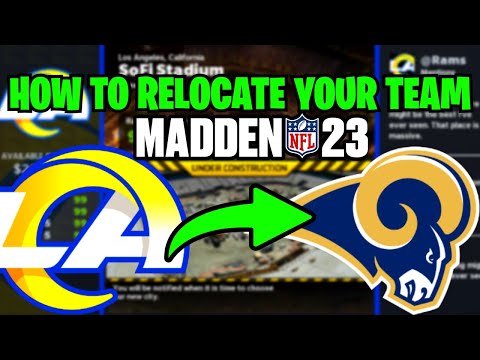How to relocate a team for franchise mode in Madden NFL 23
Keep reading so you can learn how to relocate a team in Madden 23, because here we will tell you how to do it quickly.
This is a strategic move that your receiver will greatly benefit from, not for the area that said team loses. So it is very important that you learn how to relocate a team in Madden 23?
Then you will have to go to the main menu during the preseason or when the regular season starts, > here select "Manage team" > then enter Stadium.
If the stadium's rating is above 20, it is considered acceptable and cannot be relocated. So you can only upgrade or rebuild. But you can go to Options > select "Franchise Settings" > "League Settings" > set your relocation settings to All Users Only or All.
The first will allow only human users to move and the All allows all NFL teams to change locations.
After this you can return to the center of the Stadium > click Relocate and wait until the location arrives to choose a new location. In the next season your team will already be relocated and might even have a new nickname.
Discover How To Fix Oops Something Went Wrong In Madden NFL 24 Companion App. Follow our step-by-step guide now!
How To Fix Madden NFL 24 Friends Not Showing Up
Learn How To Fix Madden NFL 24 Friends Not Showing Up. Follow our step-by-step guide for a seamless gaming experience.
How To Turn Off Auto Subs Madden NFL 24
Learn How To Turn Off Auto Subs Madden NFL 24. Follow simple steps to take full control of your team's lineup. Improve your gaming experience now!
How To Fix Madden NFL 24 Error Failed To Retrieve Data
Get expert tips on troubleshooting How To Fix Madden NFL 24 Error Failed To Retrieve Data.
How To Fix Madden NFL 24 House Rules Rewards Not Working
Discover effective solutions to How To Fix Madden NFL 24 House Rules Rewards Not Working on our website.
How To Fix Madden NFL 24 Challenges Not Working
Discover effective solutions to How To Fix Madden NFL 24 Challenges Not Working and enhance your gaming experience.
How To Fix Madden NFL 24 Depth Chart Not Working
Discover the ultimate solution to How To Fix Madden NFL 24 Depth Chart Not Working on our website.
How To Get Credits Fast in Madden NFL 24
Discover foolproof strategies on How To Get Credits Fast in Madden NFL 24. Level up your gameplay now.
How to Fix Madden NFL 24 Running Slow
Boost your gaming experience with our step-by-step guide on How to Fix Madden NFL 24 Running Slow.
How to Fix Madden NFL 24 Slow Motion Lag
Learn How to Fix Madden NFL 24 Slow Motion Lag with our simple tips! Speed up gameplay, enhance performance.
How to flatten and raise terrain in Farthest Frontier
Pay attention if you're interested in learning how to flatten terrain in Farthest Frontier, because we'll be covering everything you need to know below.
How to unlock All Outfits in Tower of Fantasy
Delve into the Tower of Fantasy universe because today we will tell you how to get all outfits in Tower of Fantasy.
How To Fix Call of Duty Warzone Status Goalpost Error
Getting problems in games should not be strange, however it can becomeannoying, let's see How to fix Warzone Goalpost status error.
How to Unlock PvP mode in Tower of Fantasy
Find out how to play PvP mode in Tower of Fantasy in this excellent and explanatory guide.
How to unlock RA 225 SMG in Call of Duty Warzone Season 5
Weapons are the epicenter of many games and that is why today we will explain how to unlock RA 225 SMG in Warzone Season 5.
What is team relocation in Madden 23?
This is a strategic move that your receiver will greatly benefit from, not for the area that said team loses. So it is very important that you learn how to relocate a team in Madden 23?
How to relocate a team in Madden 23?
The first thing to keep in mind is that you can only relocate a team in Franchise mode if your role is Owner. To do this you will need to have started a new league and before selecting "Start playing" in the Customize part of the configuration, you will have to select "Change role" and set it to own, and then choose the background.Then you will have to go to the main menu during the preseason or when the regular season starts, > here select "Manage team" > then enter Stadium.
If the stadium's rating is above 20, it is considered acceptable and cannot be relocated. So you can only upgrade or rebuild. But you can go to Options > select "Franchise Settings" > "League Settings" > set your relocation settings to All Users Only or All.
The first will allow only human users to move and the All allows all NFL teams to change locations.
After this you can return to the center of the Stadium > click Relocate and wait until the location arrives to choose a new location. In the next season your team will already be relocated and might even have a new nickname.
Now that we have finished this article on how to relocate a team in Madden 23, we hope that we have been as helpful as possible and hope that you will be able to complete this process quickly.
Mode:
Other Articles Related
How To Fix Oops Something Went Wrong In Madden NFL 24 Companion AppDiscover How To Fix Oops Something Went Wrong In Madden NFL 24 Companion App. Follow our step-by-step guide now!
How To Fix Madden NFL 24 Friends Not Showing Up
Learn How To Fix Madden NFL 24 Friends Not Showing Up. Follow our step-by-step guide for a seamless gaming experience.
How To Turn Off Auto Subs Madden NFL 24
Learn How To Turn Off Auto Subs Madden NFL 24. Follow simple steps to take full control of your team's lineup. Improve your gaming experience now!
How To Fix Madden NFL 24 Error Failed To Retrieve Data
Get expert tips on troubleshooting How To Fix Madden NFL 24 Error Failed To Retrieve Data.
How To Fix Madden NFL 24 House Rules Rewards Not Working
Discover effective solutions to How To Fix Madden NFL 24 House Rules Rewards Not Working on our website.
How To Fix Madden NFL 24 Challenges Not Working
Discover effective solutions to How To Fix Madden NFL 24 Challenges Not Working and enhance your gaming experience.
How To Fix Madden NFL 24 Depth Chart Not Working
Discover the ultimate solution to How To Fix Madden NFL 24 Depth Chart Not Working on our website.
How To Get Credits Fast in Madden NFL 24
Discover foolproof strategies on How To Get Credits Fast in Madden NFL 24. Level up your gameplay now.
How to Fix Madden NFL 24 Running Slow
Boost your gaming experience with our step-by-step guide on How to Fix Madden NFL 24 Running Slow.
How to Fix Madden NFL 24 Slow Motion Lag
Learn How to Fix Madden NFL 24 Slow Motion Lag with our simple tips! Speed up gameplay, enhance performance.
How to flatten and raise terrain in Farthest Frontier
Pay attention if you're interested in learning how to flatten terrain in Farthest Frontier, because we'll be covering everything you need to know below.
How to unlock All Outfits in Tower of Fantasy
Delve into the Tower of Fantasy universe because today we will tell you how to get all outfits in Tower of Fantasy.
How To Fix Call of Duty Warzone Status Goalpost Error
Getting problems in games should not be strange, however it can becomeannoying, let's see How to fix Warzone Goalpost status error.
How to Unlock PvP mode in Tower of Fantasy
Find out how to play PvP mode in Tower of Fantasy in this excellent and explanatory guide.
How to unlock RA 225 SMG in Call of Duty Warzone Season 5
Weapons are the epicenter of many games and that is why today we will explain how to unlock RA 225 SMG in Warzone Season 5.