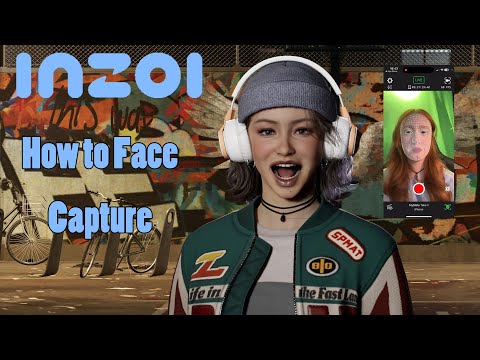How to Take Pictures in inZOI
Customizing Zois and designing their homes is one of the most rewarding aspects of inZOI, allowing players to express their creativity in a vibrant virtual world. Once you’ve perfected your designs, you’ll likely want to capture and share them with others. Fortunately, inZOI offers a powerful Photo Mode that lets you take high-quality pictures both in the streets and inside the Photo Studio.
Whether you're a casual player looking to snap a quick memory or an aspiring virtual photographer aiming for the perfect shot, this guide will walk you through everything you need to know about Photo Mode in inZOI, including its features, controls, and tips for getting the best results.
Photo Mode can be activated in two primary locations:Open World (Streets & Homes) – While exploring, simply open the camera interface to enter Photo Mode. Photo Studio – A dedicated space where you can stage scenes with full control over lighting, backgrounds, and poses. Once activated, you’ll have access to a variety of tools to enhance your shots.
Ready for a new life? Inzoi Island is your gateway to unprecedentedcareers. Create your story, choose your profession, and build a dreamlife in a world of endless possibilities.
How To Increase Rhetoric Skill in Inzoi
Boost your rhetoric skills with Inzoi! Discover effective techniques and strategies to enhance your persuasive communication.
How To Get Free Money in Inzoi
Struggling for cash in InZOI? Unlock endless possibilities! Discovereasy ways to earn free money through careers, events, and gameplaysecrets to design your ultimate world without limits.
How To Increase Art Skills in Inzoi
Master the art of creation in INZOI. Learn essential tips to rapidlyincrease your art skills, from mastering the tools to creating stunningcharacters and builds.
How To Get the Snowfall Iron Manacle in Wuchang Fallen Feathers
how to obtain the Snowfall Iron Manacle in Wuchang with our step-by-step guide. Unlock powerful gear and enhance your gameplay
How To Increase Coffee Crafting Skills in Inzoi
Boost your coffee crafting skills with Inzoi's expert tips and techniques. Discover how to elevate your brewing game
How To Steal Someone Else’s Baby in Inzoi
Learn the in-game method to adopt a baby or add a new family member in the life simulation game INZOI. A step-by-step guide to expanding your virtual household.
How To Donate in Inzoi
Step-by-step guide on how to donate items and gifts to other charactersin InZOI. Master social interactions, improve relationships, and unlocknew story opportunities.
How To Pay Your Bills in Inzoi
Learn the fastest and easiest method to unlock the coveted Bing Bong Hat in the game PEAK. Follow our simple step-by-step guide to get this rare cosmetic item today.
How To Buy Fitness Equipment in Inzoi
Looking to buy fitness equipment? Inzoi provides essential guidance and insights to help you select the right gear
How to Have a Baby in InZOI
Discover essential tips and guidance on how to have a baby in InZOI. Your journey to parenthood starts here!
How to Upload and Download Creations in InZoi
Learn how to easily upload and download your creations in InZoi with our step-by-step guide. Maximize your creativity today!
All Traits in InZOI
Discover all traits in InZOI, your ultimate guide to understanding character attributes and enhancing gameplay. Explore now!
How to Get All Mortal Kombat Skins in Fortnite
Unlock all Mortal Kombat skins in Fortnite with our ultimate guide! Discover tips, tricks
Complete Guide To Careers in InZoi
Explore the Complete Guide to Careers in InZoi and discover exciting opportunities, essential skills.
Whether you're a casual player looking to snap a quick memory or an aspiring virtual photographer aiming for the perfect shot, this guide will walk you through everything you need to know about Photo Mode in inZOI, including its features, controls, and tips for getting the best results.
How to Access Photo Mode in inZOI
Photo Mode can be activated in two primary locations:
Key Features of Photo Mode
1. Camera Controls
- Zoom & Rotate – Adjust the angle and distance for the perfect framing.
- Field of View (FOV) – Widen or narrow the perspective for dramatic or intimate shots.
- Depth of Field – Blur the background to make your Zoi or design stand out.
2. Lighting & Filters
- Dynamic Lighting – Change the time of day or adjust artificial light sources.
- Color Filters – Apply different tones (warm, cool, vintage, etc.) to set the mood.
- Brightness & Contrast – Fine-tune exposure for a balanced image.
3. Pose & Emotion Customization (Photo Studio Only)
- Pre-Set Poses – Choose from a variety of animations for your Zoi.
- Facial Expressions – Adjust smiles, frowns, or surprised looks.
- Multiple Zois – Group shots with friends or NPCs for lively scenes.
4. Background & Props
- Custom Backdrops – Swap between real in-game locations or solid colors.
- Decorative Props – Add furniture, plants, or other items to enhance the composition.
5. Advanced Editing & Sharing
- Screenshot Saving – Export images to your device in high resolution.
- Social Media Integration – Share directly to platforms like Twitter, Instagram, or inZOI’s community hub.
Tips for Professional-Quality inZOI Photos
- Use Rule of Thirds – Align key elements along grid lines for balanced compositions.
- Experiment with Angles – Try low-angle or overhead shots for unique perspectives.
- Play with Lighting – Golden hour (sunset/sunrise) creates warm, soft lighting.
- Focus on Details – Zoom in on intricate designs, textures, or expressions.
Conclusion
Whether you’re documenting your Zoi’s journey, showcasing your interior designskills, or just having fun with virtual photography, inZOI’s Photo Mode provides all the tools you need. By mastering its features, you can turn simple snapshots into stunning works of art.
Now, grab your camera, explore the possibilities, and let your creativity shine!
Have you taken any amazing inZOI photos? Share your best shots and tips in the comments!
Would you like any additional sections, such as a step-by-step tutorial or recommended settings for different types of shots?
Platform(s): Microsoft Windows PC
Genre(s): Life simulation
Developer(s): inZOI Studio
Publisher(s): Krafton
Engine: Unreal Engine 5
Release date: 28 March 2025
Mode: Single-player
Age rating (PEGI): +12
Other Articles Related
All New Careers in Inzoi Island GateawayReady for a new life? Inzoi Island is your gateway to unprecedentedcareers. Create your story, choose your profession, and build a dreamlife in a world of endless possibilities.
How To Increase Rhetoric Skill in Inzoi
Boost your rhetoric skills with Inzoi! Discover effective techniques and strategies to enhance your persuasive communication.
How To Get Free Money in Inzoi
Struggling for cash in InZOI? Unlock endless possibilities! Discovereasy ways to earn free money through careers, events, and gameplaysecrets to design your ultimate world without limits.
How To Increase Art Skills in Inzoi
Master the art of creation in INZOI. Learn essential tips to rapidlyincrease your art skills, from mastering the tools to creating stunningcharacters and builds.
How To Get the Snowfall Iron Manacle in Wuchang Fallen Feathers
how to obtain the Snowfall Iron Manacle in Wuchang with our step-by-step guide. Unlock powerful gear and enhance your gameplay
How To Increase Coffee Crafting Skills in Inzoi
Boost your coffee crafting skills with Inzoi's expert tips and techniques. Discover how to elevate your brewing game
How To Steal Someone Else’s Baby in Inzoi
Learn the in-game method to adopt a baby or add a new family member in the life simulation game INZOI. A step-by-step guide to expanding your virtual household.
How To Donate in Inzoi
Step-by-step guide on how to donate items and gifts to other charactersin InZOI. Master social interactions, improve relationships, and unlocknew story opportunities.
How To Pay Your Bills in Inzoi
Learn the fastest and easiest method to unlock the coveted Bing Bong Hat in the game PEAK. Follow our simple step-by-step guide to get this rare cosmetic item today.
How To Buy Fitness Equipment in Inzoi
Looking to buy fitness equipment? Inzoi provides essential guidance and insights to help you select the right gear
How to Have a Baby in InZOI
Discover essential tips and guidance on how to have a baby in InZOI. Your journey to parenthood starts here!
How to Upload and Download Creations in InZoi
Learn how to easily upload and download your creations in InZoi with our step-by-step guide. Maximize your creativity today!
All Traits in InZOI
Discover all traits in InZOI, your ultimate guide to understanding character attributes and enhancing gameplay. Explore now!
How to Get All Mortal Kombat Skins in Fortnite
Unlock all Mortal Kombat skins in Fortnite with our ultimate guide! Discover tips, tricks
Complete Guide To Careers in InZoi
Explore the Complete Guide to Careers in InZoi and discover exciting opportunities, essential skills.