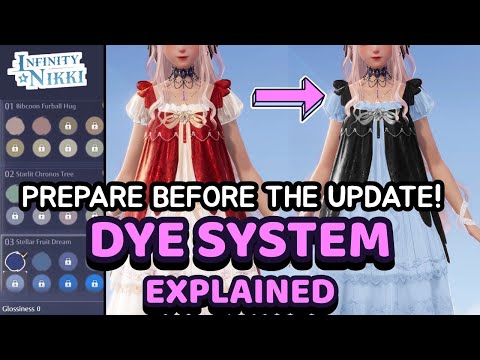How to use the Color Lookbook in Infinity Nikki
Discover how to master the Color Lookbook in Infinity Nikki with our comprehensive guide. Unlock your creativity and elevate your style today!
The Color Lookbook sounds like a fantastic addition to Infinity Nikki, especially with the new Dyeing system! It's a great way for players to express their creativity, share their unique styles, and even draw inspiration from others. Here's a breakdown of how to unlock and utilize the Color Lookbook feature in Infinity Nikki version 1.5:Navigate to the Quest Location: Follow the "Illuminate the Dream Star Isles" World Quest in the Sea of Stars until you reach the location of the giant Color Lookbook structure. Activate the Color Lookbook: Once you are standing in front of the giant Color Lookbook, you will see an "Activate" button. Simply click on this button. Upon activation, the Color Lookbook will be unlocked, and you can access it at your convenience through its physical location or via the Dyeing screen in your Wardrobe.Access the Color Lookbook: You can access the Color Lookbook either by traveling to its physical location in the Sea of Stars or by opening the Dyeing screen within your Wardrobe (there should be an option to access the Lookbook from there). Browse the 'Discover' Tab: Once in the Color Lookbook interface, navigate to the 'Discover' tab. Here, you'll find a collection of styling schemes that other players have shared with the community. Select a Styling Scheme: Browse through the shared schemes. If you find one that catches your eye, click on it to view it in more detail. Use the Styling Scheme: On the page for the selected styling scheme, you will see an option like "Use this plan". Click on this button. Confirm Import: A prompt will appear asking you to confirm if you want to import this preset to your account. Click 'Confirm'. Save the Imported Scheme: After confirming the import, head to your Dyeing page in your Wardrobe. The imported color scheme should now be available. Make sure to save the scheme to your outfit to apply it permanently.
Unlock the beautiful Sound of Leaves outfit in Infinity Nikki for free! Follow our step-by-step guide on event challenges, currency farming, andredemption to claim this exclusive costume.
How to unlock Spira's Shelldome Warp Spire in Infinity Nikki
Unlock Spira's Shelldome Warp Spire in Infinity Nikki with our step-by-stepguide. Find key quests, location tips, and puzzle solutions to activatethis fast travel point.
How to get Frostbough Fluff in Infinity Nikki
Earn Frostbough Fluff in Infinity Nikki! Discover the best locations,farming methods, and outfit recipes needed to collect this essential icy material.
All sick snail locations in Infinity Nikki
Find every sick snail in Infinity Nikki! Our complete guide details alllocations, puzzle solutions, and healing methods for this magicalcreature side quest.
Ian the Cadenceborn location in Infinity Nikki
Explore Ian the Cadenceborn's location in Infinity Nikki. Find this musicalguide to unlock new rhythms and adventures in the vast, melodic world of the game.
How to get Sparkling Shell Crystal in Infinity Nikki
how to obtain the elusive Sparkling Shell Crystal in Infinity Nikki.Unlock tips and strategies to enhance your gameplay
How to Do Interrogation Quirky Gordon in Infinity Nikki
Learn the secrets to unlocking the quirky Gordon interrogation scene inInfinity Nikki. Discover the specific dialogue choices and actionsneeded to successfully complete this unique character interaction.
How to get Painted Cliffs outfit in Infinity Nikki
Struggling to find the Painted Cliffs outfit in Infinity Nikki? Our guide revealsthe exact steps, location, and any puzzle solutions needed to unlockthis stunning cosmetic item. Get the complete walkthrough here.
How to Do Interrogation Snapshot Tommy in Infinity Nikki
the thrilling world of Infinity Nikki: Interrogation Snapshot Tommy. Unravel mysteries and embark on an unforgettable adventure
How to get the Blossoming Future outfit in Infinity Nikki
Unlock the Blossoming Future outfit in Infinity Nikki! This guide covers allthe methods to obtain this exclusive floral-themed dress, from eventchallenges to crafting recipes. Get styling tips and bloom in style.
How to increase carry weight in Oblivion Remastered
Discover tips and tricks in Oblivion Remastered to increase your carry weight and enhance your gaming
How to Get the Free First Order Stormtrooper Skin in Fortnite
Unlock the exclusive Free First Order Stormtrooper Skin in Fortnite! Join the battle
How to Find Simon in Clair Obscur Expedition 33
Join the Clair Obscur Expedition 33 and discover how to find Simon. Uncover secrets
How to Catch Glacierfish in Stardew Valley
Learn how to catch the elusive Glacierfish in Stardew Valley with our expert tips and strategies.
How to Get Troll Fat in Oblivion Remastered
Discover the ultimate guide on how to get Troll Fat in Oblivion Remastered.
The Color Lookbook sounds like a fantastic addition to Infinity Nikki, especially with the new Dyeing system! It's a great way for players to express their creativity, share their unique styles, and even draw inspiration from others. Here's a breakdown of how to unlock and utilize the Color Lookbook feature in Infinity Nikki version 1.5:
Infinity Nikki: A Guide to Using the Creative Color Lookbook
The Color Lookbook is a brand-new virtual space in Infinity Nikki, introduced alongside the Dyeing system in version 1.5. This feature empowers players to not only create personalized color schemes for their outfits but also to showcase their styling prowess, share their creations with friends, and seamlessly import the color combinations of other players for their own wardrobe. This guide will walk you through the various ways you can engage with the innovative Color Lookbook.Unlocking the Color Lookbook
Before you can start sharing and exploring color schemes, you'll need to unlock the Color Lookbook. This is done through a specific World Quest in the Sea of Stars region: "Illuminate the Dream Star Isles".To unlock the feature:Utilizing the Color Lookbook Features
Once unlocked, the Color Lookbook offers several exciting functionalities:1) Sharing Your Styling Scheme
After you've meticulously dyed an outfit and created a color scheme you're proud of, you can share it with the wider Infinity Nikki community or directly with your friends:- Uploading to the Public Color Lookbook:
- Go to your Wardrobe and open the Dyeing screen for the outfit you've customized.
- On the left side of the Dyeing screen, you'll find a 'Share' button. Click on it.
- From the options that appear, select 'Upload to Color Lookbook'. Your styling scheme will then be made available for other players to discover.
- You can upload a maximum of 10 styling schemes to the Color Lookbook every day.
- Sharing Directly with Friends (Generating a Code):
- Again, go to the Dyeing screen for your customized outfit.
- Click on the 'Share' button on the left.
- This time, click on the 'Share' button (likely a different one or a specific option for direct sharing) to generate a unique code for your styling scheme.
- Share this code with your friends. They can then use this code within the Color Lookbook to directly view and potentially import your specific styling.
2) Importing Another Player's Styling Scheme
The Color Lookbook is also a fantastic resource for discovering and adopting the creative color schemes of other players:
3) Liking/Favoriting Other Players' Styling Schemes
Beyond importing, the Color Lookbook also allows you to show appreciation forother players' creativity and keep track of your favorite schemes:
- Liking: If you come across a styling scheme you admire, you can give it a 'Like'. This is a way to show your support for the creator's style.
- Favoriting: To easily access styling schemes you particularly love or might want to use later, you can add them to your 'Favorites'. This will create a separate collection within the Color Lookbook for quick browsing.
The Color Lookbook in Infinity Nikki version 1.5 sounds like a vibrant andinteractive feature that will undoubtedly foster creativity and sharingwithin the player community. Enjoy exploring the diverse styles andshowcasing your own unique flair!
Mode:
Other Articles Related
How to get the Sound of Leaves free outfit in Infinity NikkiUnlock the beautiful Sound of Leaves outfit in Infinity Nikki for free! Follow our step-by-step guide on event challenges, currency farming, andredemption to claim this exclusive costume.
How to unlock Spira's Shelldome Warp Spire in Infinity Nikki
Unlock Spira's Shelldome Warp Spire in Infinity Nikki with our step-by-stepguide. Find key quests, location tips, and puzzle solutions to activatethis fast travel point.
How to get Frostbough Fluff in Infinity Nikki
Earn Frostbough Fluff in Infinity Nikki! Discover the best locations,farming methods, and outfit recipes needed to collect this essential icy material.
All sick snail locations in Infinity Nikki
Find every sick snail in Infinity Nikki! Our complete guide details alllocations, puzzle solutions, and healing methods for this magicalcreature side quest.
Ian the Cadenceborn location in Infinity Nikki
Explore Ian the Cadenceborn's location in Infinity Nikki. Find this musicalguide to unlock new rhythms and adventures in the vast, melodic world of the game.
How to get Sparkling Shell Crystal in Infinity Nikki
how to obtain the elusive Sparkling Shell Crystal in Infinity Nikki.Unlock tips and strategies to enhance your gameplay
How to Do Interrogation Quirky Gordon in Infinity Nikki
Learn the secrets to unlocking the quirky Gordon interrogation scene inInfinity Nikki. Discover the specific dialogue choices and actionsneeded to successfully complete this unique character interaction.
How to get Painted Cliffs outfit in Infinity Nikki
Struggling to find the Painted Cliffs outfit in Infinity Nikki? Our guide revealsthe exact steps, location, and any puzzle solutions needed to unlockthis stunning cosmetic item. Get the complete walkthrough here.
How to Do Interrogation Snapshot Tommy in Infinity Nikki
the thrilling world of Infinity Nikki: Interrogation Snapshot Tommy. Unravel mysteries and embark on an unforgettable adventure
How to get the Blossoming Future outfit in Infinity Nikki
Unlock the Blossoming Future outfit in Infinity Nikki! This guide covers allthe methods to obtain this exclusive floral-themed dress, from eventchallenges to crafting recipes. Get styling tips and bloom in style.
How to increase carry weight in Oblivion Remastered
Discover tips and tricks in Oblivion Remastered to increase your carry weight and enhance your gaming
How to Get the Free First Order Stormtrooper Skin in Fortnite
Unlock the exclusive Free First Order Stormtrooper Skin in Fortnite! Join the battle
How to Find Simon in Clair Obscur Expedition 33
Join the Clair Obscur Expedition 33 and discover how to find Simon. Uncover secrets
How to Catch Glacierfish in Stardew Valley
Learn how to catch the elusive Glacierfish in Stardew Valley with our expert tips and strategies.
How to Get Troll Fat in Oblivion Remastered
Discover the ultimate guide on how to get Troll Fat in Oblivion Remastered.