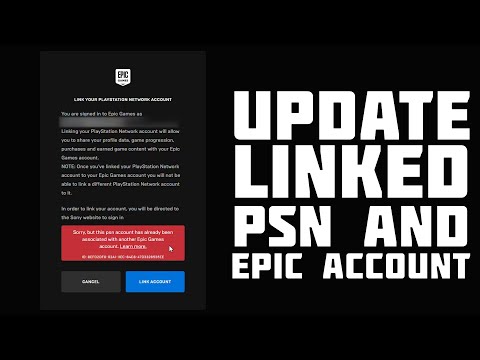How to Fix Helldivers 2 PSN Account Linking on Steam
Learn How to Fix Helldivers 2 PSN Account Linking on Steam. Follow our step-by-step guide for seamless troubleshooting.
Hello Helldivers! Are you eager to join forces with players across different platforms in Helldivers 2, but finding yourself stuck with PSN account linking issues on Steam? Fret not, for we are here to guide you through the troubleshooting process. In this comprehensive guide, we will unravel the complexities of linking your PSN account to Helldivers 2 on Steam, addressing technical glitches, server errors, and account compatibility issues that may impede your cross-platform gaming experience.
tips and strategies for playing Helldivers 2 in the Slim Version Beta. Master the game and enhance your gameplay experience!
How to get the Helldivers 2 Python Commandos Warbond?
Unlock the Helldivers 2 Python Commandos Warbond and enhance your gameplay! tips and strategies to dominate the battlefield.
How to Use the Speargun in Helldivers 2
Master the Helldivers 2 speargun with our expert guide. Learn effectivestrategies for ammo management, targeting weak points, and maximizingits unique armor-piercing power to liberate the galaxy.
How to use the Solo Silo in Helldivers 2
Learn how to effectively use the Solo Silo in Helldivers 2 with our comprehensive guide. Master strategies and tips for success!
How to Destroy The Spore Lung in Helldivers 2
Master the art of defeating the Spore Lung in Helldivers 2 with our expert guide. Tips, strategies, and more await!
How to Kill The Hive Lord in Helldivers 2
Master the art of defeating the Hive Lord in Helldivers 2 with our ultimate guide. Tips, strategies, and expert advice await!
How to Reduce/Resist Burning Damage in Helldivers 2
Learn how to reduce and resist burning damage in Helldivers 2 with expert tips on fire-resistant armor, tactical dives, and smart use of stims. Stay alive longer and fight smarter against flame-wielding enemies.
How to Get Warbond Tokens in Helldivers 2
Discover how to get Warbond Tokens in Helldivers 2—unlock premium Warbonds without spending Super Credits. Learn eligibility requirements, how to claim your token, and which Warbonds offer the best gear for your playstyle.
How to Use Your Flashlight in Helldivers 2
Learn how to toggle and optimize your flashlight in Helldivers 2 for maximum visibility and stealth. Whether you're navigating pitch-black Terminid tunnels or coordinating nighttime ops, this guide covers controls, settings, and strategic tips to light your way without giving away your position.
How to Kill Hive Lords in Helldivers 2
Learn the best strategies, weapons, and solo builds to defeat Hive Lords in Helldivers 2. This guide covers loadouts, weak spots, and expert tips to take down the toughest Terminid boss—whether you're playing solo or with a squad.
How To Fix Helldivers 2 Matchmaking Not Working
. Follow our step-by-step guide to How To Fix Helldivers 2 Matchmaking Not Working and get back into the action fast!
How to Fix Helldivers 2 Armor Change Crash
Learn How to Fix Helldivers 2 Armor Change Crash with our comprehensive guide. Fix the issue and get back to enjoying the game hassle-free!
How to Fix Helldivers 2 MSVCR110.dll Not Found error
Learn How to Fix Helldivers 2 MSVCR110.dll Not Found error. Get back to playing without any hassle!
How To Fix Helldivers 2 Not Responding
Learn How To Fix Helldivers 2 Not Responding with our step-by-step guide. Get your game running smoothly again in no time!
How To Fix Helldivers 2 Failed to Join Lobby
Learn How To Fix Helldivers 2 Failed to Join Lobby with our step-by-step guide. Get back into the action quickly and easily!
Hello Helldivers! Are you eager to join forces with players across different platforms in Helldivers 2, but finding yourself stuck with PSN account linking issues on Steam? Fret not, for we are here to guide you through the troubleshooting process. In this comprehensive guide, we will unravel the complexities of linking your PSN account to Helldivers 2 on Steam, addressing technical glitches, server errors, and account compatibility issues that may impede your cross-platform gaming experience.
How to Fix Helldivers 2 PSN Account Linking on Steam
Section 1: Understanding the Issue
Helldivers 2, the exhilarating cross-play game, presents an enthralling opportunity for players on different platforms to unite and embark on thrilling intergalactic missions together. However, to fully leverage this cross-platform functionality, it is crucial to link your Steam and PSN accounts. This linkage allows seamless interaction and gameplay across platforms, enabling players to join forces and conquer the galaxy together.
Despite the seamless vision of cross-play, technical glitches, server errors, and account compatibility issues often hinder the account linking process, leaving players frustrated and unable to fully embrace the game's cross-platform capabilities.
Section 2: Troubleshooting Steps
- Step 1: Stable Internet Connection: Before delving into the troubleshooting process, it is imperative to ensure a stable internet connection. A reliable network connection is the bedrock of successful account linking. Check your network connectivity and ensure that it is stable before proceeding with the troubleshooting steps.
- Step 2: Verify PSN Account Credentials: The next crucial step in How to Fix Helldivers 2 PSN Account Linking on Steam is to verify your PSN account credentials. Double-check the accuracy of your login details, ensuring that your username and password are entered correctly. If any doubts linger regarding the correctness of your credentials, consider resetting your password to ensure a seamless account verification process.
- Step 3: Account Compatibility Check: Account compatibility plays a pivotal role in the linking process. It is essential to ensure that your PSN account is compatible with the specific version of Helldivers 2 being played. Be mindful of regional or platform-specific restrictions that may impact account compatibility, and take necessary measures to address any potential issues.
Section 3: Seeking Further Assistance
- Step 4: Contacting Helldivers 2 Support Team: In the event that the troubleshooting steps do not resolve the linking issue, do not lose heart. The dedicated support team at Helldivers 2 is readily available to provide additional assistance. Reach out to the support team through the designated channels, seeking their guidance and expertise in investigating and resolving any underlying issues that may be impeding the account linking process.
Embarking on intergalactic adventures with friends from different platforms is a quintessential part of How to Fix Helldivers 2 PSN Account Linking on Steam. We empathize with the frustration that arises when technical obstacles disrupt this seamless vision. By diligently following the outlined steps and seeking support from the Helldivers 2 team, you will soon find yourself back in the thick of the action, ready to dive into the chaos of intergalactic warfare alongside your friends from diverse gaming platforms. Get set to reclaim your place among the stars and forge unforgettable gaming memories in the immersive world of Helldivers 2!
Tags: Cooperative shooter, Top-down shooter, Sci-fi action game, Helldivers 2 gameplay, Helldivers 2 tips, Helldivers 2 update
Platform(s): PlayStation 5 PS5, Windows PC
Genre(s): Action
Developer(s): Arrowhead Game Studios
Publisher(s): Sony Interactive Entertainment
Release date: 8 FEB 2024
Mode: Single-player, multiplayer
Age rating (PEGI): 18+
Other Articles Related
How To Play Slim Version Beta in Helldivers 2tips and strategies for playing Helldivers 2 in the Slim Version Beta. Master the game and enhance your gameplay experience!
How to get the Helldivers 2 Python Commandos Warbond?
Unlock the Helldivers 2 Python Commandos Warbond and enhance your gameplay! tips and strategies to dominate the battlefield.
How to Use the Speargun in Helldivers 2
Master the Helldivers 2 speargun with our expert guide. Learn effectivestrategies for ammo management, targeting weak points, and maximizingits unique armor-piercing power to liberate the galaxy.
How to use the Solo Silo in Helldivers 2
Learn how to effectively use the Solo Silo in Helldivers 2 with our comprehensive guide. Master strategies and tips for success!
How to Destroy The Spore Lung in Helldivers 2
Master the art of defeating the Spore Lung in Helldivers 2 with our expert guide. Tips, strategies, and more await!
How to Kill The Hive Lord in Helldivers 2
Master the art of defeating the Hive Lord in Helldivers 2 with our ultimate guide. Tips, strategies, and expert advice await!
How to Reduce/Resist Burning Damage in Helldivers 2
Learn how to reduce and resist burning damage in Helldivers 2 with expert tips on fire-resistant armor, tactical dives, and smart use of stims. Stay alive longer and fight smarter against flame-wielding enemies.
How to Get Warbond Tokens in Helldivers 2
Discover how to get Warbond Tokens in Helldivers 2—unlock premium Warbonds without spending Super Credits. Learn eligibility requirements, how to claim your token, and which Warbonds offer the best gear for your playstyle.
How to Use Your Flashlight in Helldivers 2
Learn how to toggle and optimize your flashlight in Helldivers 2 for maximum visibility and stealth. Whether you're navigating pitch-black Terminid tunnels or coordinating nighttime ops, this guide covers controls, settings, and strategic tips to light your way without giving away your position.
How to Kill Hive Lords in Helldivers 2
Learn the best strategies, weapons, and solo builds to defeat Hive Lords in Helldivers 2. This guide covers loadouts, weak spots, and expert tips to take down the toughest Terminid boss—whether you're playing solo or with a squad.
How To Fix Helldivers 2 Matchmaking Not Working
. Follow our step-by-step guide to How To Fix Helldivers 2 Matchmaking Not Working and get back into the action fast!
How to Fix Helldivers 2 Armor Change Crash
Learn How to Fix Helldivers 2 Armor Change Crash with our comprehensive guide. Fix the issue and get back to enjoying the game hassle-free!
How to Fix Helldivers 2 MSVCR110.dll Not Found error
Learn How to Fix Helldivers 2 MSVCR110.dll Not Found error. Get back to playing without any hassle!
How To Fix Helldivers 2 Not Responding
Learn How To Fix Helldivers 2 Not Responding with our step-by-step guide. Get your game running smoothly again in no time!
How To Fix Helldivers 2 Failed to Join Lobby
Learn How To Fix Helldivers 2 Failed to Join Lobby with our step-by-step guide. Get back into the action quickly and easily!