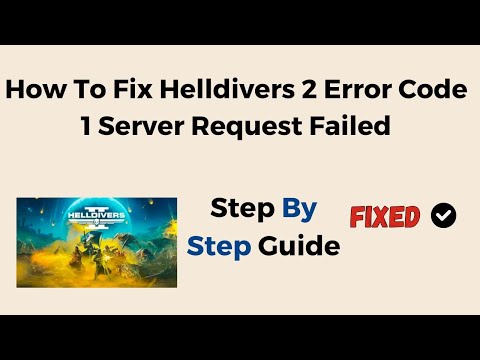How to Fix Helldivers 2 DWM Error
Learn How to Fix Helldivers 2 DWM Error. Get back to enjoying the game hassle-free!
Hey there, fellow Helldivers! Are you encountering the frustrating DWM error in Helldivers 2? Fear not, as we've got your back. In this comprehensive guide, we'll walk you through a series of simple yet effective steps to troubleshoot and fix the DWM error, allowing you to seamlessly return to your mission of saving the galaxy.
Let's kick things off by addressing the DWM error through Steam's launch options. To begin, right-click on HELLDIVERS™ 2 in your Steam library and select "Properties." From there, navigate to the "Set Launch Options" tab and input either "-startwindowed" or "-windowed." Once you've added the desired launch option, click OK to save the changes.
If incorporating launch options didn't yield the desired results, a simple yet effective technique involves toggling between fullscreen and windowed mode. While in-game, press Alt+Enter to seamlessly switch between these display modes. This quick action has been known to resolve the DWM error for many players.
Ensuring that you have the Steamworks Common Redistributables installed is essential. Verify that these redistributables are in place and consider running the game or Steam itself with administrator privileges. This practice can help address any underlying compatibility issues contributing to the DWM error.
The importance of How to Fix Helldivers 2 DWM Error. Take a moment to check for any pending Windows updates and install them accordingly. Additionally, if the DWM error surfaced following recent updates, contemplate leveraging the System Restore feature to revert your system to a previous state.
tips and strategies for playing Helldivers 2 in the Slim Version Beta. Master the game and enhance your gameplay experience!
How to get the Helldivers 2 Python Commandos Warbond?
Unlock the Helldivers 2 Python Commandos Warbond and enhance your gameplay! tips and strategies to dominate the battlefield.
How to Use the Speargun in Helldivers 2
Master the Helldivers 2 speargun with our expert guide. Learn effectivestrategies for ammo management, targeting weak points, and maximizingits unique armor-piercing power to liberate the galaxy.
How to use the Solo Silo in Helldivers 2
Learn how to effectively use the Solo Silo in Helldivers 2 with our comprehensive guide. Master strategies and tips for success!
How to Destroy The Spore Lung in Helldivers 2
Master the art of defeating the Spore Lung in Helldivers 2 with our expert guide. Tips, strategies, and more await!
How to Kill The Hive Lord in Helldivers 2
Master the art of defeating the Hive Lord in Helldivers 2 with our ultimate guide. Tips, strategies, and expert advice await!
How to Reduce/Resist Burning Damage in Helldivers 2
Learn how to reduce and resist burning damage in Helldivers 2 with expert tips on fire-resistant armor, tactical dives, and smart use of stims. Stay alive longer and fight smarter against flame-wielding enemies.
How to Get Warbond Tokens in Helldivers 2
Discover how to get Warbond Tokens in Helldivers 2—unlock premium Warbonds without spending Super Credits. Learn eligibility requirements, how to claim your token, and which Warbonds offer the best gear for your playstyle.
How to Use Your Flashlight in Helldivers 2
Learn how to toggle and optimize your flashlight in Helldivers 2 for maximum visibility and stealth. Whether you're navigating pitch-black Terminid tunnels or coordinating nighttime ops, this guide covers controls, settings, and strategic tips to light your way without giving away your position.
How to Kill Hive Lords in Helldivers 2
Learn the best strategies, weapons, and solo builds to defeat Hive Lords in Helldivers 2. This guide covers loadouts, weak spots, and expert tips to take down the toughest Terminid boss—whether you're playing solo or with a squad.
How to Get More Inventory Space in Nightingale
Discover How to Get More Inventory Space in Nightingale. Maximize your storage capacity and optimize your gameplay experience with these expert tips.
How to Catch Fish in Nightingale
Learn How to Catch Fish in Nightingale. Discover effective night fishing strategies for a successful angling experience.
How To Unlock The Helm in Skull and Bones
Discover the secrets of How To Unlock The Helm in Skull and Bones with our comprehensive guide.
How to Fix Nightingale Shards Error
Discover effective solutions to How to Fix Nightingale Shards Error and optimize your website's performance.
How To Defeat Maangodin Ghost Ship in Skull and Bones
Discover How To Defeat Maangodin Ghost Ship in Skull and Bones and conquer the treacherous seas.
Hey there, fellow Helldivers! Are you encountering the frustrating DWM error in Helldivers 2? Fear not, as we've got your back. In this comprehensive guide, we'll walk you through a series of simple yet effective steps to troubleshoot and fix the DWM error, allowing you to seamlessly return to your mission of saving the galaxy.
How to Fix Helldivers 2 DWM Error
Add Launch Options in Steam
Let's kick things off by addressing the DWM error through Steam's launch options. To begin, right-click on HELLDIVERS™ 2 in your Steam library and select "Properties." From there, navigate to the "Set Launch Options" tab and input either "-startwindowed" or "-windowed." Once you've added the desired launch option, click OK to save the changes.
Toggle Between Fullscreen and Windowed Mode
If incorporating launch options didn't yield the desired results, a simple yet effective technique involves toggling between fullscreen and windowed mode. While in-game, press Alt+Enter to seamlessly switch between these display modes. This quick action has been known to resolve the DWM error for many players.
Install Steamworks Common Redistributables
Ensuring that you have the Steamworks Common Redistributables installed is essential. Verify that these redistributables are in place and consider running the game or Steam itself with administrator privileges. This practice can help address any underlying compatibility issues contributing to the DWM error.
Check for Windows Updates
The importance of How to Fix Helldivers 2 DWM Error. Take a moment to check for any pending Windows updates and install them accordingly. Additionally, if the DWM error surfaced following recent updates, contemplate leveraging the System Restore feature to revert your system to a previous state.
Verify Game Files in Steam
A proactive measure to address the DWM error involves verifying the game files within the Steam platform. Right-click on HELLDIVERS™ 2 in your library, access the "Properties" menu, and proceed to the "Local Files" tab. Within this tab, click on "Verify Integrity of Game Files" to ensure that any corrupted files are rectified.
Turn Off Image Scaling in NVIDIA Control Panel
For those utilizing NVIDIA graphics cards, a potential solution involves disabling image scaling within the NVIDIA Control Panel. Navigate to the Display settings and locate the "Adjust desktop size and position" option. From there, disable image scaling to potentially resolve any display-related issues contributing to the DWM error.
Experiment with Hardware Acceleration GPU Scheduling (HAGS)
Delving into the Windows settings, consider experimenting with Hardware Acceleration GPU Scheduling (HAGS) to gauge its impact on the DWM error. Sometimes, making adjustments to these settings can yield tangible improvements and effectively mitigate the issue at hand.
Disconnect Secondary Monitors
If you possess multiple monitors connected to your system, a troubleshooting strategy involves disconnecting all secondary monitors and running HELLDIVERS™ 2 with only the primary monitor connected. This approach allows you to isolate potential display-related issues and ascertain whether they are contributing to the DWM error.
Uninstall or Alter Graphics Software
In the event that all previous efforts have proven futile, it may be prudent to consider uninstalling or modifying certain graphics software, such as EVGA Precision X1 or similar programs. These applications have the potential to conflict with the game and could be contributing to the occurrence of the DWM error.
We sincerely hope that these comprehensive guide on How to Fix Helldivers 2 DWM Errorand friendly tips have equipped you with the necessary tools to conquer the DWM error in Helldivers 2. With these troubleshooting steps at your disposal, you can confidently dive back into action, undeterred by any hindrances. Continue your valiant efforts in spreading democracy across the galaxy, soldiers!
Tags: Cooperative shooter, Top-down shooter, Sci-fi action game, Helldivers 2 gameplay, Helldivers 2 tips, Helldivers 2 update
Platform(s): PlayStation 5 PS5, Windows PC
Genre(s): Action
Developer(s): Arrowhead Game Studios
Publisher(s): Sony Interactive Entertainment
Release date: 8 FEB 2024
Mode: Single-player, multiplayer
Age rating (PEGI): 18+
Other Articles Related
How To Play Slim Version Beta in Helldivers 2tips and strategies for playing Helldivers 2 in the Slim Version Beta. Master the game and enhance your gameplay experience!
How to get the Helldivers 2 Python Commandos Warbond?
Unlock the Helldivers 2 Python Commandos Warbond and enhance your gameplay! tips and strategies to dominate the battlefield.
How to Use the Speargun in Helldivers 2
Master the Helldivers 2 speargun with our expert guide. Learn effectivestrategies for ammo management, targeting weak points, and maximizingits unique armor-piercing power to liberate the galaxy.
How to use the Solo Silo in Helldivers 2
Learn how to effectively use the Solo Silo in Helldivers 2 with our comprehensive guide. Master strategies and tips for success!
How to Destroy The Spore Lung in Helldivers 2
Master the art of defeating the Spore Lung in Helldivers 2 with our expert guide. Tips, strategies, and more await!
How to Kill The Hive Lord in Helldivers 2
Master the art of defeating the Hive Lord in Helldivers 2 with our ultimate guide. Tips, strategies, and expert advice await!
How to Reduce/Resist Burning Damage in Helldivers 2
Learn how to reduce and resist burning damage in Helldivers 2 with expert tips on fire-resistant armor, tactical dives, and smart use of stims. Stay alive longer and fight smarter against flame-wielding enemies.
How to Get Warbond Tokens in Helldivers 2
Discover how to get Warbond Tokens in Helldivers 2—unlock premium Warbonds without spending Super Credits. Learn eligibility requirements, how to claim your token, and which Warbonds offer the best gear for your playstyle.
How to Use Your Flashlight in Helldivers 2
Learn how to toggle and optimize your flashlight in Helldivers 2 for maximum visibility and stealth. Whether you're navigating pitch-black Terminid tunnels or coordinating nighttime ops, this guide covers controls, settings, and strategic tips to light your way without giving away your position.
How to Kill Hive Lords in Helldivers 2
Learn the best strategies, weapons, and solo builds to defeat Hive Lords in Helldivers 2. This guide covers loadouts, weak spots, and expert tips to take down the toughest Terminid boss—whether you're playing solo or with a squad.
How to Get More Inventory Space in Nightingale
Discover How to Get More Inventory Space in Nightingale. Maximize your storage capacity and optimize your gameplay experience with these expert tips.
How to Catch Fish in Nightingale
Learn How to Catch Fish in Nightingale. Discover effective night fishing strategies for a successful angling experience.
How To Unlock The Helm in Skull and Bones
Discover the secrets of How To Unlock The Helm in Skull and Bones with our comprehensive guide.
How to Fix Nightingale Shards Error
Discover effective solutions to How to Fix Nightingale Shards Error and optimize your website's performance.
How To Defeat Maangodin Ghost Ship in Skull and Bones
Discover How To Defeat Maangodin Ghost Ship in Skull and Bones and conquer the treacherous seas.