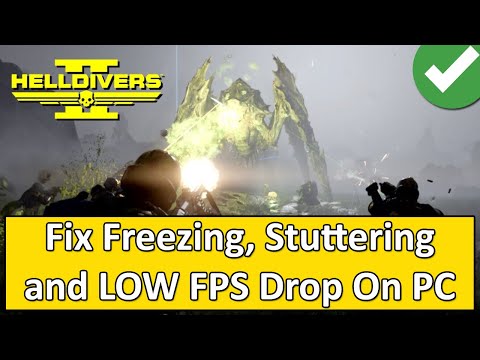How To Fix Helldivers 2 Crashes on AMD GPUs
Learn How To Fix Helldivers 2 Crashes on AMD GPUs. Follow our guide to fix game crashes and enjoy a seamless gaming experience.
Hey there, fellow gamer! If you've been experiencing crashes while trying to enjoy Helldivers 2 on your AMD GPU, don't worry – you're not alone. In this comprehensive guide, we'll walk you through some simple steps to How To Fix Helldivers 2 Crashes on AMD GPUs so you can get back to saving the galaxy with your friends.
The first step in addressing crashes while playing Helldivers 2 on your AMD GPU is to consider rolling back your GPU drivers. To begin, head over to AMD's official website and navigate to the section where you can access previous driver versions. Look for a stable version of the driver that has been known to work well with Helldivers 2. Once you've identified the appropriate driver, download it to your computer.
Before installing the older driver, it's important to uninstall your current GPU drivers. This can typically be done through the Control Panel on your computer. Search for "Add or Remove Programs" and locate the AMD GPU driver in the list. Uninstall it and follow any on-screen prompts to complete the process.
After your current drivers have been uninstalled, it's time to install the rolled back drivers that you previously downloaded. Follow the installation instructions provided by AMD, and once the installation is complete, restart your computer to ensure that the changes take effect.
tips and strategies for playing Helldivers 2 in the Slim Version Beta. Master the game and enhance your gameplay experience!
How to get the Helldivers 2 Python Commandos Warbond?
Unlock the Helldivers 2 Python Commandos Warbond and enhance your gameplay! tips and strategies to dominate the battlefield.
How to Use the Speargun in Helldivers 2
Master the Helldivers 2 speargun with our expert guide. Learn effectivestrategies for ammo management, targeting weak points, and maximizingits unique armor-piercing power to liberate the galaxy.
How to use the Solo Silo in Helldivers 2
Learn how to effectively use the Solo Silo in Helldivers 2 with our comprehensive guide. Master strategies and tips for success!
How to Destroy The Spore Lung in Helldivers 2
Master the art of defeating the Spore Lung in Helldivers 2 with our expert guide. Tips, strategies, and more await!
How to Kill The Hive Lord in Helldivers 2
Master the art of defeating the Hive Lord in Helldivers 2 with our ultimate guide. Tips, strategies, and expert advice await!
How to Reduce/Resist Burning Damage in Helldivers 2
Learn how to reduce and resist burning damage in Helldivers 2 with expert tips on fire-resistant armor, tactical dives, and smart use of stims. Stay alive longer and fight smarter against flame-wielding enemies.
How to Get Warbond Tokens in Helldivers 2
Discover how to get Warbond Tokens in Helldivers 2—unlock premium Warbonds without spending Super Credits. Learn eligibility requirements, how to claim your token, and which Warbonds offer the best gear for your playstyle.
How to Use Your Flashlight in Helldivers 2
Learn how to toggle and optimize your flashlight in Helldivers 2 for maximum visibility and stealth. Whether you're navigating pitch-black Terminid tunnels or coordinating nighttime ops, this guide covers controls, settings, and strategic tips to light your way without giving away your position.
How to Kill Hive Lords in Helldivers 2
Learn the best strategies, weapons, and solo builds to defeat Hive Lords in Helldivers 2. This guide covers loadouts, weak spots, and expert tips to take down the toughest Terminid boss—whether you're playing solo or with a squad.
How To Get Ironwood and Ironwood Planks in Skull and Bones
Discover How To Get Ironwood and Ironwood Planks in Skull and Bones. Learn the best strategies for gathering this valuable resource.
How To Fix HellDivers 2 10002018 - Steam AppId supplied is invalid or not allowed
Learn How To Fix HellDivers 2 10002018 - Steam AppId supplied is invalid or not allowed. Follow our step-by-step guide for a quick fix!
How To Fix Helldivers 2 Error 360: GameGuard Error After Update
Learn How To Fix Helldivers 2 Error 360: GameGuard Error After Update and get back to enjoying the game hassle-free.
How To Fix Helldivers 2 Error 114: GameGuard Initialize Error
Learn How To Fix Helldivers 2 Error 114: GameGuard Initialize Error and get back to playing smoothly!
Best Striker 9 loadout and class setup in Warzone season 2
Discover Best Striker 9 loadout and class setup in Warzone season 2. Dominate the battlefield with this powerful setup.
Hey there, fellow gamer! If you've been experiencing crashes while trying to enjoy Helldivers 2 on your AMD GPU, don't worry – you're not alone. In this comprehensive guide, we'll walk you through some simple steps to How To Fix Helldivers 2 Crashes on AMD GPUs so you can get back to saving the galaxy with your friends.
How To Fix Helldivers 2 Crashes on AMD GPUs
Step 1: Rollback AMD GPU Drivers
The first step in addressing crashes while playing Helldivers 2 on your AMD GPU is to consider rolling back your GPU drivers. To begin, head over to AMD's official website and navigate to the section where you can access previous driver versions. Look for a stable version of the driver that has been known to work well with Helldivers 2. Once you've identified the appropriate driver, download it to your computer.
Before installing the older driver, it's important to uninstall your current GPU drivers. This can typically be done through the Control Panel on your computer. Search for "Add or Remove Programs" and locate the AMD GPU driver in the list. Uninstall it and follow any on-screen prompts to complete the process.
After your current drivers have been uninstalled, it's time to install the rolled back drivers that you previously downloaded. Follow the installation instructions provided by AMD, and once the installation is complete, restart your computer to ensure that the changes take effect.
Step 2: Adjust Graphics Settings
If the crashes persist even after rolling back your GPU drivers, it's worth considering that the issue may be related to excessive strain on your GPU caused by the game's graphics settings. To address this, launch Helldivers 2 and navigate to the graphics settings within the game. Experiment with different settings to lower the graphical intensity and reduce strain on your GPU. Lowering parameters such as texture quality, shadow detail, and anti-aliasing can often alleviate the strain on your GPU and potentially resolve the crashing issue.
It's important to note that finding the right balance between visual quality and performance may require some trial and error. Try different configurations until you find a setting that allows for smooth gameplay without causing your AMD GPU to crash.
Step 3: Run as Administrator
In some cases, crashes while playing Helldivers 2 on an AMD GPU could be related to permissions or access rights. To address this, try running Helldivers 2 as an administrator. Right-click on the game's executable file or shortcut and select "Run as Administrator" from the context menu. Running the game with elevated privileges can often resolve issues related to permission errors and may help prevent crashes.
Step 4: Close Background Programs
Before launching Helldivers 2, it's a good practice to close any unnecessary background programs that may be consuming system resources. This includes applications such as web browsers, communication tools, and other non-essential software. By freeing up valuable system resources, you can help ensure that your AMD GPU has the necessary resources to run the game smoothly without encountering unexpected crashes.
We sincerely hope that these friendly tips have helped you address the crashes you were experiencing while playing Helldivers 2 on your AMD GPU. Now, armed with the knowledge and steps outlined in this guide, you should be well-equipped to dive back into the action-packed world of Helldivers 2 without any interruptions. Remember, How To Fix Helldivers 2 Crashes on AMD GPUs and it's essential to be patient and thorough in your approach. If you ever find yourself in need of further assistance or more friendly gaming tips, don't hesitate to reach out – we're always here to help fellow gamers like you.
Tags: Cooperative shooter, Top-down shooter, Sci-fi action game, Helldivers 2 gameplay, Helldivers 2 tips, Helldivers 2 update
Platform(s): PlayStation 5 PS5, Windows PC
Genre(s): Action
Developer(s): Arrowhead Game Studios
Publisher(s): Sony Interactive Entertainment
Release date: 8 FEB 2024
Mode: Single-player, multiplayer
Age rating (PEGI): 18+
Other Articles Related
How To Play Slim Version Beta in Helldivers 2tips and strategies for playing Helldivers 2 in the Slim Version Beta. Master the game and enhance your gameplay experience!
How to get the Helldivers 2 Python Commandos Warbond?
Unlock the Helldivers 2 Python Commandos Warbond and enhance your gameplay! tips and strategies to dominate the battlefield.
How to Use the Speargun in Helldivers 2
Master the Helldivers 2 speargun with our expert guide. Learn effectivestrategies for ammo management, targeting weak points, and maximizingits unique armor-piercing power to liberate the galaxy.
How to use the Solo Silo in Helldivers 2
Learn how to effectively use the Solo Silo in Helldivers 2 with our comprehensive guide. Master strategies and tips for success!
How to Destroy The Spore Lung in Helldivers 2
Master the art of defeating the Spore Lung in Helldivers 2 with our expert guide. Tips, strategies, and more await!
How to Kill The Hive Lord in Helldivers 2
Master the art of defeating the Hive Lord in Helldivers 2 with our ultimate guide. Tips, strategies, and expert advice await!
How to Reduce/Resist Burning Damage in Helldivers 2
Learn how to reduce and resist burning damage in Helldivers 2 with expert tips on fire-resistant armor, tactical dives, and smart use of stims. Stay alive longer and fight smarter against flame-wielding enemies.
How to Get Warbond Tokens in Helldivers 2
Discover how to get Warbond Tokens in Helldivers 2—unlock premium Warbonds without spending Super Credits. Learn eligibility requirements, how to claim your token, and which Warbonds offer the best gear for your playstyle.
How to Use Your Flashlight in Helldivers 2
Learn how to toggle and optimize your flashlight in Helldivers 2 for maximum visibility and stealth. Whether you're navigating pitch-black Terminid tunnels or coordinating nighttime ops, this guide covers controls, settings, and strategic tips to light your way without giving away your position.
How to Kill Hive Lords in Helldivers 2
Learn the best strategies, weapons, and solo builds to defeat Hive Lords in Helldivers 2. This guide covers loadouts, weak spots, and expert tips to take down the toughest Terminid boss—whether you're playing solo or with a squad.
How To Get Ironwood and Ironwood Planks in Skull and Bones
Discover How To Get Ironwood and Ironwood Planks in Skull and Bones. Learn the best strategies for gathering this valuable resource.
How To Fix HellDivers 2 10002018 - Steam AppId supplied is invalid or not allowed
Learn How To Fix HellDivers 2 10002018 - Steam AppId supplied is invalid or not allowed. Follow our step-by-step guide for a quick fix!
How To Fix Helldivers 2 Error 360: GameGuard Error After Update
Learn How To Fix Helldivers 2 Error 360: GameGuard Error After Update and get back to enjoying the game hassle-free.
How To Fix Helldivers 2 Error 114: GameGuard Initialize Error
Learn How To Fix Helldivers 2 Error 114: GameGuard Initialize Error and get back to playing smoothly!
Best Striker 9 loadout and class setup in Warzone season 2
Discover Best Striker 9 loadout and class setup in Warzone season 2. Dominate the battlefield with this powerful setup.