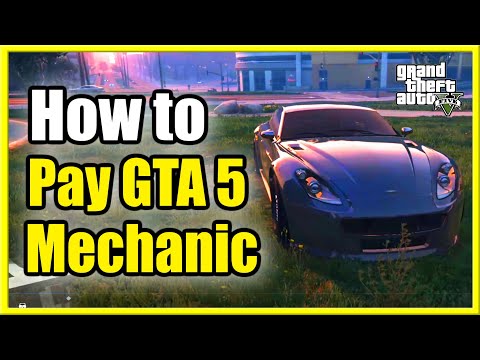How To Pay The Mechanic In GTA Online
Our guide will show you How To Pay The Mechanic In GTA Online and keep your vehicles in top condition.
GTA Online, the popular multiplayer game, allows players to explore a world of crime, cars, and chaos. One of the most important characters in the game is the mechanic, who helps you to keep your vehicles in top condition. However, many players are unsure about how to pay the mechanic for their services. In this guide, we'll take you through the steps you need to follow to pay the mechanic in GTA Online.
Explore where to find Yeti hunts in GTA Online. Get expert insights, maps, and essential tips to track down this legendary creature
What You Need To Know About the Pfister X-Treme in GTA Online
Master the Pfister X-Treme in GTA Online. Get the full guide on itsperformance, upgrades, price, and how to unlock this top-tier sports car for racing and style.
All Vehicles in A Safehouse for GTA Online the Hills DLC
Discover all vehicles in the GTA Online: Safehouse in the Hills DLC. Unlock new rides and enhance your gameplay
How To Get Dogs in A Safehouse in the Hills DLC in GTA Online
Secure your canine companion! Learn the step-by-step method to acquire &keep a guard dog for your Safehouse in the GTA Online: The Chop Shop DLC (The Hills update). Protect your property in style.
How to Start Michael Missions in GTA Online
Earn big rewards with Michael De Santa in GTA Online. Our guide shows youexactly how to unlock and start the new Michael missions, includingrequirements and payouts.
How to Get a Mansion in GTA Online
Want a luxury mansion in GTA Online? Learn how to buy high-end properties,make millions quickly, and unlock the most expensive penthouses &stilt homes in Los Santos.
What Is the Prix Luxury AI Concierge in GTA Online
Prix Luxury AI Concierge in GTA Online. Uncover its unique offerings and how it transforms your gameplay with tailored services
How To Get Cats in A Safehouse in the Hills DLC in GTA Online
how to get cats in your safehouse with the GTA Online Hills DLC. Enhance your gaming experience with our step-by-step
How To Unlock Annis Euros for Free in GTA Online
Get the Annis Euros supercar in GTA Online without spending GTA$. Our guide covers the Prize Ride challenge, Casino Wheel, & other free methods to unlock this vehicle.
How To Get Pluck Me Sweater in GTA Online
Discover how to get the exclusive Pluck Me Sweater in GTA Online with our step-by-step guide. Level up your style
Best Vaznev-9K loadout in Modern Warfare 2 Season 3
Looking for the best Vaznev-9K loadout in Modern Warfare 2 Season 3? Look no further! Our guide provides you with the most powerful
How To Fix EA Sports PGA Tour Challenges Error
Our guide will help you How To Fix EA Sports PGA Tour Challenges Error so you can get back to playing without any interruptions.
How to Look for Mihir in Genshin Impact
Our comprehensive guide on How to Look for Mihir in Genshin Impact will help you navigate the vast world of Teyvat and find this elusive character.
Where To Find Sattiq Poppy Farmer House Warzone 2 DMZ
Don't worry, we've got you covered with the best tips and tricks Where To Find Sattiq Poppy Farmer House Warzone 2 DMZ.
Where to Find Rex’s Mining Cap in Sun Haven
Discover Where to Find Rex’s Mining Cap in Sun Haven, one of the most popular quests in town.
GTA Online, the popular multiplayer game, allows players to explore a world of crime, cars, and chaos. One of the most important characters in the game is the mechanic, who helps you to keep your vehicles in top condition. However, many players are unsure about how to pay the mechanic for their services. In this guide, we'll take you through the steps you need to follow to pay the mechanic in GTA Online.
Steps to Pay the Mechanic
- Open up your phone in-game: First, you need to open up your phone in-game. You can do this by pressing up on the D-pad on your console controller or by pressing the "M" key on your PC keyboard.
- Go to the Internet browser: Once you're in your phone, go to the Internet browser by selecting the "Internet" icon. This will bring up the browser, where you can access a variety of different websites.
- Select the Money and Services option: On the Internet browser, select the "Money and Services" option. This will take you to a page where you can access a variety of different financial services.
- Click on the Maze Bank tab: On the Money and Services page, click on the "Maze Bank" tab. This will take you to the website of the in-game bank, where you can manage your finances.
- On the Bank page, select the Withdraw option: On the Maze Bank website, select the "Withdraw" option. This will allow you to transfer money from your bank account to your character's wallet.
- Transfer money from your account into your personal wallet: Transfer the amount of money you want to pay the mechanic from your bank account into your character's wallet.
- Withdraw any amount you see fit: Withdraw any amount of money you see fit from your character's wallet. This will be the amount you pay the mechanic.
- Wait for one in-game day to complete the payment: Once you've withdrawn the money from your character's wallet, you need to wait for one in-game day for the payment to complete.
Automatic Payment
- Mechanic will be paid $50 automatically every day: If you don't want to go through the process of manually paying the mechanic every time, you can set up an automatic payment. The mechanic will be paid $50 every in-game day, as long as there is enough money in your character's wallet.
- Payment will only occur if there is money in your Character Wallet: It's important to note that the automatic payment will only occur if there is enough money in your character's wallet. If you don't have enough money, the payment will be skipped until there is enough.
Paying the mechanic in GTA Online is an important part of keeping your vehicles in top condition. By following the steps outlined in this guide, you can easily pay the mechanic for their services. And if you don't want to worry about manually paying the mechanic every time, you can set up an automatic payment to make things even easier.
Tags: gta 5 online, weekly update, cheats in gta 5 online ps4, reddit, car, money, fastest car, los santos tuners cars, gya
Platform(s): PlayStation 3 pS3, Xbox 360, PlayStation 4 PS4, Xbox One, Microsoft Windows PC
Genre(s): Action-adventure
Developer(s): Rockstar North
Publisher(s): Rockstar Games, Take-Two Interactive, Steam, PlayStation Store, Microsoft, Humble Store, Epic Games
Engine: RAGE, Euphoria, Bullet Physics, Havok
Release date: 17 September 2013
Mode: Multiplayer
Age rating (PEGI): 18+
Other Articles Related
Where to Find Yeti Hunts in GTA OnlineExplore where to find Yeti hunts in GTA Online. Get expert insights, maps, and essential tips to track down this legendary creature
What You Need To Know About the Pfister X-Treme in GTA Online
Master the Pfister X-Treme in GTA Online. Get the full guide on itsperformance, upgrades, price, and how to unlock this top-tier sports car for racing and style.
All Vehicles in A Safehouse for GTA Online the Hills DLC
Discover all vehicles in the GTA Online: Safehouse in the Hills DLC. Unlock new rides and enhance your gameplay
How To Get Dogs in A Safehouse in the Hills DLC in GTA Online
Secure your canine companion! Learn the step-by-step method to acquire &keep a guard dog for your Safehouse in the GTA Online: The Chop Shop DLC (The Hills update). Protect your property in style.
How to Start Michael Missions in GTA Online
Earn big rewards with Michael De Santa in GTA Online. Our guide shows youexactly how to unlock and start the new Michael missions, includingrequirements and payouts.
How to Get a Mansion in GTA Online
Want a luxury mansion in GTA Online? Learn how to buy high-end properties,make millions quickly, and unlock the most expensive penthouses &stilt homes in Los Santos.
What Is the Prix Luxury AI Concierge in GTA Online
Prix Luxury AI Concierge in GTA Online. Uncover its unique offerings and how it transforms your gameplay with tailored services
How To Get Cats in A Safehouse in the Hills DLC in GTA Online
how to get cats in your safehouse with the GTA Online Hills DLC. Enhance your gaming experience with our step-by-step
How To Unlock Annis Euros for Free in GTA Online
Get the Annis Euros supercar in GTA Online without spending GTA$. Our guide covers the Prize Ride challenge, Casino Wheel, & other free methods to unlock this vehicle.
How To Get Pluck Me Sweater in GTA Online
Discover how to get the exclusive Pluck Me Sweater in GTA Online with our step-by-step guide. Level up your style
Best Vaznev-9K loadout in Modern Warfare 2 Season 3
Looking for the best Vaznev-9K loadout in Modern Warfare 2 Season 3? Look no further! Our guide provides you with the most powerful
How To Fix EA Sports PGA Tour Challenges Error
Our guide will help you How To Fix EA Sports PGA Tour Challenges Error so you can get back to playing without any interruptions.
How to Look for Mihir in Genshin Impact
Our comprehensive guide on How to Look for Mihir in Genshin Impact will help you navigate the vast world of Teyvat and find this elusive character.
Where To Find Sattiq Poppy Farmer House Warzone 2 DMZ
Don't worry, we've got you covered with the best tips and tricks Where To Find Sattiq Poppy Farmer House Warzone 2 DMZ.
Where to Find Rex’s Mining Cap in Sun Haven
Discover Where to Find Rex’s Mining Cap in Sun Haven, one of the most popular quests in town.