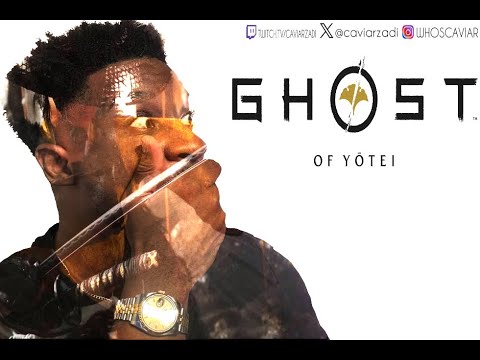How to Use Photo Mode in Ghost of Yotei
Accessing Your Virtual Camera
Entering this creative space is incredibly straightforward. At any moment—whether you're locked in a tense duel, exploring a serene forest, or watching a pivotal story cutscene—simply press Right on the D-pad. The game world will instantly freeze, granting you complete control over the scene. This is your chance to frame the perfect shot, from a quiet, contemplative moment to an explosive, action-packed encounter with the Yotei Six.Taking Control: Camera Movement and Framing
Once inside Photo Mode, you have full command of your virtual camera. Use the Left Analog Stick to move the camera freely through the environment. The Right Analog Stick allows you to orbit around your chosen focal point, finding the most dramatic angle. For precise vertical adjustments, the L2 and R2 triggers will raise and lower the camera along the Y-axis, ensuring you get the exact high-angle or low-angle shot you're envisioning.Unleashing Your Creativity: The Full Suite of Editing Tools
The true power of Ghost of Yotei's Photo Mode lies in its extensive editing suite. Cycle through a vast array of options by pressing Up and Down on the D-pad. These tools give you professional-grade control over your final image:- Composition & Camera: Adjust the Focal Length and Roll for unique perspectives, and manipulate Depth of Field and Focus Distance to create a beautiful, cinematic blur.
- Visual Style: Fine-tune the mood with Color Grading, Exposure Bias, and Contrast sliders. You can make scenes feel warm and vibrant or cold and desolate.
- Dynamic World Control: This is where the magic happens. You can alter fundamental elements of the scene, including the Time of Day, Weather, Cloud cover, and even Wind Speed and Particle effects to craft the perfect atmosphere.
- Character Customization: Direct the narrative by changing Atsu's Emotes, toggling his Helmet or Mask on or off, and even adjusting subtle details like Sword Glint.
- Final Touches: Set your Aspect Ratio, add a custom Stamp, or choose a piece of Music to accompany the scene when viewed later.
Capturing and Saving Your Masterpiece
When your composition is perfect, press the Triangle button to hide all the on-screen menus for a clean shot. To save the image, press the Share button (located left of the touchpad on your DualSense controller) and select 'Take a Screenshot'. While Ghost of Yotei relies on the PS5's native system for capture, itworks flawlessly. All your saved photos are automatically stored in thePS5's Media Gallery, accessible directly from your console's home screen.
How to Unlock the 'Memento' Trophy Easily
Many players wonder how to earn the "Personalize a scene in Photo Mode"trophy. The good news is that it's remarkably simple to unlock. You do not need to take a screenshot.
To get the Memento trophy, you only need to make a single change to the default scene. As soon asyou enter Photo Mode, simply move the camera with the analog stick, oradjust just one setting—like Roll, Exposure, or an Emote. After making your change, exit Photo Mode, and the trophy will instantly pop. It's a effortless way to add to your collection.
With these tools at your disposal, you're ready to document the legend ofAtsu like never before. So go forth, explore the beautiful and dangerous world of Ghost of Yotei, and fill your gallery with unforgettablememories.
Other Articles Related
How To Avoid Fall Damage in Ghost of Yoteiessential tips on how to avoid fall damage in Ghost of Yotei. Enhanceyour gameplay and explore the world without fear of injury.
How to Find the Lost Ainu Items in Ghost of Yotei
Uncover the secrets of Hokkaido. Our guide reveals the exact locations andmethods to find all lost Ainu items in Ghost of Yotei and complete thiscrucial cultural quest.
Ghost of Yotei: How To Defeat Takezo the Unrivaled On Lethal
Defeat Takezo the Unrivaled in Ghost of Yotei on Lethal difficulty. Our guideprovides essential tips, attack patterns, and strategies to overcomethis brutal duel and claim victory.
How to Solve the Nakajima Ice Cave Hideout Puzzle in Ghost of Yotei
Struggling with the Nakajima Ice Cave hideout puzzle in Ghost of Yotei? This guide provides a clear, step-by-step solution to find the secret stash andcomplete the challenge.
How to free the kusarigama from the statue in Ghost of Yotei
Experience the thrill of the Ghost of Yotei. Embark on a journey toliberate the kusarigama from the statue and reveal hidden treasures.
How to solve the Spider Lily General maze puzzle in Ghost of Yotei
the Ghost of Yotei: the Spider Lily General maze puzzle. Navigatethrough intricate paths and unravel mysteries in this captivatingadventure.
How to solve Poison and Snow fox puzzles in Ghost of Yotei
Dive into the captivating realm of Ghost of Yotei. Solve unique Poisonand Snow fox puzzles that will test your skills and ignite yourimagination!
How To Get Rare Wood in Ghost of Yotei
Learn the best methods to acquire rare wood in Ghost of Yotei. Our guidecovers secret locations, efficient farming routes, and tips to upgradeyour gear faster.
How To Get Rare Metals in Ghost of Yotei
Learn the best methods to farm rare metals in Ghost of Yotei. Our guidecovers mining locations, elite enemy drops, and mission rewards toupgrade your gear fast.
Nameless Killer Location in Ghost of Yotei
Hunt your target across Hokkaido. Discover the Nameless Killer location inGhost of Yotei and uncover the secrets behind this mysterious assassin.
Should You Play in English or Japanese in Ghost of Yotei
Master the combat in Ghost of Yotei. This guide explains how to lock on toenemies, improve your targeting, and essential tips for dominating every fight.
How to Lock On to Enemies in Ghost of Yotei
Master the combat in Ghost of Yotei. This guide explains how to lock on toenemies, adjust targeting settings, and use the mechanic effectively todominate your foes.
How to Enter Oni's Breath Inn in Ghost of Yotei
Struggling to find the entrance to Oni's Breath Inn in Ghost of Yotei? This guidereveals the exact location and how to solve the puzzle to get inside.
How to catch fish somewhere dazzling in Disney Dreamlight Valley
Learn how to catch fish in the dazzling, bioluminescent waters of DisneyDreamlight Valley. Our guide reveals the best fishing spots and tips toreel in a magical catch
How to catch Fish somewhere peaceful in Disney Dreamlight Valley
Learn the secrets of fishing in the most tranquil spots of Disney DreamlightValley. Our guide shows you how to find peaceful waters, get the bestfish, and enjoy a relaxing angler's escape.