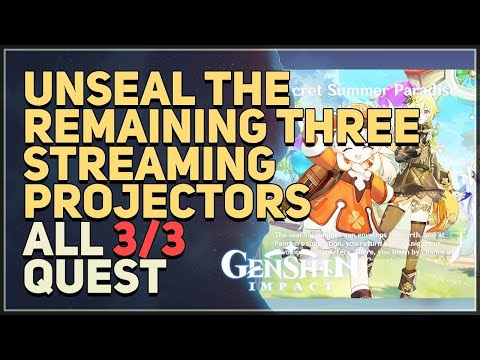How to Unseal the Remaining Three Streaming Projectors in Genshin Impact
Learn step-by-step How to Unseal the Remaining Three Streaming Projectors in Genshin Impact.
Genshin Impact, the popular action role-playing game developed by miHoYo, has captivated players worldwide with its stunning visuals, immersive gameplay, and vast open world. One of the most intriguing quests in the game involves unsealing the remaining three streaming projectors, and in this guide, we'll walk you through the process step by step.
The first step to unsealing the remaining three streaming projectors is to locate the central hub projector. To do this, you'll need to enter a cave and follow the Hydro Eidolons, mystical beings that guide you on your journey.
Once inside the cave, keep an eye out for a water droplet. This droplet is essential as it powers up the Choo-Choo Cart, which you'll need to reach the central hub projector. Make your way to the droplet and activate it to charge the cart.
With the Choo-Choo Cart powered up, ride it to reach the central hub projector. This will be your starting point for unsealing the remaining projectors.
Unleash Durin's power in Genshin Impact! Craft the perfect dragon build withteam comps, artifact sets, and weapon recommendations to dominate thebattlefield.
How to get Arcane Keystones in Genshin Impact
Master Genshin Impact with our guide on acquiring Arcane Keystones.Elevate your character's potential and explore new strategies
How to get Geode of Replication in Genshin Impact
Unlock the secrets of Genshin Impact with the Geode of Replication! Discover tips, strategies, and more to enhance your gameplay.
Nefer Ascension and Talent Materials in Genshin Impact
essential Nefer Ascension and Talent Materials for Genshin Impact.Enhance your gameplay with our guides
How To Build Manekin In Genshin Impact
Learn how to build Manekin in Genshin Impact effectively. Our detailedguide offers essential tips and strategies
How To Exit Miliastra Wonderland In Genshin Impact
Explore the enchanting world of Genshin Impact: Exit MiliastraWonderland. Discover secrets, quests, and characters
How To Get All Miliastra Wonderland Odes Currencies In Genshin Impact
all the currencies in Genshin Impact's Miliastra Wonderland Odes. Maximize your gameplay with our guide
Rainbowdrop Crystal Locations In Genshin Impact
all the Rainbowdrop Crystal locations in Genshin Impact! Unlock secrets and enhance your gameplay with our guide.
Which Manekin Should You Choose In Genshin Impact
which Manekin to choose in Genshin Impact! Uncover tips and strategies to enhance your gameplay and make the best decision.
Nefer Team Composition In Genshin Impact
the ultimate Nefer team composition in Genshin Impact! Optimize your gameplay with expert tips and strategies
How to Fix Minecraft Exit Code -1073740791
Learn the simple steps to resolve on How to Fix Minecraft Exit Code -1073740791.Get your game running in no time with our comprehensive guide.
How to Get Kaeya Skin in Genshin Impact
Discover How to Get Kaeya Skin in Genshin Impact! Our guide will show you the steps needed to unlock.
How to Fix Modern Warfare 2 Memory Error 19-1367
Learn How to Fix Modern Warfare 2 Memory Error 19-1367 with our step-by-step guide. Don't get stuck - get your game running again now.
How to Restore the Mural in the Cave in Genshin Impact
Learn the steps How to Restore the Mural in the Cave in Genshin Impact and discover the hidden rewards.
How to Fix Rainbow Six Siege Connection Error 3-0x0001000b
This guide will provide step-by-step instructions on How to Fix Rainbow Six Siege Connection Error 3-0x0001000b.
Genshin Impact, the popular action role-playing game developed by miHoYo, has captivated players worldwide with its stunning visuals, immersive gameplay, and vast open world. One of the most intriguing quests in the game involves unsealing the remaining three streaming projectors, and in this guide, we'll walk you through the process step by step.
Locate the Central Hub Projector
The first step to unsealing the remaining three streaming projectors is to locate the central hub projector. To do this, you'll need to enter a cave and follow the Hydro Eidolons, mystical beings that guide you on your journey.
Once inside the cave, keep an eye out for a water droplet. This droplet is essential as it powers up the Choo-Choo Cart, which you'll need to reach the central hub projector. Make your way to the droplet and activate it to charge the cart.
With the Choo-Choo Cart powered up, ride it to reach the central hub projector. This will be your starting point for unsealing the remaining projectors.
Unseal the Central Hub Projector
Now that you've reached the central hub projector, it's time to unseal it. To do this, follow these steps:
- Jump down the ledge and cross the hole: Navigate through the cave by jumping down a ledge and crossing a hole. Be careful not to fall!
- Eliminate Hilichurls and extinguish three torches using Hydro attacks: As you proceed, you'll encounter Hilichurls, hostile creatures that you must defeat. Once they're taken care of, locate three torches and use Hydro attacks to extinguish them.
- Read the diary fragment: After extinguishing the torches, you'll come across a diary fragment. Read it to gain valuable insights into the projector's history and purpose.
- Follow the Hydro Eidolon: The Hydro Eidolon will guide you further along your journey. Follow its lead to progress.
- Open the chest and claim its contents: As you reach the end of the path, you'll find a chest. Open it to claim the valuable rewards inside.
Unseal the Remaining Three Streaming Projectors
Now that you've successfully unsealed the central hub projector, it's time to tackle the remaining three projectors. Follow these steps to complete the task:
- Locate the Water Droplets associated with each Projector: In order to power up the Choo-Choo Carts that will take you to the sealed projectors, you'll need to find the corresponding Water Droplets. These droplets are scattered throughout the game world, so keep an eye out for them as you explore.
- Power up the Choo-Choo Carts to reach the sealed Projectors: Once you've located the Water Droplets, activate them to power up the Choo-Choo Carts. Use these carts to reach the sealed projectors and continue your quest.
- Restore the mural by placing fragments in their rightful locations: Each sealed projector will have a mural that needs to be restored. Collect the fragments scattered around the projector and place them in their rightful locations to unveil the full mural.
Unsealing the remaining three streaming projectors in Genshin Impact is a challenging task that requires careful exploration, battle skills, and puzzle-solving abilities. By following this guide, you'll be well-equipped to navigate through the caves, defeat enemies, activate Choo-Choo Carts, and restore the murals. Get ready for a thrilling adventure as you uncover the secrets behind these powerful projectors and unlock their hidden potential. Happy gaming!
Tags: miHoYo game, Open-world RPG, Teyvat, Genshin Impact characters, Genshin Impact tips, Genshin Impact updates, Genshin Imp
Platform(s): PlayStation4 PS4, Nintendo Switch, iOS, PC, Android
Genre(s): Action role-playing
Developer(s): miHoYo.com
Publisher(s): miHoYo
Engine: Unity
Release date: September 28, 2020
Mode: Single-player, Multiplayer
Age rating (PEGI): 12+
Other Articles Related
How To Build Durin In Genshin ImpactUnleash Durin's power in Genshin Impact! Craft the perfect dragon build withteam comps, artifact sets, and weapon recommendations to dominate thebattlefield.
How to get Arcane Keystones in Genshin Impact
Master Genshin Impact with our guide on acquiring Arcane Keystones.Elevate your character's potential and explore new strategies
How to get Geode of Replication in Genshin Impact
Unlock the secrets of Genshin Impact with the Geode of Replication! Discover tips, strategies, and more to enhance your gameplay.
Nefer Ascension and Talent Materials in Genshin Impact
essential Nefer Ascension and Talent Materials for Genshin Impact.Enhance your gameplay with our guides
How To Build Manekin In Genshin Impact
Learn how to build Manekin in Genshin Impact effectively. Our detailedguide offers essential tips and strategies
How To Exit Miliastra Wonderland In Genshin Impact
Explore the enchanting world of Genshin Impact: Exit MiliastraWonderland. Discover secrets, quests, and characters
How To Get All Miliastra Wonderland Odes Currencies In Genshin Impact
all the currencies in Genshin Impact's Miliastra Wonderland Odes. Maximize your gameplay with our guide
Rainbowdrop Crystal Locations In Genshin Impact
all the Rainbowdrop Crystal locations in Genshin Impact! Unlock secrets and enhance your gameplay with our guide.
Which Manekin Should You Choose In Genshin Impact
which Manekin to choose in Genshin Impact! Uncover tips and strategies to enhance your gameplay and make the best decision.
Nefer Team Composition In Genshin Impact
the ultimate Nefer team composition in Genshin Impact! Optimize your gameplay with expert tips and strategies
How to Fix Minecraft Exit Code -1073740791
Learn the simple steps to resolve on How to Fix Minecraft Exit Code -1073740791.Get your game running in no time with our comprehensive guide.
How to Get Kaeya Skin in Genshin Impact
Discover How to Get Kaeya Skin in Genshin Impact! Our guide will show you the steps needed to unlock.
How to Fix Modern Warfare 2 Memory Error 19-1367
Learn How to Fix Modern Warfare 2 Memory Error 19-1367 with our step-by-step guide. Don't get stuck - get your game running again now.
How to Restore the Mural in the Cave in Genshin Impact
Learn the steps How to Restore the Mural in the Cave in Genshin Impact and discover the hidden rewards.
How to Fix Rainbow Six Siege Connection Error 3-0x0001000b
This guide will provide step-by-step instructions on How to Fix Rainbow Six Siege Connection Error 3-0x0001000b.