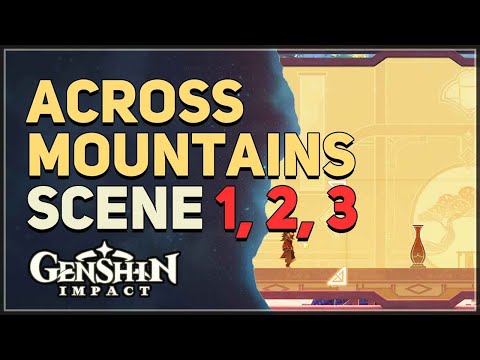How To solve Across Mountains Scene 2 in Genshin Impact
How To Solve Across Mountains Scene 2 in Genshin Impact? is a puzzle game where you have to solve clues to get the right path to the end. Check out the full walkthrough here.
Unleash Durin's power in Genshin Impact! Craft the perfect dragon build withteam comps, artifact sets, and weapon recommendations to dominate thebattlefield.
How to get Arcane Keystones in Genshin Impact
Master Genshin Impact with our guide on acquiring Arcane Keystones.Elevate your character's potential and explore new strategies
How to get Geode of Replication in Genshin Impact
Unlock the secrets of Genshin Impact with the Geode of Replication! Discover tips, strategies, and more to enhance your gameplay.
Nefer Ascension and Talent Materials in Genshin Impact
essential Nefer Ascension and Talent Materials for Genshin Impact.Enhance your gameplay with our guides
How To Build Manekin In Genshin Impact
Learn how to build Manekin in Genshin Impact effectively. Our detailedguide offers essential tips and strategies
How To Exit Miliastra Wonderland In Genshin Impact
Explore the enchanting world of Genshin Impact: Exit MiliastraWonderland. Discover secrets, quests, and characters
How To Get All Miliastra Wonderland Odes Currencies In Genshin Impact
all the currencies in Genshin Impact's Miliastra Wonderland Odes. Maximize your gameplay with our guide
Rainbowdrop Crystal Locations In Genshin Impact
all the Rainbowdrop Crystal locations in Genshin Impact! Unlock secrets and enhance your gameplay with our guide.
Which Manekin Should You Choose In Genshin Impact
which Manekin to choose in Genshin Impact! Uncover tips and strategies to enhance your gameplay and make the best decision.
Nefer Team Composition In Genshin Impact
the ultimate Nefer team composition in Genshin Impact! Optimize your gameplay with expert tips and strategies
How to Fix Crunchyroll Not Playing Videos
How To Fix Crunchyroll Not Playing Videos. Crunchyroll is one of the best anime streaming sites and sometimes it might not play videos or it won't play them in full.
How to Fix Sims 4 Mods Not Working After Update?
How to fix Sims 4 mods not working after an update?. The first step infixing Sims 4 mods not working after an update is to delete the cache.The Sims 4 caches are text files that store information about the game,such as settings and how the game is installed.
How to Download Escape From Tarkov Single Player Mod
This tutorial will show you the process of How to Install Single Player Mod: Can You Get Banned?.
The Swedish Gambling Authority is Strengthening the Laws in 2023
An agency in charge of gambling in Sweden, the Swedish GamblingAuthority, is taking steps to guard consumers and create a legal betting market in 2023. They plan to do this by passing new laws regardingbetting in the country.
How to Make Donations in Fire Emblem Engage?
How to Make Donations in Fire Emblem Engage? Find out how you can make a donation to support the official Fire Emblem: Three Houses game in our official app!
What is Across en Scene 2?
Across Mountains Scene 2 is the second puzzle in the series of scenes for the game Genshin Impact. This scene features a grid of nine squares, each with a unique pattern. To complete this scene, players must move each of the eight blocks so that the patterns on the blocks match the pattern on the ninth square.How To Solve Across Mountains Scene 2 in Genshin Impact?
Solving Across Mountains Scene 2 in Genshin Impact is not as straightforward as it may seem. Before you start, it is important to understand the basics of the puzzle. The basic idea behind solving the puzzle is to move each corner piece to the middle space. To do this, you must move the top left corner piece to the top right corner piece and then move the bottom left corner piece to the top middle piece.
Once you’ve moved the two corner pieces, you can begin to solve the puzzle. To do this, you must move the remaining six pieces in such a way that the pattern of the ninth square is completed. To do this, you must carefully look at the pattern of the ninth square and move the pieces around to match it.
Once you’ve moved all of the pieces, the puzzle will be solved. You can then move onto the next scene in the series.
Conclusion
Solving Across Mountains Scene 2 in Genshin Impact can be a tricky task. However, with patience and a bit of trial and error, you can easily complete this puzzle. Just remember to move the corner pieces first and then move the other pieces around until the pattern on the ninth square is completed. Good luck!
Tags: miHoYo game, Open-world RPG, Teyvat, Genshin Impact characters, Genshin Impact tips, Genshin Impact updates, Genshin Imp
Platform(s): PlayStation4 PS4, Nintendo Switch, iOS, PC, Android
Genre(s): Action role-playing
Developer(s): miHoYo.com
Publisher(s): miHoYo
Engine: Unity
Release date: September 28, 2020
Mode: Single-player, Multiplayer
Age rating (PEGI): 12+
Other Articles Related
How To Build Durin In Genshin ImpactUnleash Durin's power in Genshin Impact! Craft the perfect dragon build withteam comps, artifact sets, and weapon recommendations to dominate thebattlefield.
How to get Arcane Keystones in Genshin Impact
Master Genshin Impact with our guide on acquiring Arcane Keystones.Elevate your character's potential and explore new strategies
How to get Geode of Replication in Genshin Impact
Unlock the secrets of Genshin Impact with the Geode of Replication! Discover tips, strategies, and more to enhance your gameplay.
Nefer Ascension and Talent Materials in Genshin Impact
essential Nefer Ascension and Talent Materials for Genshin Impact.Enhance your gameplay with our guides
How To Build Manekin In Genshin Impact
Learn how to build Manekin in Genshin Impact effectively. Our detailedguide offers essential tips and strategies
How To Exit Miliastra Wonderland In Genshin Impact
Explore the enchanting world of Genshin Impact: Exit MiliastraWonderland. Discover secrets, quests, and characters
How To Get All Miliastra Wonderland Odes Currencies In Genshin Impact
all the currencies in Genshin Impact's Miliastra Wonderland Odes. Maximize your gameplay with our guide
Rainbowdrop Crystal Locations In Genshin Impact
all the Rainbowdrop Crystal locations in Genshin Impact! Unlock secrets and enhance your gameplay with our guide.
Which Manekin Should You Choose In Genshin Impact
which Manekin to choose in Genshin Impact! Uncover tips and strategies to enhance your gameplay and make the best decision.
Nefer Team Composition In Genshin Impact
the ultimate Nefer team composition in Genshin Impact! Optimize your gameplay with expert tips and strategies
How to Fix Crunchyroll Not Playing Videos
How To Fix Crunchyroll Not Playing Videos. Crunchyroll is one of the best anime streaming sites and sometimes it might not play videos or it won't play them in full.
How to Fix Sims 4 Mods Not Working After Update?
How to fix Sims 4 mods not working after an update?. The first step infixing Sims 4 mods not working after an update is to delete the cache.The Sims 4 caches are text files that store information about the game,such as settings and how the game is installed.
How to Download Escape From Tarkov Single Player Mod
This tutorial will show you the process of How to Install Single Player Mod: Can You Get Banned?.
The Swedish Gambling Authority is Strengthening the Laws in 2023
An agency in charge of gambling in Sweden, the Swedish GamblingAuthority, is taking steps to guard consumers and create a legal betting market in 2023. They plan to do this by passing new laws regardingbetting in the country.
How to Make Donations in Fire Emblem Engage?
How to Make Donations in Fire Emblem Engage? Find out how you can make a donation to support the official Fire Emblem: Three Houses game in our official app!