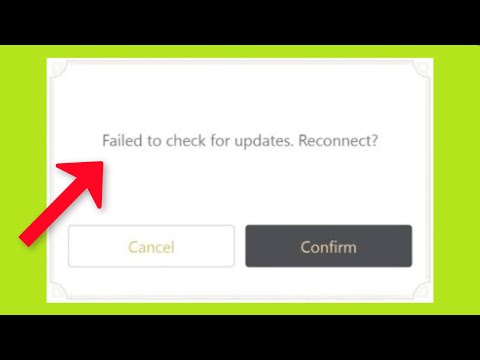Genshin Impact: How to Fix “Failed to check for updates” Error - Ultimate Guide
Recently, Genshin Impact has given several problems, so today we have to tell you how to fix “Failed to check for updates” Error.
This is an error related to the "Error checking for updates" message, which is really nothing serious and appears due to the high traffic on the game servers, but here we will also tell you how to solve the Error checking for updates.
There are many users wondering how to fix “Failed to check for updates” Error, but the quickest solution they will find is to simply restart the game and suspend the running tasks from Task Manager or simply close the game and restart the system.
And before accessing the game again, make sure it is updated. So go to the directory where it is installed > look for an update.exe file, but if it is not there, you will have to reboot the system again > double-click the file to force the game to update with the error.
When the process is finished, you should be able to return to the game without any problem.
If you are a mobile device user, you will have to go to the corresponding store with your device and search for the game, to update it if there are updates available.
If you are a PS4 user, you will have to close the game completely before updating it.
If the error persists on any device, you will need to reinstall Genshin Impact, which should fix it for good. It is also important that you make sure you have a stable internet connection.
In this way we finish this article on how to fix “Failed to check for updates” Error in Genshin Impact, so now that we have finished, we hope to have been of the greatest possible help so that you can correct this problem and be able to access the game as soon as possible.
Master Genshin Impact with our guide on acquiring Arcane Keystones.Elevate your character's potential and explore new strategies
How to get Geode of Replication in Genshin Impact
Unlock the secrets of Genshin Impact with the Geode of Replication! Discover tips, strategies, and more to enhance your gameplay.
Nefer Ascension and Talent Materials in Genshin Impact
essential Nefer Ascension and Talent Materials for Genshin Impact.Enhance your gameplay with our guides
How To Build Manekin In Genshin Impact
Learn how to build Manekin in Genshin Impact effectively. Our detailedguide offers essential tips and strategies
How To Exit Miliastra Wonderland In Genshin Impact
Explore the enchanting world of Genshin Impact: Exit MiliastraWonderland. Discover secrets, quests, and characters
How To Get All Miliastra Wonderland Odes Currencies In Genshin Impact
all the currencies in Genshin Impact's Miliastra Wonderland Odes. Maximize your gameplay with our guide
Rainbowdrop Crystal Locations In Genshin Impact
all the Rainbowdrop Crystal locations in Genshin Impact! Unlock secrets and enhance your gameplay with our guide.
Which Manekin Should You Choose In Genshin Impact
which Manekin to choose in Genshin Impact! Uncover tips and strategies to enhance your gameplay and make the best decision.
Nefer Team Composition In Genshin Impact
the ultimate Nefer team composition in Genshin Impact! Optimize your gameplay with expert tips and strategies
How to Unlock Miliastra Wonderland in Genshin Impact
Unlock the enchanting Miliastra Wonderland in Genshin Impact with our step-by-step guide. Discover secrets, tips
Minecraft Bedrock: How to Fix Incompatible With Launcher Error
Minecraft Bedrock has some glitches, let's see How to fix launcher incompatible error.
Raft: How to Craft the Advanced Anchor
Keep reading if you want to know how to craft the advanced anchor in Raft, because here we will tell you how to do it.
Ni No Kuni: How to fix Server Not Showing
Today we bring a Ni no Kuni Cross Worlds guide where we will explain how to fix server Not Showing.
Valheim: How to Enter Creative Mode
In the universe of Valheim we have many tasks, one of them is how to enter the creative mode and the details will be covered here.
Raft: How to Get an Advanced Collection Net
In Raft there are a lot of things you need to learn, so today we will tell you how to get an Advanced Collection net, so let's start.
What is the Error checking for updates in Genshin Impact about?
This is an error related to the "Error checking for updates" message, which is really nothing serious and appears due to the high traffic on the game servers, but here we will also tell you how to solve the Error checking for updates.
How to fix “Failed to check for updates” Error in Genshin Impact?
And before accessing the game again, make sure it is updated. So go to the directory where it is installed > look for an update.exe file, but if it is not there, you will have to reboot the system again > double-click the file to force the game to update with the error.
When the process is finished, you should be able to return to the game without any problem.
If you are a mobile device user, you will have to go to the corresponding store with your device and search for the game, to update it if there are updates available.
If you are a PS4 user, you will have to close the game completely before updating it.
If the error persists on any device, you will need to reinstall Genshin Impact, which should fix it for good. It is also important that you make sure you have a stable internet connection.
In this way we finish this article on how to fix “Failed to check for updates” Error in Genshin Impact, so now that we have finished, we hope to have been of the greatest possible help so that you can correct this problem and be able to access the game as soon as possible.
Tags: miHoYo game, Open-world RPG, Teyvat, Genshin Impact characters, Genshin Impact tips, Genshin Impact updates, Genshin Imp
Platform(s): PlayStation4 PS4, Nintendo Switch, iOS, PC, Android
Genre(s): Action role-playing
Developer(s): miHoYo.com
Publisher(s): miHoYo
Engine: Unity
Release date: September 28, 2020
Mode: Single-player, Multiplayer
Age rating (PEGI): 12+
Other Articles Related
How to get Arcane Keystones in Genshin ImpactMaster Genshin Impact with our guide on acquiring Arcane Keystones.Elevate your character's potential and explore new strategies
How to get Geode of Replication in Genshin Impact
Unlock the secrets of Genshin Impact with the Geode of Replication! Discover tips, strategies, and more to enhance your gameplay.
Nefer Ascension and Talent Materials in Genshin Impact
essential Nefer Ascension and Talent Materials for Genshin Impact.Enhance your gameplay with our guides
How To Build Manekin In Genshin Impact
Learn how to build Manekin in Genshin Impact effectively. Our detailedguide offers essential tips and strategies
How To Exit Miliastra Wonderland In Genshin Impact
Explore the enchanting world of Genshin Impact: Exit MiliastraWonderland. Discover secrets, quests, and characters
How To Get All Miliastra Wonderland Odes Currencies In Genshin Impact
all the currencies in Genshin Impact's Miliastra Wonderland Odes. Maximize your gameplay with our guide
Rainbowdrop Crystal Locations In Genshin Impact
all the Rainbowdrop Crystal locations in Genshin Impact! Unlock secrets and enhance your gameplay with our guide.
Which Manekin Should You Choose In Genshin Impact
which Manekin to choose in Genshin Impact! Uncover tips and strategies to enhance your gameplay and make the best decision.
Nefer Team Composition In Genshin Impact
the ultimate Nefer team composition in Genshin Impact! Optimize your gameplay with expert tips and strategies
How to Unlock Miliastra Wonderland in Genshin Impact
Unlock the enchanting Miliastra Wonderland in Genshin Impact with our step-by-step guide. Discover secrets, tips
Minecraft Bedrock: How to Fix Incompatible With Launcher Error
Minecraft Bedrock has some glitches, let's see How to fix launcher incompatible error.
Raft: How to Craft the Advanced Anchor
Keep reading if you want to know how to craft the advanced anchor in Raft, because here we will tell you how to do it.
Ni No Kuni: How to fix Server Not Showing
Today we bring a Ni no Kuni Cross Worlds guide where we will explain how to fix server Not Showing.
Valheim: How to Enter Creative Mode
In the universe of Valheim we have many tasks, one of them is how to enter the creative mode and the details will be covered here.
Raft: How to Get an Advanced Collection Net
In Raft there are a lot of things you need to learn, so today we will tell you how to get an Advanced Collection net, so let's start.