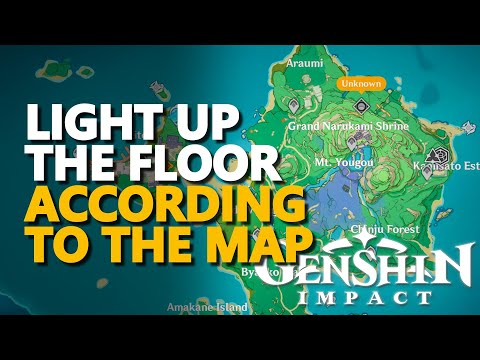Genshin Impact: How to Light Up the Floor According to the Map - Ultimate Guide
The action in Genshin Impact doesn't stop, so we are going to explain how to light up the ground according to the map.
It is necessary to walk until we are presented with the option to dig with the interact button, then a 3x3 grid is presented, having as a result that passing over these tiles we have that they light up blue in Genshin Impact, we manage to have the solution of the puzzle in the lower right corner of the page by means of the treasure clue menu, being this the 3x3 grid, as to how to light Up the Floor According to the Map a total of 6 boxes must be illuminated by stepping on it in a correct order, having that in the page it is indicated that the right box located next to the cliff wall is first to then follow by the others, being the solution of the puzzle the 7 the marked box, 8, 9, 6, 2 and 4.
We have to go walking in a circle to get some rewards that will then put us on track to the next special treasure, considering 60 primogems, 3 Heros' Wit leveling books, blackberry and mystic enchantment ore, it should be noted that until August 14 will be presented available this event.
In conclusion knowing how to light Up the Floor According to the Map is excellent because we can advance more in this interesting and moving Genshin Impact.
Unleash Durin's power in Genshin Impact! Craft the perfect dragon build withteam comps, artifact sets, and weapon recommendations to dominate thebattlefield.
How to get Arcane Keystones in Genshin Impact
Master Genshin Impact with our guide on acquiring Arcane Keystones.Elevate your character's potential and explore new strategies
How to get Geode of Replication in Genshin Impact
Unlock the secrets of Genshin Impact with the Geode of Replication! Discover tips, strategies, and more to enhance your gameplay.
Nefer Ascension and Talent Materials in Genshin Impact
essential Nefer Ascension and Talent Materials for Genshin Impact.Enhance your gameplay with our guides
How To Build Manekin In Genshin Impact
Learn how to build Manekin in Genshin Impact effectively. Our detailedguide offers essential tips and strategies
How To Exit Miliastra Wonderland In Genshin Impact
Explore the enchanting world of Genshin Impact: Exit MiliastraWonderland. Discover secrets, quests, and characters
How To Get All Miliastra Wonderland Odes Currencies In Genshin Impact
all the currencies in Genshin Impact's Miliastra Wonderland Odes. Maximize your gameplay with our guide
Rainbowdrop Crystal Locations In Genshin Impact
all the Rainbowdrop Crystal locations in Genshin Impact! Unlock secrets and enhance your gameplay with our guide.
Which Manekin Should You Choose In Genshin Impact
which Manekin to choose in Genshin Impact! Uncover tips and strategies to enhance your gameplay and make the best decision.
Nefer Team Composition In Genshin Impact
the ultimate Nefer team composition in Genshin Impact! Optimize your gameplay with expert tips and strategies
Call of Duty Black Ops Cold War - Warzone: How to unlock TEC-9 in Season 5
With our help, you will see that knowing How to unlock TEC-9 in season 5 is easier than you thought in Call of Duty Black Ops Cold War - Warzone.
Fortnite: How to Fix Error DP-06 while Downloading on Windows 10
This article is very comprehensive and has everything you need to know about how to fix error DP-06 while Downloading on Windows 10 for Fortnite.
Call of Duty Black Ops Cold War - Warzone: How to unlock the Cane in Season 5
In Call of Duty Black Ops Cold War - Warzone we have many tasks, one of them is How to unlock the cane in season 5 and here are the details.
Fortnite: How to Fix 'Ineligible For Event' error in Ariana Grande Tour
Find out How to fix 'Ineligible For Event' error in Ariana Grande Tour to continue progressing on Fortnite,
Free Fire: How to get free diamonds
Welcome to our Free Fire guide where we will tell you how to get free diamonds.
What to know about Genshin Impact?
With the arrival of the recent event takes us on a treasure hunt, this is located in 3 places in Teyvat, where the first of these puts us before a puzzle, on the largest island in the region of Inazuma, in Narukami, where there are many quests, secrets and statues, to the north on this island we have the first treasure, but we must locate some ruins that will have an electro barrier on a door, when we reach this a message is presented that tells us that we are close to the treasure, now it is ideal that we know how to light Up the Floor According to the Mapand is what will be oriented in this guide and the following content, let's see.How to illuminate the ground according to the map in Genshin Impact?
It is necessary to walk until we are presented with the option to dig with the interact button, then a 3x3 grid is presented, having as a result that passing over these tiles we have that they light up blue in Genshin Impact, we manage to have the solution of the puzzle in the lower right corner of the page by means of the treasure clue menu, being this the 3x3 grid, as to how to light Up the Floor According to the Map a total of 6 boxes must be illuminated by stepping on it in a correct order, having that in the page it is indicated that the right box located next to the cliff wall is first to then follow by the others, being the solution of the puzzle the 7 the marked box, 8, 9, 6, 2 and 4.
We have to go walking in a circle to get some rewards that will then put us on track to the next special treasure, considering 60 primogems, 3 Heros' Wit leveling books, blackberry and mystic enchantment ore, it should be noted that until August 14 will be presented available this event.
In conclusion knowing how to light Up the Floor According to the Map is excellent because we can advance more in this interesting and moving Genshin Impact.
Tags: miHoYo game, Open-world RPG, Teyvat, Genshin Impact characters, Genshin Impact tips, Genshin Impact updates, Genshin Imp
Platform(s): PlayStation4 PS4, Nintendo Switch, iOS, PC, Android
Genre(s): Action role-playing
Developer(s): miHoYo.com
Publisher(s): miHoYo
Engine: Unity
Release date: September 28, 2020
Mode: Single-player, Multiplayer
Age rating (PEGI): 12+
Other Articles Related
How To Build Durin In Genshin ImpactUnleash Durin's power in Genshin Impact! Craft the perfect dragon build withteam comps, artifact sets, and weapon recommendations to dominate thebattlefield.
How to get Arcane Keystones in Genshin Impact
Master Genshin Impact with our guide on acquiring Arcane Keystones.Elevate your character's potential and explore new strategies
How to get Geode of Replication in Genshin Impact
Unlock the secrets of Genshin Impact with the Geode of Replication! Discover tips, strategies, and more to enhance your gameplay.
Nefer Ascension and Talent Materials in Genshin Impact
essential Nefer Ascension and Talent Materials for Genshin Impact.Enhance your gameplay with our guides
How To Build Manekin In Genshin Impact
Learn how to build Manekin in Genshin Impact effectively. Our detailedguide offers essential tips and strategies
How To Exit Miliastra Wonderland In Genshin Impact
Explore the enchanting world of Genshin Impact: Exit MiliastraWonderland. Discover secrets, quests, and characters
How To Get All Miliastra Wonderland Odes Currencies In Genshin Impact
all the currencies in Genshin Impact's Miliastra Wonderland Odes. Maximize your gameplay with our guide
Rainbowdrop Crystal Locations In Genshin Impact
all the Rainbowdrop Crystal locations in Genshin Impact! Unlock secrets and enhance your gameplay with our guide.
Which Manekin Should You Choose In Genshin Impact
which Manekin to choose in Genshin Impact! Uncover tips and strategies to enhance your gameplay and make the best decision.
Nefer Team Composition In Genshin Impact
the ultimate Nefer team composition in Genshin Impact! Optimize your gameplay with expert tips and strategies
Call of Duty Black Ops Cold War - Warzone: How to unlock TEC-9 in Season 5
With our help, you will see that knowing How to unlock TEC-9 in season 5 is easier than you thought in Call of Duty Black Ops Cold War - Warzone.
Fortnite: How to Fix Error DP-06 while Downloading on Windows 10
This article is very comprehensive and has everything you need to know about how to fix error DP-06 while Downloading on Windows 10 for Fortnite.
Call of Duty Black Ops Cold War - Warzone: How to unlock the Cane in Season 5
In Call of Duty Black Ops Cold War - Warzone we have many tasks, one of them is How to unlock the cane in season 5 and here are the details.
Fortnite: How to Fix 'Ineligible For Event' error in Ariana Grande Tour
Find out How to fix 'Ineligible For Event' error in Ariana Grande Tour to continue progressing on Fortnite,
Free Fire: How to get free diamonds
Welcome to our Free Fire guide where we will tell you how to get free diamonds.