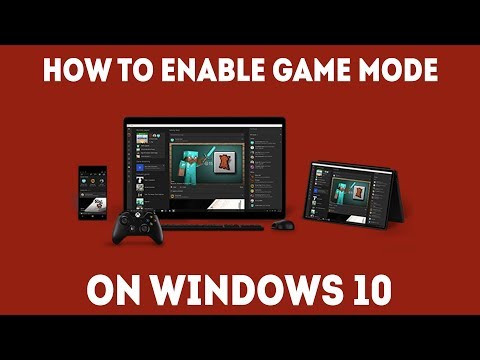Windows 10 Game Mode: How To Enable it - Ultimate Guide
This way you can enable Windows 10 in Game mode. All the details, below.
The company Microsoft announced some time ago its intentions to expand and improve Windows 10 ineffectively in order to avoid the launch of a new operating system every two years. Which indicated that both new updates and features would be deployed constantly and for free.
The inclusion of a new Games section of the Windows 10 Configuration application, marked with an Xbox logo was one of the additions. This inclusion brought with it a series of new features, especially the game mode.
How To Enable Game Mode in Windows 10 - Simple Guide
It consists of rearranging the priorities of your PC, placing the game you are running on top and assigning most of the resources of your computer to that game. Which means that any task in the background is a secondary priority, allowing the game to run in the best way.
The Game Mode will be automatically activated on any PC that supports it and in each game that supports it thanks to the new updates.
Next we will show you a series of steps so that you can make sure that the game mode is activated for the game that you are playing:
On the other hand, if you are interested in the fact that Game Mode is always automatically activated for the game you are playing, you should do the following:
And that would be basically all you have to do. It is recommended to verify if the Game Mode is enabled to avoid delays, slow loading times, among other prolemas.
This would be the correct way to enable Game Mode in Windows 10.
Below you will find all the tips and tricks on how to use the heirlooms in BitLife.
Man of Medan: How to end the game with Julia alive
In this Man of Medan guide, we will tell you how to end the game with Julia alive, since the main objective of the game is to keep 5 characters safe, we will help you here with Julia.
Man of Medan multiplayer: How to play with friends - co-op mode
Through this guide we will guide you in the game Man of Medan, so that you learn to use the Multiplayer option, it is also known as cooperative mode or playing with friends.
The Intel Xe GPUs as powerful as AMD and Nvidia
We have prepared for you an article where we can identify the competition between the Intel Xe GPUs and AMD and Nvidia.
Nintendo Switch battery life: How to find new improved battery life
We have written a guide to verify the console to find a new improved battery life on Nintendo Switch
Warframe: How To play in Creator Mode
The guide you will have below is based on the explanation of how to play in Creator Mode in Warframe.
Need For Speed Heat: How to get Origin Early Access
Dear readers herewe present this guide on Need For Speed Heat which indicates thatthere will be changes in characteristics of the latest interactions
No Man’s Sky: How to Sit - tips ands tricks
This time we will guide you with the tips and tricks to know how to sit in No Man’s Sky.
Minecraft: How to ride a pig - tips and tricks
This time we will help you how to ride a pig in Minecraft, tips and tricks to do it.
No Man's Sky: How to get more units quickly
Through this guide you will know how to get more units quickly in No Man's Sky.
Fortnite Fortbyte 19: spaceship building while wearing the Vega outfit
Weare already in Fortnyte 19 of Fortnite and it is not exactly easy toget. To find the Fortyte 19 of Fortnite you will have to go to aconstruction of a spaceship with the Vega costume.
Pokémon GO : How To Catch A Ditto
Many times you will have to know how to catch Ditto in Pokémon GO. In some special research tasks of Pokémon GO for example it is necessary to know how to catch aDitto.
Effie Guide: How to find All Relics - Tips and tricks
how to find all of Effie's relics. And finding all the relics in Effieis not an easy task, or rather, determining the location to find all the relics is not an easy job at all.
Trover Saves the Universe Cheats For PS4
Find out what are the keys and deception codes for ps4 in Trover Saves the Universe.
Warhammer: Chaosbane - How to Beat All Bosses - Boss Battles tips and tricks
We have prepared a fairly complete guide to "Warhammer: Chaosbane", in which we detail very well how to beat all the bosses
The company Microsoft announced some time ago its intentions to expand and improve Windows 10 ineffectively in order to avoid the launch of a new operating system every two years. Which indicated that both new updates and features would be deployed constantly and for free.
The inclusion of a new Games section of the Windows 10 Configuration application, marked with an Xbox logo was one of the additions. This inclusion brought with it a series of new features, especially the game mode.
How To Enable Game Mode in Windows 10 - Simple Guide
Game mode in Windows 10
It consists of rearranging the priorities of your PC, placing the game you are running on top and assigning most of the resources of your computer to that game. Which means that any task in the background is a secondary priority, allowing the game to run in the best way.
Enables game mode in Windows 10
The Game Mode will be automatically activated on any PC that supports it and in each game that supports it thanks to the new updates.
Next we will show you a series of steps so that you can make sure that the game mode is activated for the game that you are playing:
- 1. To open the game bar press Win + G.
- 2. Once it is open, you can see a Game Mode icon next to the Settings button at the end of the row.
- 3. Click on the Game Mode icon to activate or deactivate it.
On the other hand, if you are interested in the fact that Game Mode is always automatically activated for the game you are playing, you should do the following:
- 1. Click on Settings.
- 2. Click on the box next to the option Use game mode for this game in the first section of the menu.
And that would be basically all you have to do. It is recommended to verify if the Game Mode is enabled to avoid delays, slow loading times, among other prolemas.
This would be the correct way to enable Game Mode in Windows 10.
Mode:
Other Articles Related
BitLife: How to use the heirlooms - tips and tricksBelow you will find all the tips and tricks on how to use the heirlooms in BitLife.
Man of Medan: How to end the game with Julia alive
In this Man of Medan guide, we will tell you how to end the game with Julia alive, since the main objective of the game is to keep 5 characters safe, we will help you here with Julia.
Man of Medan multiplayer: How to play with friends - co-op mode
Through this guide we will guide you in the game Man of Medan, so that you learn to use the Multiplayer option, it is also known as cooperative mode or playing with friends.
The Intel Xe GPUs as powerful as AMD and Nvidia
We have prepared for you an article where we can identify the competition between the Intel Xe GPUs and AMD and Nvidia.
Nintendo Switch battery life: How to find new improved battery life
We have written a guide to verify the console to find a new improved battery life on Nintendo Switch
Warframe: How To play in Creator Mode
The guide you will have below is based on the explanation of how to play in Creator Mode in Warframe.
Need For Speed Heat: How to get Origin Early Access
Dear readers herewe present this guide on Need For Speed Heat which indicates thatthere will be changes in characteristics of the latest interactions
No Man’s Sky: How to Sit - tips ands tricks
This time we will guide you with the tips and tricks to know how to sit in No Man’s Sky.
Minecraft: How to ride a pig - tips and tricks
This time we will help you how to ride a pig in Minecraft, tips and tricks to do it.
No Man's Sky: How to get more units quickly
Through this guide you will know how to get more units quickly in No Man's Sky.
Fortnite Fortbyte 19: spaceship building while wearing the Vega outfit
Weare already in Fortnyte 19 of Fortnite and it is not exactly easy toget. To find the Fortyte 19 of Fortnite you will have to go to aconstruction of a spaceship with the Vega costume.
Pokémon GO : How To Catch A Ditto
Many times you will have to know how to catch Ditto in Pokémon GO. In some special research tasks of Pokémon GO for example it is necessary to know how to catch aDitto.
Effie Guide: How to find All Relics - Tips and tricks
how to find all of Effie's relics. And finding all the relics in Effieis not an easy task, or rather, determining the location to find all the relics is not an easy job at all.
Trover Saves the Universe Cheats For PS4
Find out what are the keys and deception codes for ps4 in Trover Saves the Universe.
Warhammer: Chaosbane - How to Beat All Bosses - Boss Battles tips and tricks
We have prepared a fairly complete guide to "Warhammer: Chaosbane", in which we detail very well how to beat all the bosses