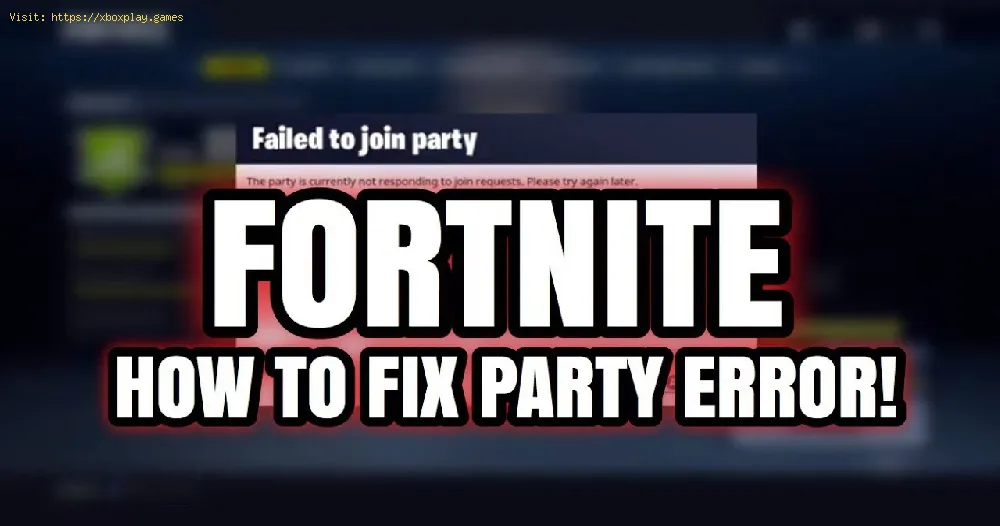By 2020-07-13 13:03:48
For today, we bring you a very useful article on how to fix error code 93 in Fortnite.
This is another mistake you may encounter when trying to join a friend's party. Fortunately there are a few things you can do to correct it.
The first thing you can do is close the game completely and then reopen it. Pick a different mask from your Fortnite locker, then you will have to join a random solo game to ask your friend to invite you back to the party and hopefully access the party with no problem.
Read Also:
Another thing you can try if the above didn't work is asking the party host to change the Lobby from private to public in their Settings Menu, this should also fix the problem.
Also make sure that the game servers are up and running properly.
Another thing you can do is add the party host to your Epic Friends List, via the Friends tab on the PC version of Fortnite and try to access their party again.
In case nothing works you can reinstall the game from scratch or just be patient and wait for the problem to be solved.
This is all you need to know if you were wondering how to fix error code 93 in Fortnite, we hope that with our article you have been able to correct this error and that the developers take care of it so that it does not burden other players again.
Other Tags
video game, gameplay, price, 60fps, steam
What is Fortnite error 93?
This is another mistake you may encounter when trying to join a friend's party. Fortunately there are a few things you can do to correct it.
How to fix error code 93 in Fortnite?
The first thing you can do is close the game completely and then reopen it. Pick a different mask from your Fortnite locker, then you will have to join a random solo game to ask your friend to invite you back to the party and hopefully access the party with no problem.
Read Also:
Another thing you can try if the above didn't work is asking the party host to change the Lobby from private to public in their Settings Menu, this should also fix the problem.
Also make sure that the game servers are up and running properly.
Another thing you can do is add the party host to your Epic Friends List, via the Friends tab on the PC version of Fortnite and try to access their party again.
In case nothing works you can reinstall the game from scratch or just be patient and wait for the problem to be solved.
This is all you need to know if you were wondering how to fix error code 93 in Fortnite, we hope that with our article you have been able to correct this error and that the developers take care of it so that it does not burden other players again.
Tags:
epic games, fortnite tracker, store, games online, fornite, mobile, google app store, pc games, tracker, battle pass, up
Platform(s):
PC, macOS, Nintendo Switch, PlayStation 4, Xbox One, iOS, Android
Genre(s):
Survival, battle royale, sandbox
Developer(s):
Epic Games
Publisher(s):
Epic Games
Engine:
Unreal Engine 4
Release date:
July 25, 2017
Mode:
Co-op, multiplayer
age rating (PEGI):
12+
Other Tags
video game, gameplay, price, 60fps, steam
Other Articles Related
- Where to Find Elemental Shrines in Fortnite
- How to jump while using the Air Wheel in Fortnite
- How to Gain XP in Creator Made Islands in Fortnite Avatar quests
- How to destroy a cabbage cart in Fortnite
- How to get the Airbending air wheel and air jump in Fortnite Avatar events
- How to get Airbending in Fortnite Avatar event
- Where to find Firebending in Fortnite Avatar event
- How To Get Appa Glider in Fortnite
- How to fix Fortnite Split Screen not working error
- How to hire a Heavy Specialist in Fortnite
- How to unlock Aang in Fortnite
- How to Get Vendetta Flopper in LEGO Fortnite
- How to Clear Bandit Camps in LEGO Fortnite
- How to get the Nightblade pickaxe in Fortnite
- How to Emerge From Water in Fortnite Chapter 5 Season 2
- How to Use the Banana of the Gods Power in Fortnite
- Where to Find Aang and Appa in Fortnite Chapter 5 Season 2
- How to Build a Custom Vehicle in LEGO Fortnite
- Where to Find the Iceberg in Fortnite
- How To Get Waterbending Mythic in Fortnite
- How to Craft a Wrench in LEGO Fortnite
- How to Get Tree Spouts in Lightyear Frontier
- How to Get Eclipse and Airphorian Skins in Fortnite
- Where To Find Hand Cannon in Fortnite
- How to Craft a Driver’s Seat in LEGO Fortnite
- How to Craft Turnable Wheels in LEGO Fortnite
- How to Craft an Illuminator in LEGO Fortnite
- How to Get River Styx Effects in Fortnite
- F1 2020: How to Fix Error Code 1008H
- Fortnite: How to find Gorgeous Gorge
- F1 2020: How to Fix D3DCompiler_43.dll and Other .dll Not Found
- Sword Art Online Alicization Lycoris: How to complete Deusoldort Desert Side Quests
- How to fix error code 91 - Fortnite
- Fallout 76: How to Fix NoRegionPing Error