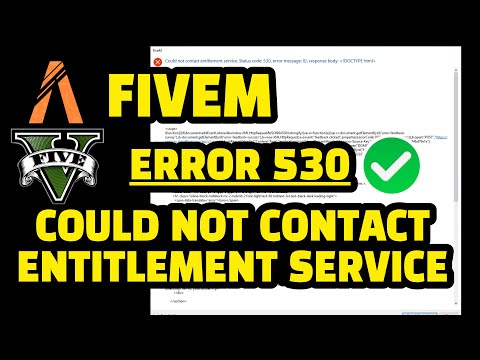How to Fix FiveM Could Not Contact Entitlement Service Status Code 530
How to Fix FiveM Could Not Contact Entitlement Service Status Code 530 fast with our step-by-step guide.
Encountering the "Could Not Contact Entitlement Service Status Code 530" error while using FiveM can be frustrating. Luckily, this issue can often be resolved by following a few simple steps. In this guide, we'll walk you through the process of fixing the error in a friendly and easy-to-understand manner.
The "Could Not Contact Entitlement Service Status Code 530" error is a common issue that occurs while using FiveM, a popular multiplayer modification framework for Grand Theft Auto V (GTA V). This error message indicates a failure to connect to the entitlement service, preventing users from accessing certain features or joining servers.
There are a few possible reasons why the "Could Not Contact Entitlement Service Status Code 530" error may occur. One of the most common causes is a server outage or maintenance on FiveM/Cfx.re's end. During these periods, the entitlement service may become temporarily unreachable, resulting in the error message. It's important to note that this error is not related to any issues with your own computer or internet connection.
Master the Pfister X-Treme in GTA Online. Get the full guide on itsperformance, upgrades, price, and how to unlock this top-tier sports car for racing and style.
All Vehicles in A Safehouse for GTA Online the Hills DLC
Discover all vehicles in the GTA Online: Safehouse in the Hills DLC. Unlock new rides and enhance your gameplay
How To Get Dogs in A Safehouse in the Hills DLC in GTA Online
Secure your canine companion! Learn the step-by-step method to acquire &keep a guard dog for your Safehouse in the GTA Online: The Chop Shop DLC (The Hills update). Protect your property in style.
How to Start Michael Missions in GTA Online
Earn big rewards with Michael De Santa in GTA Online. Our guide shows youexactly how to unlock and start the new Michael missions, includingrequirements and payouts.
How to Get a Mansion in GTA Online
Want a luxury mansion in GTA Online? Learn how to buy high-end properties,make millions quickly, and unlock the most expensive penthouses &stilt homes in Los Santos.
What Is the Prix Luxury AI Concierge in GTA Online
Prix Luxury AI Concierge in GTA Online. Uncover its unique offerings and how it transforms your gameplay with tailored services
How To Get Cats in A Safehouse in the Hills DLC in GTA Online
how to get cats in your safehouse with the GTA Online Hills DLC. Enhance your gaming experience with our step-by-step
How To Unlock Annis Euros for Free in GTA Online
Get the Annis Euros supercar in GTA Online without spending GTA$. Our guide covers the Prize Ride challenge, Casino Wheel, & other free methods to unlock this vehicle.
How To Get Pluck Me Sweater in GTA Online
Discover how to get the exclusive Pluck Me Sweater in GTA Online with our step-by-step guide. Level up your style
How To Complete the New Listings Missions in GTA Online
Dive into GTA Online's New Listings Missions! Complete challenges, earn rewards, and enhance your gaming experience.
How to Player Lock in Madden NFL 24 Franchise Mode
How to Player Lock in Madden NFL 24 Franchise Mode with our step-by-step guide on Player Lock. Rule the gridiron.
How to Intercept Pick in Madden NFL 24
How to Intercept Pick in Madden NFL 24. Explore easy-to-follow strategies, tips, and techniques for the perfect pick.
How To Fish in HoloCure
Learn top tips, techniques, secret spots, and How To Fish in HoloCure fishing game.
How To Unlock the Sausage in HoloCure
Master the game with our guide on How To Unlock the Sausage in HoloCure. Maximize your strategy.
How to Fix Error 292 Modern Warfare 2
Our step-by-step guide makes it easy. Tips, tricks, and How to Fix Error 292 Modern Warfare 2.
Encountering the "Could Not Contact Entitlement Service Status Code 530" error while using FiveM can be frustrating. Luckily, this issue can often be resolved by following a few simple steps. In this guide, we'll walk you through the process of fixing the error in a friendly and easy-to-understand manner.
Understanding the Error
What is the "Could Not Contact Entitlement Service Status Code 530" error?
The "Could Not Contact Entitlement Service Status Code 530" error is a common issue that occurs while using FiveM, a popular multiplayer modification framework for Grand Theft Auto V (GTA V). This error message indicates a failure to connect to the entitlement service, preventing users from accessing certain features or joining servers.
Why does this error occur?
There are a few possible reasons why the "Could Not Contact Entitlement Service Status Code 530" error may occur. One of the most common causes is a server outage or maintenance on FiveM/Cfx.re's end. During these periods, the entitlement service may become temporarily unreachable, resulting in the error message. It's important to note that this error is not related to any issues with your own computer or internet connection.
Troubleshooting Steps
Step 1: Check FiveM/Cfx.re's status
The first step in troubleshooting the "Could Not Contact Entitlement Service Status Code 530" error is to check the status of FiveM/Cfx.re. To do this, you can visit the official FiveM website or Cfx.re's status page. Look for any announcements or alerts indicating server outages or maintenance. By verifying whether the issue lies with FiveM/Cfx.re, you can save time and avoid unnecessary troubleshooting steps.
Step 2: Wait for server downtime
If you've determined that FiveM/Cfx.re is experiencing server downtime, the best course of action is to be patient and wait for the servers to come back up. Server downtime is typically resolved within an hour, although the exact timeframe may vary. During this period, it's important to avoid making any unnecessary changes to your computer or game settings, as they are unlikely to resolve the issue.
Step 3: Stay updated with Cfx.re status page
To stay informed about any updates regarding server outages or maintenance, make sure to regularly check the Cfx.re status page. This page provides real-time updates on the status of FiveM/Cfx.re's services, including the entitlement service. If there are any ongoing issues, they will be communicated on this page, along with estimated resolution times. By staying informed, you can manage your expectations and know when to expect the error to be resolved.
Step 4: No action required
In some cases, the "Could Not Contact Entitlement Service Status Code 530" error may be resolved without any action on your part. Once FiveM/Cfx.re resolves the server issues or completes the maintenance, the entitlement service should become accessible again. Therefore, it's important to remember that there is no need to take any further action to fix this error. Simply wait for the issue to be resolved on FiveM's end.
Encountering errors like "Could Not Contact Entitlement Service Status Code 530" while using FiveM can be frustrating, but by following these simple troubleshooting steps, you can resolve the issue quickly and easily. Remember to stay patient, keep an eye on FiveM/Cfx.re's status, and check for updates on their official Cfx.re status page. By staying informed and allowing FiveM/Cfx.re to address any server issues, you'll be back to enjoying the multiplayer experience in no time.
Tags: gta 5 online, weekly update, cheats in gta 5 online ps4, reddit, car, money, fastest car, los santos tuners cars, gya
Platform(s): PlayStation 3 pS3, Xbox 360, PlayStation 4 PS4, Xbox One, Microsoft Windows PC
Genre(s): Action-adventure
Developer(s): Rockstar North
Publisher(s): Rockstar Games, Take-Two Interactive, Steam, PlayStation Store, Microsoft, Humble Store, Epic Games
Engine: RAGE, Euphoria, Bullet Physics, Havok
Release date: 17 September 2013
Mode: Multiplayer
Age rating (PEGI): 18+
Other Articles Related
What You Need To Know About the Pfister X-Treme in GTA OnlineMaster the Pfister X-Treme in GTA Online. Get the full guide on itsperformance, upgrades, price, and how to unlock this top-tier sports car for racing and style.
All Vehicles in A Safehouse for GTA Online the Hills DLC
Discover all vehicles in the GTA Online: Safehouse in the Hills DLC. Unlock new rides and enhance your gameplay
How To Get Dogs in A Safehouse in the Hills DLC in GTA Online
Secure your canine companion! Learn the step-by-step method to acquire &keep a guard dog for your Safehouse in the GTA Online: The Chop Shop DLC (The Hills update). Protect your property in style.
How to Start Michael Missions in GTA Online
Earn big rewards with Michael De Santa in GTA Online. Our guide shows youexactly how to unlock and start the new Michael missions, includingrequirements and payouts.
How to Get a Mansion in GTA Online
Want a luxury mansion in GTA Online? Learn how to buy high-end properties,make millions quickly, and unlock the most expensive penthouses &stilt homes in Los Santos.
What Is the Prix Luxury AI Concierge in GTA Online
Prix Luxury AI Concierge in GTA Online. Uncover its unique offerings and how it transforms your gameplay with tailored services
How To Get Cats in A Safehouse in the Hills DLC in GTA Online
how to get cats in your safehouse with the GTA Online Hills DLC. Enhance your gaming experience with our step-by-step
How To Unlock Annis Euros for Free in GTA Online
Get the Annis Euros supercar in GTA Online without spending GTA$. Our guide covers the Prize Ride challenge, Casino Wheel, & other free methods to unlock this vehicle.
How To Get Pluck Me Sweater in GTA Online
Discover how to get the exclusive Pluck Me Sweater in GTA Online with our step-by-step guide. Level up your style
How To Complete the New Listings Missions in GTA Online
Dive into GTA Online's New Listings Missions! Complete challenges, earn rewards, and enhance your gaming experience.
How to Player Lock in Madden NFL 24 Franchise Mode
How to Player Lock in Madden NFL 24 Franchise Mode with our step-by-step guide on Player Lock. Rule the gridiron.
How to Intercept Pick in Madden NFL 24
How to Intercept Pick in Madden NFL 24. Explore easy-to-follow strategies, tips, and techniques for the perfect pick.
How To Fish in HoloCure
Learn top tips, techniques, secret spots, and How To Fish in HoloCure fishing game.
How To Unlock the Sausage in HoloCure
Master the game with our guide on How To Unlock the Sausage in HoloCure. Maximize your strategy.
How to Fix Error 292 Modern Warfare 2
Our step-by-step guide makes it easy. Tips, tricks, and How to Fix Error 292 Modern Warfare 2.