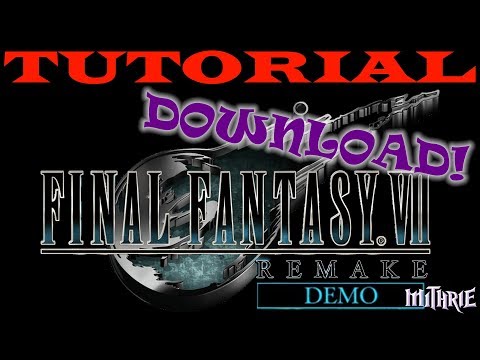Final Fantasy 7 Remake: How to Download Demo - Ultimate Guide
We invite you to discover How to download Demo, a task that will take us to the fun necessary to understand about Final Fantasy 7 Remake.
In PS4 for next month we will have with us the arrival of Final Fantasy 7 Remake, the wait is reduced as the days go by for its full launch, but it is possible that we can test it before leaving, since we will have them available, so we must know How to download Demo and everything will be covered below.
The first step is to go to the PlayStation Store, where we will have it available for PS4 only, since on the Xbox One and PC it is not available, this being due to the exclusivity of Sony, being on the PlayStation Store screen, we must Go to the option that tells us Search, we will see it on the screen, at the top and here we will place the name of the game.
Once we do we will find the game, the purpose of this list is that the game is preordered for its full exit, just by pressing the d-pad when we are on the list, we will get to where the demos is and now We must confirm by pressing X that we want to download the demo, The weight of the demos is 7,593 GB, which indicates that it is not large for installation, being easy for us to do it on our PS4.
In this demo we will keep in mind the bombing mission of Mako Reactor 1, this being chapter 1 of the remake, with this we will have a mouthful of what will come, apart from this, those who download the demo are going to get a theme of PS4 exclusivity when leaving the game completely, only we must do it before May 11.
In this way we finalize our Final Fantasy 7 Remake guide by knowing how to download Demo and we can enjoy it to the fullest.
The gaming world's changing fast, and payment tech is driving most of it. We've gone from fumbling with credit cards to buying stuff in-game without even thinking about it.
CS2 Gaming Accessories: Boost Your Counter-Strike Experience
Counter-Strike 2 (CS2) is a fast-paced, competitive shooter where precision, reaction time, and comfort play a huge role in success. While skill is paramount
How To Get Tyranitar in Pokemon Legends: Z-A
Discover how to obtain Tyranitar in Pokemon Legends: Z-A. Unlock this powerful Pokémon with our step-by-step guide!
The Role of Emotion AI in Creating More Engaging Reading Experiences
Emotion AI—technology designed to recognize and respond to human emotions—is stepping quietly into the reading world.
How Sim Racing Is Becoming the Next Big Esport for Console and PC Gamers
In the fast-evolving world of gaming, few genres have experienced as much transformation and momentum as sim racing.
Counter Strike Live Score: Real-Time Action and the Pulse of Competitive CS
In the fast-paced world of Counter-Strike esports, every round matters, every clutch can shift momentum, and every match tells a story that unfolds in real-time.
The Division 2: Ninjabike messenger exotic kneepads
This time we bring a The Division 2 guide where we will explain everything related to the exotic Ninjabike Messenger Kneepads.
FIFA 20: How to Complete Moments Trezequet SBC - Tips and tricks
This time we are back with a FIFA 20 guide in order to explain how to complete Trezeguet SBC Moments.
Fortnite: how to break into all the secret vaults
Today we prepare for you the absolute guide with everything you need to know about how to enter all the secret vaults of Fortnite.
Fortnite: Where to find Sentry Camera
If you are one of those who prefers to be in the Fortnite Sentry Camera, you are like me and that is why today we will tell you where to find the sentinel camera.
Final Fantasy 15: How to Get Gil
In this article we will answer the question that many Final Fantasy 15 players are asking themselves, and that is how to get Gil.
In PS4 for next month we will have with us the arrival of Final Fantasy 7 Remake, the wait is reduced as the days go by for its full launch, but it is possible that we can test it before leaving, since we will have them available, so we must know How to download Demo and everything will be covered below.
How to download Demo from Final Fantasy 7 Remake?
The first step is to go to the PlayStation Store, where we will have it available for PS4 only, since on the Xbox One and PC it is not available, this being due to the exclusivity of Sony, being on the PlayStation Store screen, we must Go to the option that tells us Search, we will see it on the screen, at the top and here we will place the name of the game.
Once we do we will find the game, the purpose of this list is that the game is preordered for its full exit, just by pressing the d-pad when we are on the list, we will get to where the demos is and now We must confirm by pressing X that we want to download the demo, The weight of the demos is 7,593 GB, which indicates that it is not large for installation, being easy for us to do it on our PS4.
What does the Final Fantasy 7 Remake demos contain?
In this demo we will keep in mind the bombing mission of Mako Reactor 1, this being chapter 1 of the remake, with this we will have a mouthful of what will come, apart from this, those who download the demo are going to get a theme of PS4 exclusivity when leaving the game completely, only we must do it before May 11.
In this way we finalize our Final Fantasy 7 Remake guide by knowing how to download Demo and we can enjoy it to the fullest.
Mode:
Other Articles Related
4 Ways Payments Are Revolutionizing the Gaming IndustryThe gaming world's changing fast, and payment tech is driving most of it. We've gone from fumbling with credit cards to buying stuff in-game without even thinking about it.
CS2 Gaming Accessories: Boost Your Counter-Strike Experience
Counter-Strike 2 (CS2) is a fast-paced, competitive shooter where precision, reaction time, and comfort play a huge role in success. While skill is paramount
How To Get Tyranitar in Pokemon Legends: Z-A
Discover how to obtain Tyranitar in Pokemon Legends: Z-A. Unlock this powerful Pokémon with our step-by-step guide!
The Role of Emotion AI in Creating More Engaging Reading Experiences
Emotion AI—technology designed to recognize and respond to human emotions—is stepping quietly into the reading world.
How Sim Racing Is Becoming the Next Big Esport for Console and PC Gamers
In the fast-evolving world of gaming, few genres have experienced as much transformation and momentum as sim racing.
Counter Strike Live Score: Real-Time Action and the Pulse of Competitive CS
In the fast-paced world of Counter-Strike esports, every round matters, every clutch can shift momentum, and every match tells a story that unfolds in real-time.
The Division 2: Ninjabike messenger exotic kneepads
This time we bring a The Division 2 guide where we will explain everything related to the exotic Ninjabike Messenger Kneepads.
FIFA 20: How to Complete Moments Trezequet SBC - Tips and tricks
This time we are back with a FIFA 20 guide in order to explain how to complete Trezeguet SBC Moments.
Fortnite: how to break into all the secret vaults
Today we prepare for you the absolute guide with everything you need to know about how to enter all the secret vaults of Fortnite.
Fortnite: Where to find Sentry Camera
If you are one of those who prefers to be in the Fortnite Sentry Camera, you are like me and that is why today we will tell you where to find the sentinel camera.
Final Fantasy 15: How to Get Gil
In this article we will answer the question that many Final Fantasy 15 players are asking themselves, and that is how to get Gil.