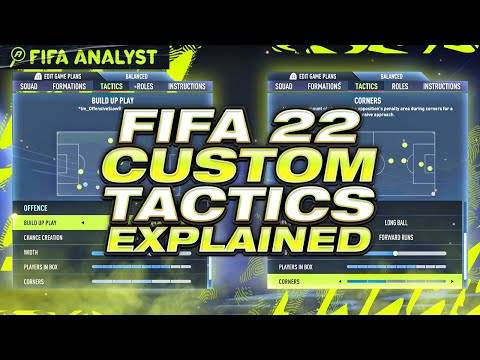FIFA 22: Changing Custom Tactics - Ultimate Guide
With our FIFA 22 guide, you will learn more about how to change custom tactics.
It is a function with the purpose of handling the ball, looking for a way to achieve possession of it, the use of this will depend on us, which is necessary to know how to change personalized tactics and for this we have the details in this guide with the following content.
What we will do in terms of How to change the custom tactics is to go to the Ultimate Team template menu, we press the left analog from the main menu, here we press LT on Xbox One / Xbox Series XS or L2 on PS4 / PS5, which It will take us in FIFA 22 to the actions of the squad, choosingthen the personalized tactics, here we can change styles of attack anddefense of our team, which affects everything in general we will see that there are more options such as the change of formation, we must choose which one to change if we want, by pressing the Y or the triangle we can exchange players for a new formation, then we have the instructions tab, which allows us to assign instructions to each player, focused on support races, attack, interception, defense, crosses, and much more, we will find one more option, it is about the roles of players, where we can change the captain, free kick takers, penalties and corners.
As for how to change the personalized tactics we have to be able to edit the game plans, for this we press the LT or L2 passing the changes between ultra-defensive, defensive, balanced, attack and ultra attack, thus achieving the different tactics configured according to the situation in which we are in a match in FIFA 22, one of the examples is if we want to protect an advantage, we can change the game plans to ultra-defensive, apart from that we can reinforce with the configuration of the other additional tactics so that it has greater strength our team in defense, after we have edited we press the B or circle a couple of times to confirm and save the changes.
We can conclude that knowing how to change custom tactics is easier than we thought if we follow these indications in FIFA 22.
If you don't know how to perform the Siu celebration in FIFA 23 pay attention, because today we can't go home.
How To Fix Can't Submit SBC Issue In FUT 22 for FIFA 22
With our guide you will learn more about How To Fix Can't Submit SBC Issue in FIFA 22.
How to Check FIFA 22 Server Status
The king of sports is usually the epicenter of sports games and for this reason it is necessary to know how to Check FIFA 22 Server Status.
How to get All FIFA 22 Summer Swaps 2 Tokens
Today we bring a guide to explain how to get all FIFA 22 Summer Swaps 2 tokens.
FIFA 23: How to play early
Today we bring a FIFA 23 guide where we will tell you how to play early.
FIFA 22: How to Fix Web App Not Working
Today we bring you a FIFA 22 guide where we will talk about how to fix web App not working.
FIFA 22: How to Fix Store Checkout Error
FIFA 22 has some bugs and today we will tell you how to fix the store Checkout error.
FIFA 22: How to complete FUT Captains Silver Stars Gary Medel Objectives
FIFA 22 offers us more action and that is why we are going to tell youhow to complete FUT captains silver stars Gary Medel Objectives.
FIFA 22: How to complete Sergio Canales Showdown SBC
The new challenges in FIFA 22 lead us to explain how to complete Sergio Canales Showdown SBC.
FIFA 22: How to complete Showdown Gabriel Paulista SBC
FIFA 22 gives us more lineups of interest and for this reason it isnecessary to explain to you How to complete Showdown Gabriel PaulistaSBC.
Diablo 2 Resurrected: Where to Find the Underground Passage
We are ready to tell you where to find the underground passage in Diablo 2 Resurrected, so pay attention so that you know where to find it.
Kena Bridge Of Spirits: How To Sprint
Today we bring you a Kena Bridge Of Spirits guide where we will talk about how to sprint.
FIFA 22: How to Get more Icons
FIFA 22 is close to being launched and this makes it convenient for you to already know how to get more icons.
NBA 2K22: How To Fix Server Not Available Error
The action in NBA 2K22 does not stop, so it is necessary to know how tofix Server Not Available Error, and it will be covered here.
FIFA 22: How to Score Volleys - Tips and tricks
Delve into the universe of FIFA 22 because today we will tell you how to score volleys.
What to know about custom tactics in FIFA 22?
It is a function with the purpose of handling the ball, looking for a way to achieve possession of it, the use of this will depend on us, which is necessary to know how to change personalized tactics and for this we have the details in this guide with the following content.
How to change custom tactics in FIFA 22?
What we will do in terms of How to change the custom tactics is to go to the Ultimate Team template menu, we press the left analog from the main menu, here we press LT on Xbox One / Xbox Series XS or L2 on PS4 / PS5, which It will take us in FIFA 22 to the actions of the squad, choosingthen the personalized tactics, here we can change styles of attack anddefense of our team, which affects everything in general we will see that there are more options such as the change of formation, we must choose which one to change if we want, by pressing the Y or the triangle we can exchange players for a new formation, then we have the instructions tab, which allows us to assign instructions to each player, focused on support races, attack, interception, defense, crosses, and much more, we will find one more option, it is about the roles of players, where we can change the captain, free kick takers, penalties and corners.
As for how to change the personalized tactics we have to be able to edit the game plans, for this we press the LT or L2 passing the changes between ultra-defensive, defensive, balanced, attack and ultra attack, thus achieving the different tactics configured according to the situation in which we are in a match in FIFA 22, one of the examples is if we want to protect an advantage, we can change the game plans to ultra-defensive, apart from that we can reinforce with the configuration of the other additional tactics so that it has greater strength our team in defense, after we have edited we press the B or circle a couple of times to confirm and save the changes.
We can conclude that knowing how to change custom tactics is easier than we thought if we follow these indications in FIFA 22.
Platform(s): Microsoft Windows PC, PlayStation 4 Ps4, Xbox One, Nintendo Switch, Stadia, PlayStation 5 Ps5, Xbox Series X y Series S
Genre(s): Sports
Developer(s): EA Canada
Publisher(s): EA Sports
Engine: Frostbite
Release date: October 1, 2021
Mode: Single-player, multiplayer
Age rating (PEGI): 3+
Other Articles Related
How to Perform the Siu Celebration in FIFA 23If you don't know how to perform the Siu celebration in FIFA 23 pay attention, because today we can't go home.
How To Fix Can't Submit SBC Issue In FUT 22 for FIFA 22
With our guide you will learn more about How To Fix Can't Submit SBC Issue in FIFA 22.
How to Check FIFA 22 Server Status
The king of sports is usually the epicenter of sports games and for this reason it is necessary to know how to Check FIFA 22 Server Status.
How to get All FIFA 22 Summer Swaps 2 Tokens
Today we bring a guide to explain how to get all FIFA 22 Summer Swaps 2 tokens.
FIFA 23: How to play early
Today we bring a FIFA 23 guide where we will tell you how to play early.
FIFA 22: How to Fix Web App Not Working
Today we bring you a FIFA 22 guide where we will talk about how to fix web App not working.
FIFA 22: How to Fix Store Checkout Error
FIFA 22 has some bugs and today we will tell you how to fix the store Checkout error.
FIFA 22: How to complete FUT Captains Silver Stars Gary Medel Objectives
FIFA 22 offers us more action and that is why we are going to tell youhow to complete FUT captains silver stars Gary Medel Objectives.
FIFA 22: How to complete Sergio Canales Showdown SBC
The new challenges in FIFA 22 lead us to explain how to complete Sergio Canales Showdown SBC.
FIFA 22: How to complete Showdown Gabriel Paulista SBC
FIFA 22 gives us more lineups of interest and for this reason it isnecessary to explain to you How to complete Showdown Gabriel PaulistaSBC.
Diablo 2 Resurrected: Where to Find the Underground Passage
We are ready to tell you where to find the underground passage in Diablo 2 Resurrected, so pay attention so that you know where to find it.
Kena Bridge Of Spirits: How To Sprint
Today we bring you a Kena Bridge Of Spirits guide where we will talk about how to sprint.
FIFA 22: How to Get more Icons
FIFA 22 is close to being launched and this makes it convenient for you to already know how to get more icons.
NBA 2K22: How To Fix Server Not Available Error
The action in NBA 2K22 does not stop, so it is necessary to know how tofix Server Not Available Error, and it will be covered here.
FIFA 22: How to Score Volleys - Tips and tricks
Delve into the universe of FIFA 22 because today we will tell you how to score volleys.