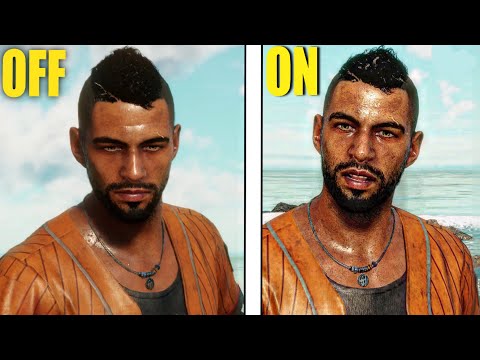Far Cry 6: How to Fix Xbox HD Texture Pack not working - Ultimate Guide
 Insert your coin
Insert your coin With the arrival of Far Cry 6, some users began to wonder how to fix the Xbox HD texture pack not working, which we will answer here.
This is an issue with the Xbox HD texture pack, which has stopped working, this occurs when it does not install correctly or does not update automatically. But fortunately here we have found the solution.
To properly install the HD Texture Pack on Xbox Series X, the first thing you have to do is go to the Microsoft Store page for the game on Xbox and review the DLC add-ons for the game.
The first plugin on the list should be "HD Texture Pack" which will appear as free, and you will need to download if you don't have it installed yet.
Check the game in the Manage console games section, where you should find the package as "installed" if done correctly. The next step will be to access the main menu of the game to find the version of the game on the edge of the screen.
If it says "HD" next to it, it means that it is already installed.
That's all you have to know about how to fix Xbox HD texture pack not working and now that you know, we hope you can get the most out of this texture pack now that you can install it correctly. Insert your coin
Insert your coin
Today we bring you an explanatory guide on How to Switch to Third-Person in Far Cry 6 with precise details.
Far Cry 6 Pagan: Where to find all weapons and temples in Control DLC
Read the following article if you want to know where to find all theweapons and temples in Control DLC in Far Cry 6 Pagan because here we will tellyou how to do it.
Far Cry 6 Pagan: How to Start Control DLC
Keep reading to learn how to start Control DLC in Far Cry 6 Pagan, because here we will teach you how to do it.
Far Cry 6: Where to find the Vaya Con Dios assault rifle
Far Cry 6 has more searches for us, let's see Where to find the Vaya Con Dios assault rifle.
Far Cry 6: Where to get the Noblesse Oblige assault rifle
We continue touring Far Cry 6 and this makes it necessary to tell you where to get the Noblesse Oblige assault rifle.
Far Cry 6: Where to get the Zona-51 assault rifle
Far Cry 6 has some searches for us and this allows us to indicate where to get the Zone-51 assault rifle.
Far Cry 6: How to get Danny Trejo’s bike
Vehicles are part of everyday life in Far Cry 6 and in this case we aregoing to talk to you about How to get Danny Trejo's motorcycle.
Far Cry 6: How to Find Oluwa Cave
Far Cry 6 has more searches for us and this makes it necessary for us to tell you how to find the Oluwa Cave.
Far Cry 6: How to get the Basilica de la Virgen crate
Keep reading, so you know how to get the box of the Basilica of the Virgin in Far Cry 6, because here we will tell you how to do it.
Far Cry 6: How to get the La Petite Mort grenade launcher
If you want a powerful weapon with which to defend yourself in Far Cry 6 is easier, it is good that you know how to get the La Petite Mort grenade launcher.
Far Cry 6: How to get the La Guaracha rocket launcher
With this guide we will cover everything you need to know about how toget the La Guaracha rocket launcher in Far Cry 6, so pay attention.
Battlefield 2042: How to use Falck
If you don't know how to use Falck in Battlefield 2042 keep reading, because here we will show you step by step how to use it.
Far Cry 6: How to open Locked doors
If you don't know how to open locked doors in Far Cry 6 don't worry, because here we will tell you how to do it.
Far Cry 6: how to steal Tank
If you want to be almost unstoppable in Far Cry 6 then you need to know how to steal tank, so read on to find out how.
Far Cry 6: how to get Rocket Launcher
Keep reading to learn how to get rocket launcher in Far Cry 6, because with this guide you will solve any doubt about it.
What is the problem with the Xbox HD texture pack in Far Cry 6?
This is an issue with the Xbox HD texture pack, which has stopped working, this occurs when it does not install correctly or does not update automatically. But fortunately here we have found the solution.
How to fix Xbox HD texture pack not working?
The first plugin on the list should be "HD Texture Pack" which will appear as free, and you will need to download if you don't have it installed yet.
Check the game in the Manage console games section, where you should find the package as "installed" if done correctly. The next step will be to access the main menu of the game to find the version of the game on the edge of the screen.
If it says "HD" next to it, it means that it is already installed.
That's all you have to know about how to fix Xbox HD texture pack not working and now that you know, we hope you can get the most out of this texture pack now that you can install it correctly.
 Insert your coin
Insert your coin Platform(s): Microsoft Windows PC, PlayStation 4 PS4, PlayStation 5 PS5, Xbox One Xbox Series X/S, Stadia, Amazon Luna
Genre(s): First-person shooter
Developer(s): Ubisoft Toronto
Publisher(s): Ubisoft
Release date: October 7, 2021
Mode: Single-player, multiplayer
Age rating (PEGI): 18+
Other Articles Related
How to Switch to Third-Person in Far Cry 6Today we bring you an explanatory guide on How to Switch to Third-Person in Far Cry 6 with precise details.
Far Cry 6 Pagan: Where to find all weapons and temples in Control DLC
Read the following article if you want to know where to find all theweapons and temples in Control DLC in Far Cry 6 Pagan because here we will tellyou how to do it.
Far Cry 6 Pagan: How to Start Control DLC
Keep reading to learn how to start Control DLC in Far Cry 6 Pagan, because here we will teach you how to do it.
Far Cry 6: Where to find the Vaya Con Dios assault rifle
Far Cry 6 has more searches for us, let's see Where to find the Vaya Con Dios assault rifle.
Far Cry 6: Where to get the Noblesse Oblige assault rifle
We continue touring Far Cry 6 and this makes it necessary to tell you where to get the Noblesse Oblige assault rifle.
Far Cry 6: Where to get the Zona-51 assault rifle
Far Cry 6 has some searches for us and this allows us to indicate where to get the Zone-51 assault rifle.
Far Cry 6: How to get Danny Trejo’s bike
Vehicles are part of everyday life in Far Cry 6 and in this case we aregoing to talk to you about How to get Danny Trejo's motorcycle.
Far Cry 6: How to Find Oluwa Cave
Far Cry 6 has more searches for us and this makes it necessary for us to tell you how to find the Oluwa Cave.
Far Cry 6: How to get the Basilica de la Virgen crate
Keep reading, so you know how to get the box of the Basilica of the Virgin in Far Cry 6, because here we will tell you how to do it.
Far Cry 6: How to get the La Petite Mort grenade launcher
If you want a powerful weapon with which to defend yourself in Far Cry 6 is easier, it is good that you know how to get the La Petite Mort grenade launcher.
Far Cry 6: How to get the La Guaracha rocket launcher
With this guide we will cover everything you need to know about how toget the La Guaracha rocket launcher in Far Cry 6, so pay attention.
Battlefield 2042: How to use Falck
If you don't know how to use Falck in Battlefield 2042 keep reading, because here we will show you step by step how to use it.
Far Cry 6: How to open Locked doors
If you don't know how to open locked doors in Far Cry 6 don't worry, because here we will tell you how to do it.
Far Cry 6: how to steal Tank
If you want to be almost unstoppable in Far Cry 6 then you need to know how to steal tank, so read on to find out how.
Far Cry 6: how to get Rocket Launcher
Keep reading to learn how to get rocket launcher in Far Cry 6, because with this guide you will solve any doubt about it.