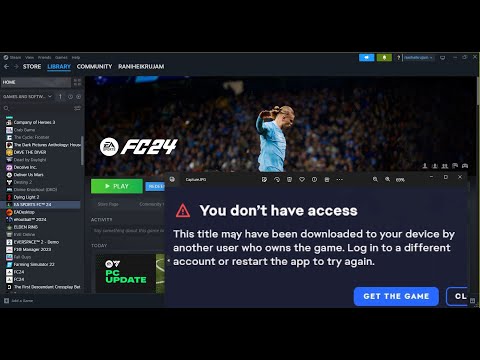How To Fix EA Sports FC 24 Not Showing Up in My Game Library
How To Fix EA Sports FC 24 Not Showing Up in My Game Library? Our step-by-step guide helps you.
If you're an avid gamer and have encountered an issue where EA Sports FC 24 is not showing up in your game library, don't fret! In this comprehensive guide, we will provide you with step-by-step solutions to help you resolve this problem. It's important to follow the instructions specific to your gaming platform for the best results. Let's dive into the solutions to get you back in the game!
The first step in troubleshooting this issue is to make sure you redeemed the code correctly. Double-check that you redeemed the code on the correct platform. It's easy to confuse different platforms, especially if you have multiple gaming consoles or PCs. Take a moment to verify that you entered the code for the intended platform.
Once you have confirmed the correct platform, check if you received a confirmation message after redeeming the code. This message typically confirms that the redemption was successful. If you didn't receive a confirmation message, try redeeming the code again. Sometimes, glitches or network issues can cause hiccups during the redemption process.
Restarting your gaming platform might seem like a simple solution, but it can often resolve many technical issues. Begin by closing the game and any related applications. Then, power off your gaming platform completely. It's important to ensure a complete shutdown, so unplug any power cables if necessary.
After waiting for a few minutes, power on your gaming platform and launch the game again. Restarting your platform can clear temporary files and refresh the system, potentially resolving any software bugs causing EA Sports FC 24 to not appear in your game library.
In some cases, EA Sports FC 24 may not be visible in your game library due to filters that are applied. These filters may be hiding the game from view. Take a moment to navigate through your game library settings and ensure that no filters are obstructing the game's visibility.
If you find any filters that may affect the visibility of EA Sports FC 24, remove or adjust them accordingly. By doing so, you may uncover the game and resolve the issue.
Another important step is to confirm that you actually own EA Sports FC 24 on your platform. It's possible that you may have purchased or redeemed the game using a different account than the one you are currently using. Ensure that you are logged in with the correct account associated with the ownership of the game.
If you are unsure about the account used for the purchase or redemption, double-check your email or account history to find any relevant information. Verifying your ownership will help you determine if the game should be appearing in your library.
Today we bring you an explanatory guide on How to move the goalkeeper in EA Sports FC 24 with precise details.
How to link EA FC 24 to Twitch account?
Today we bring you an explanatory guide on How to link EA FC 24 to Twitch account? with precise details.
How To Fix EA FC 24 Failed To Submit Challenge SBC?
Today we bring you an explanatory guide on How To Fix EA FC 24 Failed To Submit Challenge SBC? with precise details.
How to complete EA FC 24 Arda Guler Make Your Mark SBC?
Today we bring you an explanatory guide with everything you need to know about How to complete EA FC 24 Arda Guler Make Your Mark SBC?
How to find wonderkids in EA FC 24 Career Mode
This time we return with a guide with the objective of explaining How to find wonderkids in EA FC 24 Career Mode.
How to do Cole Palmer celebration in EA FC 24
Today we bring you an explanatory guide with everything you need to know about How to do Cole Palmer celebration in EA FC 24.
How to do Siuu in EA FC 24
Today we bring you an explanatory guide on How to do Siuu in EA FC 24.
How to Use the FC Mobile Redeem Code to get a free 81-97 rated player
Welcome to our explanatory guide on How to Use the FC Mobile Redeem Code to get a free 81-97 rated player.
How to get TOTS players in EA FC 24
We invite you to discover How to get TOTS players in EA FC 24, a new task in this fast-paced game.
How to do the Cristiano Ronaldo's "Siu" celebration in EA Sports FC 24
Learn How to do the Cristiano Ronaldo's "Siu" celebration in EA Sports FC 24 with our step-by-step guide. Elevate your gaming experience today!
How to Fix EA Sports FC 24 Lost Connection During Match Find
Discover How to Fix EA Sports FC 24 Lost Connection During Match Find issues during your gaming match.
How to Fix EA Sports FC 24 Hero Card Not Received
Resolve How to Fix EA Sports FC 24 Hero Card Not Received with our comprehensive guide. Expert solutions.
How to Fix EA Sports FC 24 “My Packs Tab Missing”
Solve the EA Sports FC 24 issue easily! Step-by-step guide on How to Fix EA Sports FC 24 “My Packs Tab Missing”.
How to Fix Cyberpunk 2077 Cyberdeck OS
Boost your gaming experience with our simple guide on How to Fix Cyberpunk 2077 Cyberdeck OS.
How to fix EA Sports FC 24 drop ins not working error
Discover our comprehensive guide on How to fix EA Sports FC 24 drop ins not working error.
If you're an avid gamer and have encountered an issue where EA Sports FC 24 is not showing up in your game library, don't fret! In this comprehensive guide, we will provide you with step-by-step solutions to help you resolve this problem. It's important to follow the instructions specific to your gaming platform for the best results. Let's dive into the solutions to get you back in the game!
Ensure Correct Code Redemption:
The first step in troubleshooting this issue is to make sure you redeemed the code correctly. Double-check that you redeemed the code on the correct platform. It's easy to confuse different platforms, especially if you have multiple gaming consoles or PCs. Take a moment to verify that you entered the code for the intended platform.
Once you have confirmed the correct platform, check if you received a confirmation message after redeeming the code. This message typically confirms that the redemption was successful. If you didn't receive a confirmation message, try redeeming the code again. Sometimes, glitches or network issues can cause hiccups during the redemption process.
Restart Your Gaming Platform:
Restarting your gaming platform might seem like a simple solution, but it can often resolve many technical issues. Begin by closing the game and any related applications. Then, power off your gaming platform completely. It's important to ensure a complete shutdown, so unplug any power cables if necessary.
After waiting for a few minutes, power on your gaming platform and launch the game again. Restarting your platform can clear temporary files and refresh the system, potentially resolving any software bugs causing EA Sports FC 24 to not appear in your game library.
Check Library Filters:
In some cases, EA Sports FC 24 may not be visible in your game library due to filters that are applied. These filters may be hiding the game from view. Take a moment to navigate through your game library settings and ensure that no filters are obstructing the game's visibility.
If you find any filters that may affect the visibility of EA Sports FC 24, remove or adjust them accordingly. By doing so, you may uncover the game and resolve the issue.
Verify Game Ownership:
Another important step is to confirm that you actually own EA Sports FC 24 on your platform. It's possible that you may have purchased or redeemed the game using a different account than the one you are currently using. Ensure that you are logged in with the correct account associated with the ownership of the game.
If you are unsure about the account used for the purchase or redemption, double-check your email or account history to find any relevant information. Verifying your ownership will help you determine if the game should be appearing in your library.
Synchronization Delay (for Cross-platform Redemption):
If you redeemed the code on a different platform than the one you are currently using, there may be a synchronization delay. When redeeming a code on one platform and attempting to play the game on another, it can take some time for the cross-platform synchronization to complete.
In such cases, patience is key. Allow sufficient time for the synchronization process to take place. This delay is typically temporary, and once the synchronization is complete, EA Sports FC 24 should appear in your game library.
Platform-Specific Support:
If you have followed the previous steps and are still unable to find EA Sports FC 24 in your game library, it's time to seek platform-specific support. Visit the official support or community forums for your gaming platform. These forums often have dedicated sections for troubleshooting and known issues related to library visibility.
Check if there are any troubleshooting guides or recommended steps provided by the platform support team. They may have specific instructions or workarounds tailored to your platform, which can help resolve the issue.
Contact Customer Support:
If none of the previous steps has resolved your issue, it's time to reach out to customer support for further assistance. Contact the support team for your gaming platform or EA Sports directly. Provide them with relevant details about your problem, such as the platform you are using, steps you've already taken to troubleshoot, and any error messages you have encountered.
Customer support representatives are trained to handle technical issues and can provide personalized assistance to help you resolve the problem. They may be able to identify any underlying issues or provide additional troubleshooting steps to get EA Sports FC 24 to show up in your game library.
Stay Updated:
In the world of gaming, updates and patches are common occurrences. It's crucial to stay updated with the latest compatibility fixes and updates related to EA Sports FC 24. Check for patch notes released by the game developers, as they often address specific problems players may be facing.
By keeping yourself informed about the latest updates, you can ensure that you have the most stable and optimized version of the game. This can significantly reduce the chances of encountering issues with the game's visibility in your library.
Experiencing issues with library visibility can be frustrating, but by following these friendly guidelines, you should be able to resolve the issue of EA Sports FC 24 not showing up in your game library. Keep in mind that technical issues may vary depending on your gaming platform, so it's important to apply the relevant solutions to your specific situation. Remember to double-check code redemption, restart your gaming platform, check library filters, verify game ownership, consider synchronization delays for cross-platform redemption, seek platform-specific support, and contact customer support if needed. Additionally, stay updated with the latest compatibility fixes and updates related to EA Sports FC 24. With these steps, you'll be back in the game in no time. Happy gaming!
Tags: EA FC 24
Platform(s): Nintendo Switch, PlayStation 4 PS4, PlayStation 5 PS5, Windows PC, Xbox One, Xbox Series X/S
Genre(s): Sports
Developer(s): EA Canada, EA Rumania
Publisher(s): EA Sports
Engine: Frostbite 3
Release date: 29 September 2023
Mode: Single-player, multiplayer
Age rating (PEGI): 12+
Other Articles Related
How to move the goalkeeper in EA Sports FC 24Today we bring you an explanatory guide on How to move the goalkeeper in EA Sports FC 24 with precise details.
How to link EA FC 24 to Twitch account?
Today we bring you an explanatory guide on How to link EA FC 24 to Twitch account? with precise details.
How To Fix EA FC 24 Failed To Submit Challenge SBC?
Today we bring you an explanatory guide on How To Fix EA FC 24 Failed To Submit Challenge SBC? with precise details.
How to complete EA FC 24 Arda Guler Make Your Mark SBC?
Today we bring you an explanatory guide with everything you need to know about How to complete EA FC 24 Arda Guler Make Your Mark SBC?
How to find wonderkids in EA FC 24 Career Mode
This time we return with a guide with the objective of explaining How to find wonderkids in EA FC 24 Career Mode.
How to do Cole Palmer celebration in EA FC 24
Today we bring you an explanatory guide with everything you need to know about How to do Cole Palmer celebration in EA FC 24.
How to do Siuu in EA FC 24
Today we bring you an explanatory guide on How to do Siuu in EA FC 24.
How to Use the FC Mobile Redeem Code to get a free 81-97 rated player
Welcome to our explanatory guide on How to Use the FC Mobile Redeem Code to get a free 81-97 rated player.
How to get TOTS players in EA FC 24
We invite you to discover How to get TOTS players in EA FC 24, a new task in this fast-paced game.
How to do the Cristiano Ronaldo's "Siu" celebration in EA Sports FC 24
Learn How to do the Cristiano Ronaldo's "Siu" celebration in EA Sports FC 24 with our step-by-step guide. Elevate your gaming experience today!
How to Fix EA Sports FC 24 Lost Connection During Match Find
Discover How to Fix EA Sports FC 24 Lost Connection During Match Find issues during your gaming match.
How to Fix EA Sports FC 24 Hero Card Not Received
Resolve How to Fix EA Sports FC 24 Hero Card Not Received with our comprehensive guide. Expert solutions.
How to Fix EA Sports FC 24 “My Packs Tab Missing”
Solve the EA Sports FC 24 issue easily! Step-by-step guide on How to Fix EA Sports FC 24 “My Packs Tab Missing”.
How to Fix Cyberpunk 2077 Cyberdeck OS
Boost your gaming experience with our simple guide on How to Fix Cyberpunk 2077 Cyberdeck OS.
How to fix EA Sports FC 24 drop ins not working error
Discover our comprehensive guide on How to fix EA Sports FC 24 drop ins not working error.