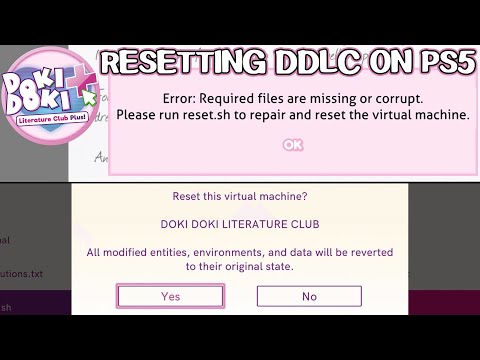DDLC Plus: How to Reset and Restart Your Game - Ultimate Guide
If you came to this article it is because you want to know how to reset and restart your game in Doki Doki Literature Club Plus, and that is what we will tell you today.
This is a new in-game desktop feature that allows you to reset and restart the game when needed on consoles. So here we tell you how to reset and restart your game.
The game has a desktop to do things like access files, listen to music, reset and restart the game state when convenient.
To reset and restart the state of your game in DDLC Plus, you must access the desktop in the game> then go to Files> then Files, look for the .sh file called reset which you will have to run and the game will be completely restored to the original state .
This will not eliminate your progress on collectibles. Your CG and collection of art, music, side story progress and your background will be there, just reset the main campaign.
After presenting this guide on how to reset and restart your game in Doki Doki Literature Club Plus, we hope that you will be able to have the necessary guidance to reset and restart your game.
Doki Doki Literature Club Plus has more content for us and that is why we will explain how to get all Pictures.
DDLC Plus: All Mails
Today we bring you a Doki Doki Literature Club Plus guide where we will tell you about all emails, let's see.
DDLC Plus: The best poem words
This time we have a Doki Doki Literature Club Plus guide, in which we will tell you about The best words of poems.
DDLC Plus: How to get All Easter Eggs
We have made for you a Doki Doki Literature Club Plus guide where we explain how to get all Easter eggs.
DDLC Plus: How To Get Secret Good Ending
With our help, you will see that knowing how to get the good secret ending is easier than you thought in Doki Doki Literature Club Plus.
DDLC Plus: How to Complete Game 100%
Today we bring you a Doki Doki Literature Club Plus guide where we will explain how to complete the game 100%
DDLC Plus: How to Unlock Side Stories
If you came to this article, it is because you want to know how to unlock side stories in Doki Doki Literature Club Plus, and that is what we will tell you today.
DDLC Plus: How To Save Natsuki
Next the line of Doki Doki Literature Club Plus now that we have it, we are going to tell you how to save Natsuki.
DDLC Plus: How to Save Sayori
If you want to know how to save Sayori in Doki Doki Literature Club Plus, read carefully what we have for you here.
DDLC Plus: How to Skip Dialog and Cutscenes
If you came to this article it is because you want to know how to skipdialogue and cut scenes in Doki Doki Literature Club Plus and that is what we will tell youtoday.
Fortnite: How to Cancel Fortnite Crew Subscription
Fortnite continues to bring us more challenges and it allows us to talk to you about How to Cancel Fortnite Crew Subscription.
Wildermyth: How to marry - Tips and tricks
Today we are going to tell you how to marry at Wildermyth, so stay tuned for what we have in this article.
Sea of Thieves: How To Change Character
With this article, we will cover everything you need to know about how to change character in Sea of Thieves, so pay attention.
Wildermyth: How to get Legacy Points
We prepared this article for those who want to know how to get legacypoints in Wildermyth, so please pay attention to the following article.
DDLC Plus: How to Delete Monika Files
If you do not know how to delete Monika files in Doki Doki Literature Club Plus, and you want to learn, you have come to the right place where you will find everythingabout it
What is the in-game reset and reboot tool in Doki Doki Literature Club Plus?
This is a new in-game desktop feature that allows you to reset and restart the game when needed on consoles. So here we tell you how to reset and restart your game.
How to reset and restart your game in Doki Doki Literature Club Plus?
To reset and restart the state of your game in DDLC Plus, you must access the desktop in the game> then go to Files> then Files, look for the .sh file called reset which you will have to run and the game will be completely restored to the original state .
This will not eliminate your progress on collectibles. Your CG and collection of art, music, side story progress and your background will be there, just reset the main campaign.
After presenting this guide on how to reset and restart your game in Doki Doki Literature Club Plus, we hope that you will be able to have the necessary guidance to reset and restart your game.
Tags: DDLC Plus
Platform(s): Linux, macOS, Microsoft Windows PC, Nintendo Switch, PlayStation 4 PS4, PlayStation 5 PS5, Xbox One, Xbox Series X/S
Genre(s): Visual novel
Developer(s): Team Salvato
Publisher(s): Team Salvato
Engine: Ren'Py
Release date: June 30, 2021
Mode: Single player
Age rating (PEGI): 16+
Other Articles Related
DDLC Plus: How to Get All PicturesDoki Doki Literature Club Plus has more content for us and that is why we will explain how to get all Pictures.
DDLC Plus: All Mails
Today we bring you a Doki Doki Literature Club Plus guide where we will tell you about all emails, let's see.
DDLC Plus: The best poem words
This time we have a Doki Doki Literature Club Plus guide, in which we will tell you about The best words of poems.
DDLC Plus: How to get All Easter Eggs
We have made for you a Doki Doki Literature Club Plus guide where we explain how to get all Easter eggs.
DDLC Plus: How To Get Secret Good Ending
With our help, you will see that knowing how to get the good secret ending is easier than you thought in Doki Doki Literature Club Plus.
DDLC Plus: How to Complete Game 100%
Today we bring you a Doki Doki Literature Club Plus guide where we will explain how to complete the game 100%
DDLC Plus: How to Unlock Side Stories
If you came to this article, it is because you want to know how to unlock side stories in Doki Doki Literature Club Plus, and that is what we will tell you today.
DDLC Plus: How To Save Natsuki
Next the line of Doki Doki Literature Club Plus now that we have it, we are going to tell you how to save Natsuki.
DDLC Plus: How to Save Sayori
If you want to know how to save Sayori in Doki Doki Literature Club Plus, read carefully what we have for you here.
DDLC Plus: How to Skip Dialog and Cutscenes
If you came to this article it is because you want to know how to skipdialogue and cut scenes in Doki Doki Literature Club Plus and that is what we will tell youtoday.
Fortnite: How to Cancel Fortnite Crew Subscription
Fortnite continues to bring us more challenges and it allows us to talk to you about How to Cancel Fortnite Crew Subscription.
Wildermyth: How to marry - Tips and tricks
Today we are going to tell you how to marry at Wildermyth, so stay tuned for what we have in this article.
Sea of Thieves: How To Change Character
With this article, we will cover everything you need to know about how to change character in Sea of Thieves, so pay attention.
Wildermyth: How to get Legacy Points
We prepared this article for those who want to know how to get legacypoints in Wildermyth, so please pay attention to the following article.
DDLC Plus: How to Delete Monika Files
If you do not know how to delete Monika files in Doki Doki Literature Club Plus, and you want to learn, you have come to the right place where you will find everythingabout it