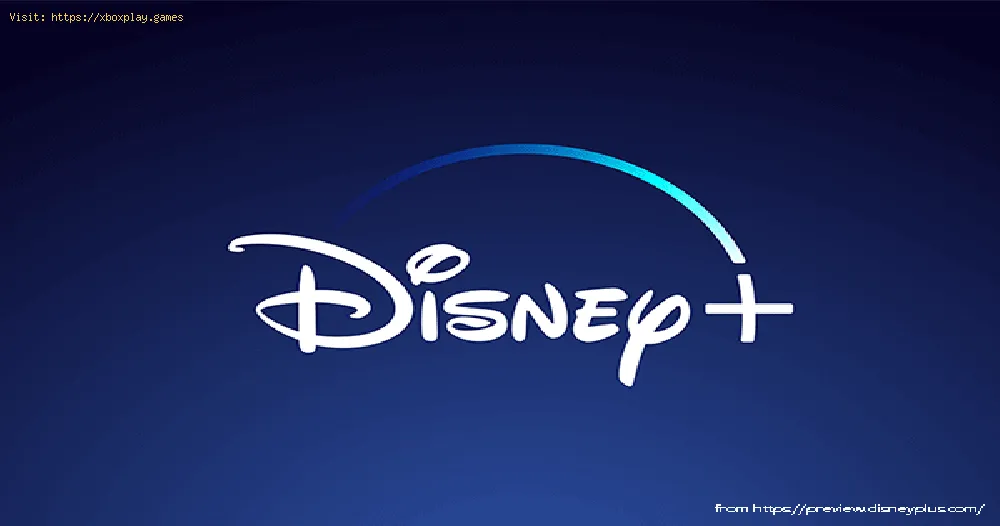Try Different Devices
If you're encountering Error Code 73 on Disney Plus, try accessing the service using a different device. This can help identify if the issue is with the device you're currently using or with the Disney Plus server. Here are some additional steps you can take:
Turn Off VPNs
Virtual private networks (VPNs) can cause Error Code 73 on Disney Plus. Turn off your VPN and try accessing Disney Plus again.
Check Location Service
If you're using location-based services that hide your IP address, this may cause Error Code 73. Turn off location-based services to make sure your IP address is showing correctly.
Change Your VPN
If you're using a VPN to access Disney Plus, try using a different VPN. Some VPNs are not reliable and may cause Error Code 73. Make sure to use a premium VPN like ExpressVPN to ensure stable and secure access to the service.
Reset Your Wi-Fi Connection
If there's an issue with your Wi-Fi connection, it may cause Error Code 73. Try resetting your Wi-Fi connection and then try accessing Disney Plus again.
Disable Antivirus Applications
Antivirus applications can sometimes block access to Disney Plus, causing Error Code 73. Try disabling your antivirus application temporarily and see if it resolves the issue.
Change Your DNS Server
Changing your DNS server can also help resolve the issue. Some DNS servers may not support streaming services like Disney Plus. Try switching to a different DNS server to see if it fixes the error.
Contact Customer Support
If none of the above methods work, contact Disney Plus customer support for assistance. They can provide additional support and can help resolve the issue.
Cross-Check IP Addresses and Internet Service Provider
Cross-checking your IP address with your internet service provider
can help identify if your IP address is the issue. Double-check that
your IP address matches with your ISP and that there are no issues with
the connection.
What Does Disney Plus Error Code Look Like?
Read Also:
- How to Change Player Health in Disney Illusion Island
- Disney Plus: How to Fix Begin Code is Not Working
If you are experiencing issues accessing Disney Plus, you may receive Error Code 73. When you encounter this error, an error message will appear on your screen stating, "Sorry, we have encountered an error. Please exit the app and try again later. Error Code 73."
This error message can be frustrating, especially if you have been looking forward to watching your favorite shows or movies on Disney Plus. However, there are various methods you can try to fix Error Code 73 and regain access to the platform.
How to Recognize Disney Plus Error Code 73?
Error Code 73 usually appears as a pop-up message on the screen. The error message typically includes the code number and a short description of the issue. Pay attention to the error message and try to remember what you were doing when it occurred. This information can help you find a solution to the problem.
What Happens During Disney Plus Error Code 73?
The Error Code 73 can occur when you are trying to access Disney Plus. It may prohibit you from accessing the content or streaming your favorite shows and movies. Additionally, it can occur in regions where the service is not yet available or when you are using a VPN to access the platform.
When you experience Error Code 73, it is crucial to find the root cause of the problem. It can be a system error or an issue with your internet connection. By identifying the root cause, you can try different solutions to resolve it.
Why Is Error Code 73 a Problem for Disney Plus Users?
Error Code 73 can cause disruptions and stop you from watching your favorite content on Disney Plus. As a user, you may become frustrated and waste time searching for solutions. However, the good news is that there are various methods you can try to fix this error and restore access to Disney Plus.
- Solution: Try Different Devices
- Solution: Turn Off VPNs
- Solution: Check Location Service
- Solution: Change Your VPN
- Solution: Reset Your Wi-Fi Connection
- Solution: Disable Antivirus Applications
- Solution: Change Your DNS Server
- Solution: Contact Customer Support
- Solution: Cross-Check IP Addresses and Internet Service Provider
By following the solutions mentioned above, you can resolve Error
Code 73 and continue to enjoy Disney Plus content without any
interruptions.
What Causes Disney Plus Error Code?
- Issues with network connectivity
- Compatibility issues with VPNs or outdated software
- Location restrictions
- Unstable Wi-Fi connection
FAQs | Disney Plus Error Code in USA
What is Disney Plus Error Code 73?
Disney Plus Error Code 73 is an error message that appears when users try to access content on Disney Plus from an unsupported location or through a VPN. This error code can also occur if the user is using a free VPN service or has an outdated Disney Plus app version.
Why am I getting Disney Plus Error Code 73?
If you're getting Disney Plus Error Code 73, it could be because of a few reasons. You may be trying to access Disney Plus content from an unsupported location or through a VPN service. You may also be trying to access Disney Plus with an outdated app version or using a free VPN service.
How can I fix Error Code 73 on Disney Plus?
- Turn off any VPN service you may be using.
- Check your location service or GPS settings and make sure they are enabled.
- If you are using a VPN, try switching to a different one.
- Reset your Wi-Fi connection to fix any network issues.
- Disable any antivirus applications temporarily.
- Change your DNS server settings to fix any connectivity errors.
- Contact customer support if the above steps don't work. They may ask you to cross-check your IP address with your internet service provider.
Why is Disney Plus unavailable in my region?
Disney Plus may be unavailable in your region due to licensing or legal restrictions. Disney Plus is currently available in select countries around the world and more countries are expected to be added in the future. You can check the availability of Disney Plus in your region by visiting the official Disney Plus website.
Can I use free VPNs to access Disney Plus?
Using free VPNs to access Disney Plus is not recommended. Free VPNs have limited features and may not be able to bypass Disney Plus restrictions. They may also compromise your device's security and expose your personal data to cyber threats. It is recommended to use a premium VPN service like ExpressVPN to ensure reliable and safe access to Disney Plus.
Other Tags
video game, gameplay, price, 60fps, steam
Other Articles Related
- Disney Plus: How to fix Error Code 42
- Disney Plus: How To Fix Error 1028
- How to fix Error Code 42 in Disney Plus
- Disney +: How to Fix Error Code 73
- How to Fix Disney Plus Error Code 73
- Disney Plus: How to Fix Error Code 41
- Disney Plus: How to Fix Error Code 1028
- Dirt 5: How to Change Difficulty
- Disney+: How to Stream on PS4 and Xbox One - tips and tricks
- Disney+: How to fix Error Unable to Connect
- Disney+: How to Get on Apple TV, PS4 and App
- Elite Dangerous: fueling scoop
- Valheim: How To Grow Beech Seeds
- Call of Duty Black Ops Cold War: How to Fix 345 Blazing Gator Error
- Fortnite: How to Play Zero Crisis Finale
- Valheim: how to make every cape
- Facebook: How to Create an Anonymous Account