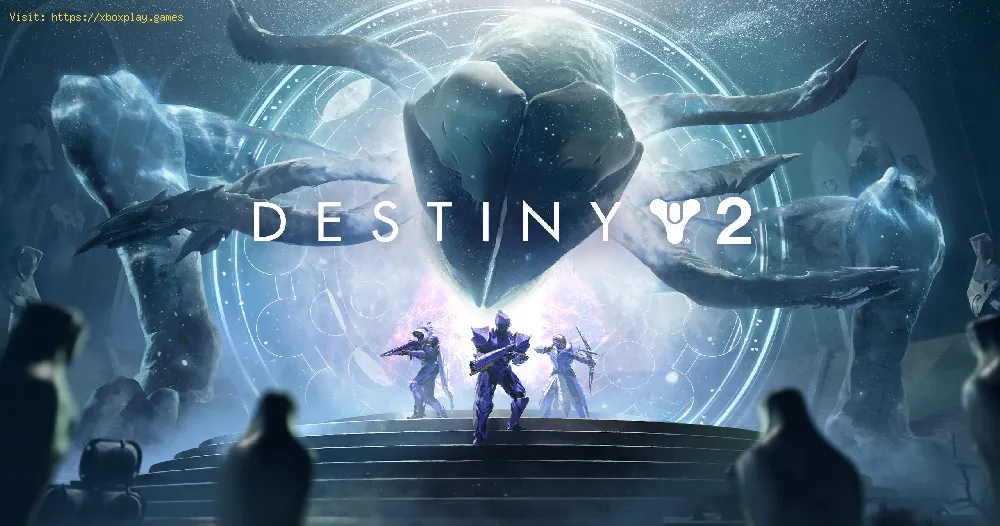By 2019-12-11 08:05:49
The problems are over, because in this guide we will tell you everything you need on how to correct the Chicken error code in Destiny 2.
What is the Chicken error code of Destiny 2?
This is an error that appears when you have lost the connection to the game's character servers making playing the game impossible. The error began to appear from this week's review and luckily we have a solution.
Read Also:
- How to get breech-loaded grenade launcher in Destiny 2
- How To Unlock the Superblack Shader in Destiny 2
How to fix Chicken error code in Destiny 2?
As such, no concrete solution is known, but Bungie has suggested restarting the console. But in case this does not work, it is best to clear the console cache.
To clean the memory you will have to turn off the console and disconsolate it from the power supply for at least five minutes. After several minutes reconnect and turn it on, out of this, there is nothing else to do. Unfortunately the developers have said nothing more, as far as we assume, they are working on a solution.
This is all we know about how to correct the Chicken error code in Destiny 2, we hope that our tips have helped to correct this error in your console and hopefully the developers will bring us a solution as soon as possible.
Other Tags
video game, gameplay, price, 60fps, steam
Other Articles Related
- How To Get the Karve of the Worm Ship in Destiny 2
- Where to find a Grimoire card about Empress Caiatl in Destiny 2
- How to get Pyramid Ship Exotic in Destiny 2
- How to Attune to a Brave weapon in Destiny 2 Into the Light
- How to Beat the Three Taken Bosses in Destiny 2
- How to get past the blue shields in Hall of Champions in Destiny 2
- How to clear a pathway in Riven’s Lair in Destiny 2
- How to complete Oracular Seeker quest in Destiny 2 Into The Light
- How to get the Kilted Out shader in Destiny 2
- How to start Whispers of the Past quest in Destiny 2
- How to get the Superblack shader in Destiny 2
- How to get all Brave weapons in Destiny 2
- How to fix error code Anteater in Destiny 2
- How to Fix Destiny 2 Error Code Tapir
- How to Complete Let There Be Light in Destiny 2
- How To Get Hullabaloo in Destiny 2
- How To Get the Wicked Implement Catalyst in Destiny 2
- How To Get the All-Stars Memento in Destiny 2
- How To Get the Binary Cascade and Together in Destiny 2
- Where To Find the Allstar Vector Skimmer in Destiny 2
- How To Get Diamond Medallions in Destiny 2
- How To Get All Mass Effect Items in Destiny 2
- How to get Wish-Keeper exotic bow and catalyst in Destiny 2
- Where To Find All Starcats in Destiny 2
- How to Fix Oven Not Working in Destiny 2 Dawning 2023
- Where to Find The Albedo Wing in Destiny 2
- How to Get The Dawning 2023 Armor Ornaments in Destiny 2
- How to Complete Winter Night in Destiny 2
- Darksiders Genesis: How to Beat Moloch - tips and tricks
- MechWarrior 5: How to Recruit Pilots - tips and tricks
- Destiny 2: How to increase Power Level in Season of Dawn
- Destiny 2: How to buy Season Of Dawn - tips and tricks
- Ashen: Where to find all talismans
- GTFO: How To Use Terminals - tips and tricks