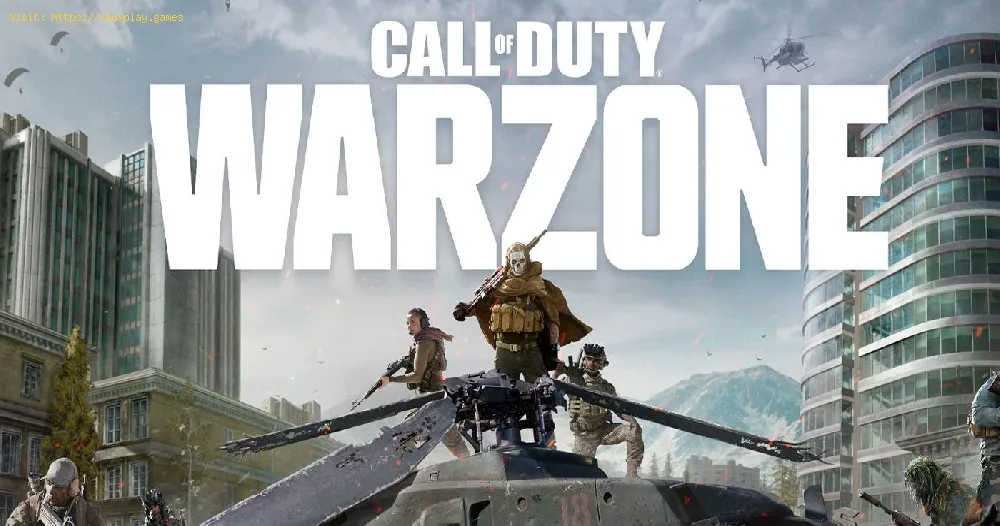By 2021-07-02 08:38:38
Find out how to fix endless loop update requires reboot in this excellent and self-explanatory Call of Duty Warzone guide.
It is a situation that makes us force the installation of an update on many occasions, solutions have certainly been presented in this regard, these have occurred since the update of April 6, going through the same update over and over again, We come to season 4, and it results in the same, despite the fact that the download does not complete, now it is necessary to know How to fix the endless loop The update requires a restart and for this we will see what we can find in the content of this guide.
The uninstallation of Call of Duty Warzone has been for many a solution, but Raven has known some answers to How to fix the endless loop The update requires reboot, and these are the following.
Read Also:
We hope that the information here detailed on How to fix the endless loop update requires restart has been useful for your return to normal in Call of Duty Warzone.
Other Tags
video game, gameplay, price, 60fps, steam
What to know about the endless loop in Call of Duty Warzone?
It is a situation that makes us force the installation of an update on many occasions, solutions have certainly been presented in this regard, these have occurred since the update of April 6, going through the same update over and over again, We come to season 4, and it results in the same, despite the fact that the download does not complete, now it is necessary to know How to fix the endless loop The update requires a restart and for this we will see what we can find in the content of this guide.
How to fix endless loop update requires reboot in Call of Duty Warzone?
The uninstallation of Call of Duty Warzone has been for many a solution, but Raven has known some answers to How to fix the endless loop The update requires reboot, and these are the following.
Read Also:
- How to get That’s a Lot of Molecules High Trip camo in Warzone
- Where to find all Rebirth Island keycards in Warzone
- Installation of campaign packs and special operations: the content of the game must be fully installed, going through the campaign and the side content of special operations, something that we may have removed after completing it, but this may be the cause of the problem with the update What we will do then is gone to the DLC management tab in the main menu or through the configuration menu, to install this pair of packages.
- Hard Reset for PlayStation or Xbox: what we will do is turn off the console, holding down the main power button for a few seconds until the shutdown begins, after it completely occurs we will remove the console from electricity and let it rest for a few minutes, we reconnect it and turn it on to see if the problem is still present in Call of Duty Warzone.
- Uninstall and install the game again: despite not wanting to perform this option, it may be an answer as to How to solve the endless loop The update requires a restart, so what we will do is go to the memory storage configuration of our system, We look for the game and remove it from the hard drive, when this process is finished, the next thing we will do is the installation again, with these options presented we should solve this problem, being the solutions recommended by Raven in themselves, our opinions can be exposed on Twitter correspondent.
We hope that the information here detailed on How to fix the endless loop update requires restart has been useful for your return to normal in Call of Duty Warzone.
Tags:
COD Warzone, CODW, Call of Duty WZ, Call of Duty Warzone, warzonw, warzon, battle, update, tracker, stats, map, Warzone
Platform(s):
Microsoft Windows PC, Xbox One, Playstation 4
Genre(s):
Battle royale, first-person shooter
Developer(s):
Infinity Ward
Publisher(s):
Activision
Release date:
March 10, 2020
Mode:
Multiplayer
age rating (PEGI):
18+
Other Tags
video game, gameplay, price, 60fps, steam
Other Articles Related
- How To Get Rebirth Island Nuke Skin in Warzone
- How to activate the boat horn near the factory in Warzone Rebirth Island
- How to land in the Gondola on Rebirth Island in Warzone Resurgence
- How to activate the boat horn near the factory on Rebirth Island in Warzone
- How to get DG-56 Redacted Blueprint in Warzone Rebirth Island
- Best FJX Horus loadout in Warzone Season 3
- How to launch a Nuke on Warzone Rebirth Island
- Warzone Mobile: Top Landing Spots in Verdansk
- How to add friends in Warzone Mobile
- How to get classic HUD in Warzone Mobile
- How to link Activision ID to Warzone Mobile account
- How to Claim Warzone Mobile Pre-Register Rewards
- How to play Warzone Mobile on PC
- How to fix ‘your device isn’t compatible with this version’ on Warzone Mobile
- How to fix unable to connect to data server in Warzone Mobile
- How to fix Unsupported GPU error in Warzone Mobile
- How to fix device storage full in Warzone Mobile
- How to change language in COD Warzone Mobile
- How to fix Warzone Mobile connection failed error
- How to turn on cross progression in Warzone and Warzone Mobile
- How to earn the free Soap operator skin in Warzone Mobile
- How to get Monster Energy Clutch skin in MW3 / Warzone
- Best SOA Subverter Loadout in Warzone 2
- How to Fix Warzone Error Code BLZBNTBGS00003F8
- Best Striker 9 loadout and class setup in Warzone season 2
- How to complete Warzone Champion’s Quest Nuke contract
- Best SVA 545 loadout and class setup in Warzone season 2
- Best HRM-9 loadout and class setup in Warzone season 2
- Stardew Valley: Marnie Guide
- Call of Duty Warzone - Modern Warfare: How To Fix NAT Issue
- PS5: How to Delete a User
- Rocket League: How to fix Error 71 Connection Timed Out
- DDLC Plus: How to Complete Game 100%
- GTA Online: How to claim free Prime Rewards in July 2021