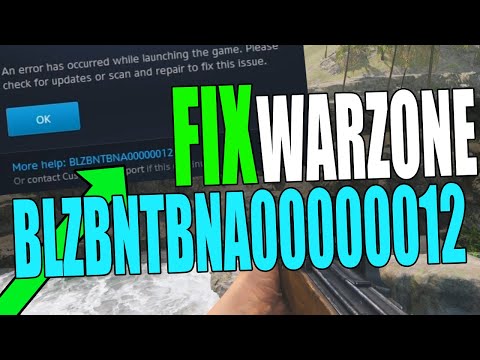Call of Duty Warzone: How to Fix Error Code Torch Download Failed - Ultimate Guide
Call of Duty Warzone has some drawbacks and that is why we will tell you how to fix Torch error code - Download failed.
This is a problem that is usually appearing on both PS4 and PS5 and usually appears after the most recent update, in this sense it is necessary to know how to repair the error code Torch - Download failed because it affects us in the game, however, it is good to know that this error is not really a new issue, given the fact that it appeared at the time in Modern Warfare, it was solved there, but now it appears again and makes Call of Duty Warzone be on your radar.
Knowing how to fix the error code Torch - Download failed makes it necessary to consider that this error has a certain similarity to other errors that have been shown in Caldera and to our good fortune there are some applicable solutions that can be executed and thus make this error simply can be removed.
Choose to update Call of Duty Warzone manually: it is necessary to do so because on some occasions it may not be possible to get the game to update automatically and in this case we must:
Follow the instructions of the error message: we continue talking about How to repair the Torch error code - Download failed and it is that we are shown two options, here we will have to choose the Disconnect option and then we will reconnect, so that being one once again online this allows us to start the update and thus be able to play Call of Duty Warzone.
Completely reset the console: this is another option that can be applied and executed when the previous methods have not worked and this makes it necessary to do a complete restart for which we must:
Install Cal of Duty Warzone again: this is a last option to run, however, it is good to keep in mind that errors in this game tend to occur regularly because this game actually weighs a lot and as new content is released it is possible have to run the reinstall.
Now that you know how to fix Torch error code - Download failed, it's time to apply some of these solutions and in this way you can continue enjoying Call of Duty Warzone.
Unlock the true potential of the Best Model L loadout for Warzone. Dominatemid-range engagements with our optimized attachments for max damage,accuracy, and mobility. Get the class setup now.
Best PU-21 Loadout for Warzone
Level up your Warzone game with the best PU-21 Loadout. This guide detailsthe optimal attachments, perks, and equipment to maximize the PU-21'saccuracy, range, and damage for dominating in Urzikstan.
Best PP-919 Loadout for Warzone
Discover the meta attachments, perks, and equipment to maximizeTTK, mobility, and control. Get the class setup that pros are using towin.
Best Krig C Loadout for Warzone
Maximize your close-range dominance in Warzone with the best Krig 6 loadout. Our meta build focuses on laser-beam accuracy and minimalrecoil to win those crucial mid to long-range fights.
How to Complete the Radio Tower Easter Egg in Warzone - Verdansk
Master the Radio Tower Easter Egg in Warzone! Follow our guideto uncover hidden features and elevate your gaming experience.
How to Complete the Weapon Testing Dummy Easter Egg in Warzone - Verdansk
Unveil the Weapon Testing Dummy Easter Egg in Warzone! Explore itsfeatures and learn how to find it with our guide
Best Shotgun Loadout for Warzone Season 5
Unleash your potential in Warzone Season 5 with the best shotgunloadout. Explore our guide for top attachments and gameplay tactics tosecure victory.
Best LMG Loadout for Warzone Season 5
Unleash your potential in Warzone Season 5 with the best LMG loadout.Explore our guide for top weapon choices and tactical advice to securevictory.
Best Assault Rifle Loadout for Warzone Season 5
Elevate your Warzone gameplay with the best assault rifle loadout forSeason 5. Uncover strategies and weapon setups
Best Meta Loadouts for Warzone Season 5
the best meta loadouts for Warzone Season 5 to dominate the battlefield. Optimize your gameplay and secure victory
Call of Duty Vanguard: The Best M1916 loadout for Season 3
Call of Duty Vanguard offers us other changes, let's see what is the best M1916 loadout for Season 3.
Call of Duty Vanguard - Warzone: Battle Pass: All rewards for Season 3
Call of Duty Vanguard - Warzone has more things for us and that is why we tell you everything about the Battle Pass: all the rewards for season 3.
Overwatch 2: How to Fix Twitch Drops Not Working
Read on if you want to know how to fix Twitch Drops not working inOverwatch 2, because now that the game has arrived you will want to fix it.
Overwatch 2: How to Fix Unexpected Server Error Occurred
Overwatch 2 is already causing problems and that is why today we will tell you how to fix Unexpected Server Error Occurred.
Overwatch 2: Why is Overwatch 2 Beta Not Showing Up in Battlenet
Read on if you want to know why Overwatch 2 Beta Not Showing Up in Battlenet, because if you're waiting, you're probably wondering.
What is Torch Error Code – Download Failed in Call of Duty Warzone?
This is a problem that is usually appearing on both PS4 and PS5 and usually appears after the most recent update, in this sense it is necessary to know how to repair the error code Torch - Download failed because it affects us in the game, however, it is good to know that this error is not really a new issue, given the fact that it appeared at the time in Modern Warfare, it was solved there, but now it appears again and makes Call of Duty Warzone be on your radar.
Knowing how to fix the error code Torch - Download failed makes it necessary to consider that this error has a certain similarity to other errors that have been shown in Caldera and to our good fortune there are some applicable solutions that can be executed and thus make this error simply can be removed.
How to fix error code Torch - Download failed in Call of Duty Warzone?
- Go to the game options menu on PS4 or PS5.
- Then, we click on the Check for updates option.
- Next, we will see that the game will search for the update and start downloading it.
Follow the instructions of the error message: we continue talking about How to repair the Torch error code - Download failed and it is that we are shown two options, here we will have to choose the Disconnect option and then we will reconnect, so that being one once again online this allows us to start the update and thus be able to play Call of Duty Warzone.
Completely reset the console: this is another option that can be applied and executed when the previous methods have not worked and this makes it necessary to do a complete restart for which we must:
- Shut down the console normally and unplug the power cables.
- Then, we press and hold the power button for a period of 10 seconds in order to ensure that the remaining energy can be discharged.
- Next, we connect the power cables and start as normal.
- When the console starts we should receive an update and when it is completed we can play as usual.
Install Cal of Duty Warzone again: this is a last option to run, however, it is good to keep in mind that errors in this game tend to occur regularly because this game actually weighs a lot and as new content is released it is possible have to run the reinstall.
Now that you know how to fix Torch error code - Download failed, it's time to apply some of these solutions and in this way you can continue enjoying Call of Duty Warzone.
Tags: Call of Duty, Battle royale, Warzone tips, Warzone updates, Warzone weapons, Warzone maps, Warzone strategies, Warzone l
Platform(s): Microsoft Windows PC, Xbox One, Playstation 4
Genre(s): Battle royale, first-person shooter
Developer(s): Infinity Ward
Publisher(s): Activision
Release date: March 10, 2020
Mode: Multiplayer
Age rating (PEGI): 18+
Other Articles Related
Best Model L Loadout for WarzoneUnlock the true potential of the Best Model L loadout for Warzone. Dominatemid-range engagements with our optimized attachments for max damage,accuracy, and mobility. Get the class setup now.
Best PU-21 Loadout for Warzone
Level up your Warzone game with the best PU-21 Loadout. This guide detailsthe optimal attachments, perks, and equipment to maximize the PU-21'saccuracy, range, and damage for dominating in Urzikstan.
Best PP-919 Loadout for Warzone
Discover the meta attachments, perks, and equipment to maximizeTTK, mobility, and control. Get the class setup that pros are using towin.
Best Krig C Loadout for Warzone
Maximize your close-range dominance in Warzone with the best Krig 6 loadout. Our meta build focuses on laser-beam accuracy and minimalrecoil to win those crucial mid to long-range fights.
How to Complete the Radio Tower Easter Egg in Warzone - Verdansk
Master the Radio Tower Easter Egg in Warzone! Follow our guideto uncover hidden features and elevate your gaming experience.
How to Complete the Weapon Testing Dummy Easter Egg in Warzone - Verdansk
Unveil the Weapon Testing Dummy Easter Egg in Warzone! Explore itsfeatures and learn how to find it with our guide
Best Shotgun Loadout for Warzone Season 5
Unleash your potential in Warzone Season 5 with the best shotgunloadout. Explore our guide for top attachments and gameplay tactics tosecure victory.
Best LMG Loadout for Warzone Season 5
Unleash your potential in Warzone Season 5 with the best LMG loadout.Explore our guide for top weapon choices and tactical advice to securevictory.
Best Assault Rifle Loadout for Warzone Season 5
Elevate your Warzone gameplay with the best assault rifle loadout forSeason 5. Uncover strategies and weapon setups
Best Meta Loadouts for Warzone Season 5
the best meta loadouts for Warzone Season 5 to dominate the battlefield. Optimize your gameplay and secure victory
Call of Duty Vanguard: The Best M1916 loadout for Season 3
Call of Duty Vanguard offers us other changes, let's see what is the best M1916 loadout for Season 3.
Call of Duty Vanguard - Warzone: Battle Pass: All rewards for Season 3
Call of Duty Vanguard - Warzone has more things for us and that is why we tell you everything about the Battle Pass: all the rewards for season 3.
Overwatch 2: How to Fix Twitch Drops Not Working
Read on if you want to know how to fix Twitch Drops not working inOverwatch 2, because now that the game has arrived you will want to fix it.
Overwatch 2: How to Fix Unexpected Server Error Occurred
Overwatch 2 is already causing problems and that is why today we will tell you how to fix Unexpected Server Error Occurred.
Overwatch 2: Why is Overwatch 2 Beta Not Showing Up in Battlenet
Read on if you want to know why Overwatch 2 Beta Not Showing Up in Battlenet, because if you're waiting, you're probably wondering.