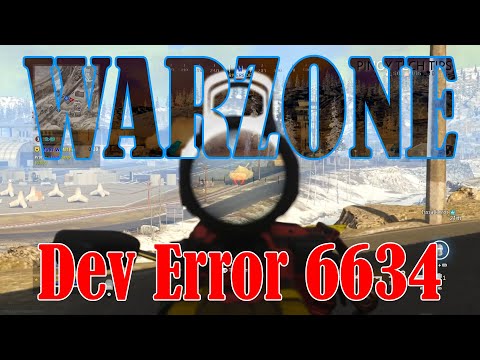Call of Duty Warzone: How to Fix Error 6634 - Ultimate Guide
Call of Duty Warzone has some bugs and for this reason we explain how to fix error 6634.
This is an error that is shown to us in this game and that is usually present since the update executed in January, only now it has worsened a little more, so that it is necessary to know how to solve error 6634, for that date the errors 5573 and 6635, however, there is no information about any kind of relationship between them.
Knowing how to solve error 6634 makes it necessary to make it clear that there are several circumstances for which this error usually occurs, which becomes a bit complex and usually occurs more regularly on PS4 and Xbox, this error is usually related to the integration between Call of Duty Warzone and Cold War because the codes do not seem to be synchronized, in this sense, it is necessary to take care of identifying the specific element that usually causes the error in the game and avoid interacting with it.
Avoid using operators or stunning with new weapons: this is the first action to be carried out and is usually done until this error cannot be resolved, failing which it is necessary to stay with the Modern Warfare operators.
Change Clock to None or Cold War – We are still providing solutions for how to fix error 6634 and here is another applicable method to fix this issue.
It is necessary to take into account that it is possible to stop using some elements so that this phallus cannot be shown while we are playing Call of Duty Warzone and this implies:
It should be noted that there is the possibility that some users may interact with any of these elements and the error may not be shown to them, however, in most cases it is usually shown, so it is better to identify it, before falling into the Inconvenience, in case of not being able to identify you, it is possible to choose to use a different Activation account, only that by doing so we will have to start again and perhaps many are not interested in executing it, but this allows us to play with this error.
Now that you know how to fix error 6634, you can apply any of the fixes or avoid any of the items in Call of Duty Warzone.
Unlock the true potential of the Best Model L loadout for Warzone. Dominatemid-range engagements with our optimized attachments for max damage,accuracy, and mobility. Get the class setup now.
Best PU-21 Loadout for Warzone
Level up your Warzone game with the best PU-21 Loadout. This guide detailsthe optimal attachments, perks, and equipment to maximize the PU-21'saccuracy, range, and damage for dominating in Urzikstan.
Best PP-919 Loadout for Warzone
Discover the meta attachments, perks, and equipment to maximizeTTK, mobility, and control. Get the class setup that pros are using towin.
Best Krig C Loadout for Warzone
Maximize your close-range dominance in Warzone with the best Krig 6 loadout. Our meta build focuses on laser-beam accuracy and minimalrecoil to win those crucial mid to long-range fights.
How to Complete the Radio Tower Easter Egg in Warzone - Verdansk
Master the Radio Tower Easter Egg in Warzone! Follow our guideto uncover hidden features and elevate your gaming experience.
How to Complete the Weapon Testing Dummy Easter Egg in Warzone - Verdansk
Unveil the Weapon Testing Dummy Easter Egg in Warzone! Explore itsfeatures and learn how to find it with our guide
Best Shotgun Loadout for Warzone Season 5
Unleash your potential in Warzone Season 5 with the best shotgunloadout. Explore our guide for top attachments and gameplay tactics tosecure victory.
Best LMG Loadout for Warzone Season 5
Unleash your potential in Warzone Season 5 with the best LMG loadout.Explore our guide for top weapon choices and tactical advice to securevictory.
Best Assault Rifle Loadout for Warzone Season 5
Elevate your Warzone gameplay with the best assault rifle loadout forSeason 5. Uncover strategies and weapon setups
Best Meta Loadouts for Warzone Season 5
the best meta loadouts for Warzone Season 5 to dominate the battlefield. Optimize your gameplay and secure victory
Call of Duty Warzone: How to Fix Gunnerside Error Code
We are still immersed in Call of Duty Warzone, and therefore we are going to talk to you about How to fix Gunnerside Error Code.
Apple Music: How To Fix “An SSL Error Has Occurred”
With our help, you will see that knowing How to Fix “An SSL Error Has Occurred” is easier than you thought in Apple Music.
Call of Duty Warzone Pacific: The Best HDR loadout for Season 3
Call of Duty Warzone Pacific offers us another change, and therefore we talk about the best HDR loadout for Season 3.
Vampire The Masquerade Bloodhunt: Where to Find All the Elysium Books
Today we are going to talk to you about a search in Vampire The Masquerade Bloodhunt, and therefore we will tell you where to find all the Elysium books.
Elden Ring: Where to Find the Ancient Dragons’ Lightning Spear
Elden Ring is a very busy game, and today it takes us to discover where to find the Ancient Dragons’ Lightning Spear.
What is error 6634 in Call of Duty Warzone?
This is an error that is shown to us in this game and that is usually present since the update executed in January, only now it has worsened a little more, so that it is necessary to know how to solve error 6634, for that date the errors 5573 and 6635, however, there is no information about any kind of relationship between them.
Knowing how to solve error 6634 makes it necessary to make it clear that there are several circumstances for which this error usually occurs, which becomes a bit complex and usually occurs more regularly on PS4 and Xbox, this error is usually related to the integration between Call of Duty Warzone and Cold War because the codes do not seem to be synchronized, in this sense, it is necessary to take care of identifying the specific element that usually causes the error in the game and avoid interacting with it.
How to fix error 6634 in Call of Duty Warzone?
Change Clock to None or Cold War – We are still providing solutions for how to fix error 6634 and here is another applicable method to fix this issue.
It is necessary to take into account that it is possible to stop using some elements so that this phallus cannot be shown while we are playing Call of Duty Warzone and this implies:
- Avoid interacting with the Cold War Operator Mask.
- Discard animated business cards.
- Avoid flashbang and stuns.
It should be noted that there is the possibility that some users may interact with any of these elements and the error may not be shown to them, however, in most cases it is usually shown, so it is better to identify it, before falling into the Inconvenience, in case of not being able to identify you, it is possible to choose to use a different Activation account, only that by doing so we will have to start again and perhaps many are not interested in executing it, but this allows us to play with this error.
Now that you know how to fix error 6634, you can apply any of the fixes or avoid any of the items in Call of Duty Warzone.
Tags: Call of Duty, Battle royale, Warzone tips, Warzone updates, Warzone weapons, Warzone maps, Warzone strategies, Warzone l
Platform(s): Microsoft Windows PC, Xbox One, Playstation 4
Genre(s): Battle royale, first-person shooter
Developer(s): Infinity Ward
Publisher(s): Activision
Release date: March 10, 2020
Mode: Multiplayer
Age rating (PEGI): 18+
Other Articles Related
Best Model L Loadout for WarzoneUnlock the true potential of the Best Model L loadout for Warzone. Dominatemid-range engagements with our optimized attachments for max damage,accuracy, and mobility. Get the class setup now.
Best PU-21 Loadout for Warzone
Level up your Warzone game with the best PU-21 Loadout. This guide detailsthe optimal attachments, perks, and equipment to maximize the PU-21'saccuracy, range, and damage for dominating in Urzikstan.
Best PP-919 Loadout for Warzone
Discover the meta attachments, perks, and equipment to maximizeTTK, mobility, and control. Get the class setup that pros are using towin.
Best Krig C Loadout for Warzone
Maximize your close-range dominance in Warzone with the best Krig 6 loadout. Our meta build focuses on laser-beam accuracy and minimalrecoil to win those crucial mid to long-range fights.
How to Complete the Radio Tower Easter Egg in Warzone - Verdansk
Master the Radio Tower Easter Egg in Warzone! Follow our guideto uncover hidden features and elevate your gaming experience.
How to Complete the Weapon Testing Dummy Easter Egg in Warzone - Verdansk
Unveil the Weapon Testing Dummy Easter Egg in Warzone! Explore itsfeatures and learn how to find it with our guide
Best Shotgun Loadout for Warzone Season 5
Unleash your potential in Warzone Season 5 with the best shotgunloadout. Explore our guide for top attachments and gameplay tactics tosecure victory.
Best LMG Loadout for Warzone Season 5
Unleash your potential in Warzone Season 5 with the best LMG loadout.Explore our guide for top weapon choices and tactical advice to securevictory.
Best Assault Rifle Loadout for Warzone Season 5
Elevate your Warzone gameplay with the best assault rifle loadout forSeason 5. Uncover strategies and weapon setups
Best Meta Loadouts for Warzone Season 5
the best meta loadouts for Warzone Season 5 to dominate the battlefield. Optimize your gameplay and secure victory
Call of Duty Warzone: How to Fix Gunnerside Error Code
We are still immersed in Call of Duty Warzone, and therefore we are going to talk to you about How to fix Gunnerside Error Code.
Apple Music: How To Fix “An SSL Error Has Occurred”
With our help, you will see that knowing How to Fix “An SSL Error Has Occurred” is easier than you thought in Apple Music.
Call of Duty Warzone Pacific: The Best HDR loadout for Season 3
Call of Duty Warzone Pacific offers us another change, and therefore we talk about the best HDR loadout for Season 3.
Vampire The Masquerade Bloodhunt: Where to Find All the Elysium Books
Today we are going to talk to you about a search in Vampire The Masquerade Bloodhunt, and therefore we will tell you where to find all the Elysium books.
Elden Ring: Where to Find the Ancient Dragons’ Lightning Spear
Elden Ring is a very busy game, and today it takes us to discover where to find the Ancient Dragons’ Lightning Spear.