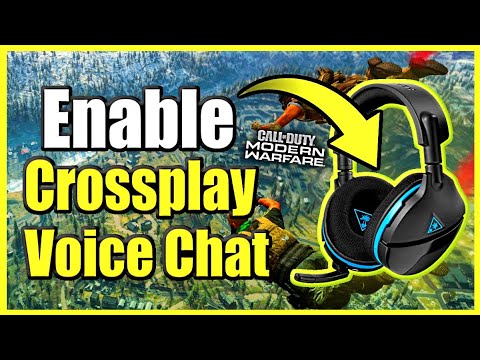Call of Duty Warzone: How to fix error Chat Not Working - Ultimate Guide
Do you want to know How to fix error Chat Not Working in Call of Duty Warzone ?, pay attention, because we have everything covered.
This is a bug in chat that is preventing players from using it correctly. The cause may be that there are multiple output devices or an incorrect input device enabled.
The first thing you have to do is check the input and output settings and make sure they are configured correctly. Please note that the input device should be what you use to speak and your output device the one you use to hear the sounds of the game.
If you are a PlayStation 4 PS4 or Xbox One user, you can find the sound settings in Settings or Audio devices according to the platform.
While PC users will have to access Settings, Sound, Sound Control Panel, Playback, Headphones or default speakers, Recording and finally Microphone.
We hope that our guide on How to fix error Chat Not Working in Call of Duty Warzone has been very useful for you and you get to solve this problem, keep in mind that it is a new game and the developers are working on solving this and all the problems that arise.
Unlock the elusive 'Now You See Me' camo in Warzone! Enhance your gameplay and stand out on the battlefield with this skin.
How To Complete Security Room Easter Egg in Warzone
Unlock the secrets of Warzone with our guide on completing the Security Room Easter Egg. Discover tips and strategies
How To Complete the Haven’s Hollow Jackpot Easter Egg in Warzone
Uncover the secrets of Warzone's Haven’s Hollow Jackpot Easter Egg! Dive into thrilling gameplay and unlock hidden treasures
How to Find Haven’s Hollow Pied Piper Easter Egg in Warzone
Hunt Haven's Hollow for the secret Pied Piper Easter egg in Warzone! Ourguide reveals the exact location & steps to unlock this creepyhidden quest.
How to Complete the Haven's Hollow Jackalope Easter Egg in Warzone
Uncover the secrets of Warzone's Haven's Hollow Jackalope Easter Egg! Dive into thrilling gameplay and hidden surprises.
Haven's Hollow Waterfall Cave Treasure Map Easter Egg in Warzone
Discover the secret Haven's Hollow Waterfall Cave Easter Egg in Warzone. Uncover the hidden treasure map location, solve the puzzle, and claim yourexclusive rewards with this complete guide.
Best Model L Loadout for Warzone
Unlock the true potential of the Best Model L loadout for Warzone. Dominatemid-range engagements with our optimized attachments for max damage,accuracy, and mobility. Get the class setup now.
Best PU-21 Loadout for Warzone
Level up your Warzone game with the best PU-21 Loadout. This guide detailsthe optimal attachments, perks, and equipment to maximize the PU-21'saccuracy, range, and damage for dominating in Urzikstan.
Best PP-919 Loadout for Warzone
Discover the meta attachments, perks, and equipment to maximizeTTK, mobility, and control. Get the class setup that pros are using towin.
Best Krig C Loadout for Warzone
Maximize your close-range dominance in Warzone with the best Krig 6 loadout. Our meta build focuses on laser-beam accuracy and minimalrecoil to win those crucial mid to long-range fights.
Call of Duty Warzone: How to Fix Dev Error 6165, 6065 and 6068 - Tips and tricks
If you want to know how to correct the Dev error 6165, 6065, 6068 in Call of Duty Warzone I hope you are ready, because here we have everything you should know.
Animal Crossing New Horizons: How to Increase Your Inventory - Tips and tricks
Animal Crossing New Horizons turns out to be a very busy game and today we are going to discover How to increase your inventory with details.
Doom Eternal: How to get the Unmakyr
In Doom Eternal we have many tasks to do, in this explanatory guide we will guide you in How to obtain the Unmakyr.
Animal Crossing New Horizons: How to Build the Museum
Part of the actions we can do at Animal Crossing New Horizons is knowing how to build the museum
Call of Duty Warzone: How to fix DirectX Encountered an Unrecoverable Error
Today we prepared a guide to tell you how to fix DirectX encountered an unrecoverable error in Call of Duty Warzone.
What is the error chat in 1pCxB?
This is a bug in chat that is preventing players from using it correctly. The cause may be that there are multiple output devices or an incorrect input device enabled.
How to fix error Chat Not Working in Call of Duty Warzone?
The first thing you have to do is check the input and output settings and make sure they are configured correctly. Please note that the input device should be what you use to speak and your output device the one you use to hear the sounds of the game.
If you are a PlayStation 4 PS4 or Xbox One user, you can find the sound settings in Settings or Audio devices according to the platform.
While PC users will have to access Settings, Sound, Sound Control Panel, Playback, Headphones or default speakers, Recording and finally Microphone.
We hope that our guide on How to fix error Chat Not Working in Call of Duty Warzone has been very useful for you and you get to solve this problem, keep in mind that it is a new game and the developers are working on solving this and all the problems that arise.
Tags: Call of Duty, Battle royale, Warzone tips, Warzone updates, Warzone weapons, Warzone maps, Warzone strategies, Warzone l
Platform(s): Microsoft Windows PC, Xbox One, Playstation 4
Genre(s): Battle royale, first-person shooter
Developer(s): Infinity Ward
Publisher(s): Activision
Release date: March 10, 2020
Mode: Multiplayer
Age rating (PEGI): 18+
Other Articles Related
How to Unlock the 'Now You See Me' Camo in WarzoneUnlock the elusive 'Now You See Me' camo in Warzone! Enhance your gameplay and stand out on the battlefield with this skin.
How To Complete Security Room Easter Egg in Warzone
Unlock the secrets of Warzone with our guide on completing the Security Room Easter Egg. Discover tips and strategies
How To Complete the Haven’s Hollow Jackpot Easter Egg in Warzone
Uncover the secrets of Warzone's Haven’s Hollow Jackpot Easter Egg! Dive into thrilling gameplay and unlock hidden treasures
How to Find Haven’s Hollow Pied Piper Easter Egg in Warzone
Hunt Haven's Hollow for the secret Pied Piper Easter egg in Warzone! Ourguide reveals the exact location & steps to unlock this creepyhidden quest.
How to Complete the Haven's Hollow Jackalope Easter Egg in Warzone
Uncover the secrets of Warzone's Haven's Hollow Jackalope Easter Egg! Dive into thrilling gameplay and hidden surprises.
Haven's Hollow Waterfall Cave Treasure Map Easter Egg in Warzone
Discover the secret Haven's Hollow Waterfall Cave Easter Egg in Warzone. Uncover the hidden treasure map location, solve the puzzle, and claim yourexclusive rewards with this complete guide.
Best Model L Loadout for Warzone
Unlock the true potential of the Best Model L loadout for Warzone. Dominatemid-range engagements with our optimized attachments for max damage,accuracy, and mobility. Get the class setup now.
Best PU-21 Loadout for Warzone
Level up your Warzone game with the best PU-21 Loadout. This guide detailsthe optimal attachments, perks, and equipment to maximize the PU-21'saccuracy, range, and damage for dominating in Urzikstan.
Best PP-919 Loadout for Warzone
Discover the meta attachments, perks, and equipment to maximizeTTK, mobility, and control. Get the class setup that pros are using towin.
Best Krig C Loadout for Warzone
Maximize your close-range dominance in Warzone with the best Krig 6 loadout. Our meta build focuses on laser-beam accuracy and minimalrecoil to win those crucial mid to long-range fights.
Call of Duty Warzone: How to Fix Dev Error 6165, 6065 and 6068 - Tips and tricks
If you want to know how to correct the Dev error 6165, 6065, 6068 in Call of Duty Warzone I hope you are ready, because here we have everything you should know.
Animal Crossing New Horizons: How to Increase Your Inventory - Tips and tricks
Animal Crossing New Horizons turns out to be a very busy game and today we are going to discover How to increase your inventory with details.
Doom Eternal: How to get the Unmakyr
In Doom Eternal we have many tasks to do, in this explanatory guide we will guide you in How to obtain the Unmakyr.
Animal Crossing New Horizons: How to Build the Museum
Part of the actions we can do at Animal Crossing New Horizons is knowing how to build the museum
Call of Duty Warzone: How to fix DirectX Encountered an Unrecoverable Error
Today we prepared a guide to tell you how to fix DirectX encountered an unrecoverable error in Call of Duty Warzone.