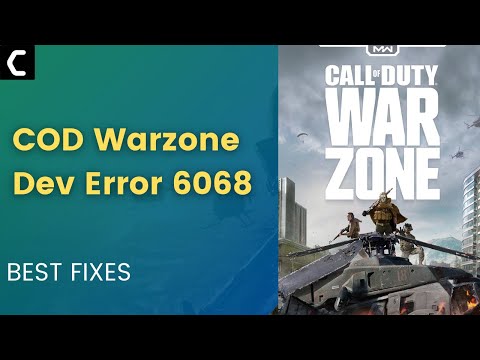Call of Duty Warzone: How To Fix Error 6068 - Ultimate Guide
The failures continue to occur in Call of Duty Warzone and that is why we tell you how to fix error 6068
This is a bug that has been appearing regularly, although the game as such is true, it is not without problems, or they are usually quite constant, we must be clear that today it is necessary to know how to repair error 6068, this because It is a very serious matter, and it usually happens quickly, in fact, just 10 minutes after starting the game we find this problem.
There are various actions that can lead to this problem in Call of Duty Warzone, in such a way that it is usually necessary to prepare ourselves to know how to fix error 6068, in fact according to Activision this problem usually occurs more regularly during campaign scenes, in fact there is the possibility that a patch is released soon and that this can solve this error, for now these may be some reasons why it may occur:
This failure usually has several solutions and this usually occurs because there are some causes for which this can occur, in this case it is usually favorable:
Run as administrator: this is an excellent option that we come across to learn how to fix error 6068, and for this it is usually necessary:
Run VRAM Full: This is a suggestion specifically given by Activision, and choose to run with the default settings.
Update the RAM memory: we are still looking for answers to know How to fix error 6068, and it is possible to have the possibility of updating the memory to solve the failure, in fact if you are a user with less than 3000MHz you have a greater chance of stumbling on this error.
Check the drivers: it is necessary to have updated drivers, this because otherwise they can bring us many inconveniences, not only with this game but with many others.
Scan and repair files: this is a very interesting action that can help us to answer this error, for which it is usually necessary:
Choosing to run the game with DirectX 11: this seems a bit contradictory, but it is usually necessary to avoid using DirectX 12 because with this second option we are highly prone to this failure, to make this modification it is usually necessary:
Uninstall and reinstall Call of Duty Warzone: this should be the last option to consider and apply only when we have exhausted all other response possibilities.
In this sense, knowing How to fix error 6068 offers you the opportunity to apply some of these actions and in this way continue to enjoy Call of Duty Warzone.
Unlock the true potential of the Best Model L loadout for Warzone. Dominatemid-range engagements with our optimized attachments for max damage,accuracy, and mobility. Get the class setup now.
Best PU-21 Loadout for Warzone
Level up your Warzone game with the best PU-21 Loadout. This guide detailsthe optimal attachments, perks, and equipment to maximize the PU-21'saccuracy, range, and damage for dominating in Urzikstan.
Best PP-919 Loadout for Warzone
Discover the meta attachments, perks, and equipment to maximizeTTK, mobility, and control. Get the class setup that pros are using towin.
Best Krig C Loadout for Warzone
Maximize your close-range dominance in Warzone with the best Krig 6 loadout. Our meta build focuses on laser-beam accuracy and minimalrecoil to win those crucial mid to long-range fights.
How to Complete the Radio Tower Easter Egg in Warzone - Verdansk
Master the Radio Tower Easter Egg in Warzone! Follow our guideto uncover hidden features and elevate your gaming experience.
How to Complete the Weapon Testing Dummy Easter Egg in Warzone - Verdansk
Unveil the Weapon Testing Dummy Easter Egg in Warzone! Explore itsfeatures and learn how to find it with our guide
Best Shotgun Loadout for Warzone Season 5
Unleash your potential in Warzone Season 5 with the best shotgunloadout. Explore our guide for top attachments and gameplay tactics tosecure victory.
Best LMG Loadout for Warzone Season 5
Unleash your potential in Warzone Season 5 with the best LMG loadout.Explore our guide for top weapon choices and tactical advice to securevictory.
Best Assault Rifle Loadout for Warzone Season 5
Elevate your Warzone gameplay with the best assault rifle loadout forSeason 5. Uncover strategies and weapon setups
Best Meta Loadouts for Warzone Season 5
the best meta loadouts for Warzone Season 5 to dominate the battlefield. Optimize your gameplay and secure victory
Legend of Zelda Skyward Sword HD: How To Complete The Missing Sister Side Quest
Legend of Zelda Skyward Sword HD is available now, so in this article we will tell you how to complete the Missing Sister side quest.
Roblox: How to play Identity Fraud July 2021
If you still do not know how to play identity fraud July 2021 in Roblox do not worry, here we will explain how to do it.
Genshin Impact: How to unlock Ayaka
Pay attention, because today we will be covering everything about how to unlock Ayaka in Genshin Impact easily.
Monster Hunter Stories 2: Where to Find Legiana
Those who want to know where to find Legiana in Monster Hunter Stories 2 Wings of Ruin, have at their disposal this article that covers it all.
Pokemon Unite: How to Redeem Legendary Zeraora
Those who want to know how to redeem the legendary Zeraora in Pokémon Unite, the following article has everything you need to know
What is error 6068 in Call of Duty Warzone?
This is a bug that has been appearing regularly, although the game as such is true, it is not without problems, or they are usually quite constant, we must be clear that today it is necessary to know how to repair error 6068, this because It is a very serious matter, and it usually happens quickly, in fact, just 10 minutes after starting the game we find this problem.
There are various actions that can lead to this problem in Call of Duty Warzone, in such a way that it is usually necessary to prepare ourselves to know how to fix error 6068, in fact according to Activision this problem usually occurs more regularly during campaign scenes, in fact there is the possibility that a patch is released soon and that this can solve this error, for now these may be some reasons why it may occur:
- Some game files may be corrupted.
- RAM may not be enough.
- Drivers may be out of date.
- It is possible to encounter problems that are related to memory.
How to fix error 6068 in Call of Duty Warzone?
This failure usually has several solutions and this usually occurs because there are some causes for which this can occur, in this case it is usually favorable:
Run as administrator: this is an excellent option that we come across to learn how to fix error 6068, and for this it is usually necessary:
- Open the Battle.net Launcher
- Then we open the Call of Duty Warzone window.
- Then we click on "Options" and proceed to select "Show in explorer".
- We locate the Call of Duty Warzone folder where we will click with the right mouse button on the game file with the .exe extension
- Finally, we locate the submenu where we will click on 2 Runs as administrator ” and that's it.
Run VRAM Full: This is a suggestion specifically given by Activision, and choose to run with the default settings.
Update the RAM memory: we are still looking for answers to know How to fix error 6068, and it is possible to have the possibility of updating the memory to solve the failure, in fact if you are a user with less than 3000MHz you have a greater chance of stumbling on this error.
Check the drivers: it is necessary to have updated drivers, this because otherwise they can bring us many inconveniences, not only with this game but with many others.
Scan and repair files: this is a very interesting action that can help us to answer this error, for which it is usually necessary:
- Open the Battle.net launcher.
- Proceed to click on Modern Warfare, and this is usually located on the left panel.
- Then we click on "Options".
- We proceed to click on "Scan and repair" in the drop-down menu, then the launcher will do the rest of the work for us.
Choosing to run the game with DirectX 11: this seems a bit contradictory, but it is usually necessary to avoid using DirectX 12 because with this second option we are highly prone to this failure, to make this modification it is usually necessary:
- Open the Battle.net Launcher
- Then we must open "Options".
- Then we proceed to open the "Game Settings".
- Then we mark the option of "Additional command line arguments", where it is usually necessary to write "d3d11" and that's it.
Uninstall and reinstall Call of Duty Warzone: this should be the last option to consider and apply only when we have exhausted all other response possibilities.
In this sense, knowing How to fix error 6068 offers you the opportunity to apply some of these actions and in this way continue to enjoy Call of Duty Warzone.
Tags: Call of Duty, Battle royale, Warzone tips, Warzone updates, Warzone weapons, Warzone maps, Warzone strategies, Warzone l
Platform(s): Microsoft Windows PC, Xbox One, Playstation 4
Genre(s): Battle royale, first-person shooter
Developer(s): Infinity Ward
Publisher(s): Activision
Release date: March 10, 2020
Mode: Multiplayer
Age rating (PEGI): 18+
Other Articles Related
Best Model L Loadout for WarzoneUnlock the true potential of the Best Model L loadout for Warzone. Dominatemid-range engagements with our optimized attachments for max damage,accuracy, and mobility. Get the class setup now.
Best PU-21 Loadout for Warzone
Level up your Warzone game with the best PU-21 Loadout. This guide detailsthe optimal attachments, perks, and equipment to maximize the PU-21'saccuracy, range, and damage for dominating in Urzikstan.
Best PP-919 Loadout for Warzone
Discover the meta attachments, perks, and equipment to maximizeTTK, mobility, and control. Get the class setup that pros are using towin.
Best Krig C Loadout for Warzone
Maximize your close-range dominance in Warzone with the best Krig 6 loadout. Our meta build focuses on laser-beam accuracy and minimalrecoil to win those crucial mid to long-range fights.
How to Complete the Radio Tower Easter Egg in Warzone - Verdansk
Master the Radio Tower Easter Egg in Warzone! Follow our guideto uncover hidden features and elevate your gaming experience.
How to Complete the Weapon Testing Dummy Easter Egg in Warzone - Verdansk
Unveil the Weapon Testing Dummy Easter Egg in Warzone! Explore itsfeatures and learn how to find it with our guide
Best Shotgun Loadout for Warzone Season 5
Unleash your potential in Warzone Season 5 with the best shotgunloadout. Explore our guide for top attachments and gameplay tactics tosecure victory.
Best LMG Loadout for Warzone Season 5
Unleash your potential in Warzone Season 5 with the best LMG loadout.Explore our guide for top weapon choices and tactical advice to securevictory.
Best Assault Rifle Loadout for Warzone Season 5
Elevate your Warzone gameplay with the best assault rifle loadout forSeason 5. Uncover strategies and weapon setups
Best Meta Loadouts for Warzone Season 5
the best meta loadouts for Warzone Season 5 to dominate the battlefield. Optimize your gameplay and secure victory
Legend of Zelda Skyward Sword HD: How To Complete The Missing Sister Side Quest
Legend of Zelda Skyward Sword HD is available now, so in this article we will tell you how to complete the Missing Sister side quest.
Roblox: How to play Identity Fraud July 2021
If you still do not know how to play identity fraud July 2021 in Roblox do not worry, here we will explain how to do it.
Genshin Impact: How to unlock Ayaka
Pay attention, because today we will be covering everything about how to unlock Ayaka in Genshin Impact easily.
Monster Hunter Stories 2: Where to Find Legiana
Those who want to know where to find Legiana in Monster Hunter Stories 2 Wings of Ruin, have at their disposal this article that covers it all.
Pokemon Unite: How to Redeem Legendary Zeraora
Those who want to know how to redeem the legendary Zeraora in Pokémon Unite, the following article has everything you need to know