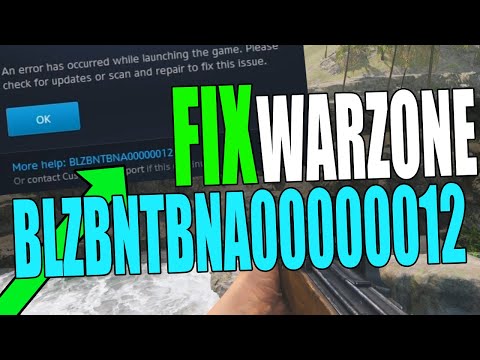Call of Duty Warzone Pacific: How to fix Code Torch error - Ultimate Guide
Call of Duty Warzone Pacific is giving some errors, so in this guide we will tell you how to fix the Code Torch error.
This is an error that is preventing users from accessing the game, so knowing how to fix the Code Torch error is being a priority for many.
Unfortunately it is not clear what is causing this problem, so there is no concrete solution to correct it.
However, users recommend completely closing the game and restarting it a few times.
We also recommend switching from wireless to wired or vice versa.
Also try uninstalling the game as a last option, as this may take some time depending on your internet speed.
We hope that our article on how to fix the Code Torch error in Call of Duty Warzone Pacific, will be of the greatest possible use so that you can get rid of this problem as soon as possible.
Unlock the true potential of the Best Model L loadout for Warzone. Dominatemid-range engagements with our optimized attachments for max damage,accuracy, and mobility. Get the class setup now.
Best PU-21 Loadout for Warzone
Level up your Warzone game with the best PU-21 Loadout. This guide detailsthe optimal attachments, perks, and equipment to maximize the PU-21'saccuracy, range, and damage for dominating in Urzikstan.
Best PP-919 Loadout for Warzone
Discover the meta attachments, perks, and equipment to maximizeTTK, mobility, and control. Get the class setup that pros are using towin.
Best Krig C Loadout for Warzone
Maximize your close-range dominance in Warzone with the best Krig 6 loadout. Our meta build focuses on laser-beam accuracy and minimalrecoil to win those crucial mid to long-range fights.
How to Complete the Radio Tower Easter Egg in Warzone - Verdansk
Master the Radio Tower Easter Egg in Warzone! Follow our guideto uncover hidden features and elevate your gaming experience.
How to Complete the Weapon Testing Dummy Easter Egg in Warzone - Verdansk
Unveil the Weapon Testing Dummy Easter Egg in Warzone! Explore itsfeatures and learn how to find it with our guide
Best Shotgun Loadout for Warzone Season 5
Unleash your potential in Warzone Season 5 with the best shotgunloadout. Explore our guide for top attachments and gameplay tactics tosecure victory.
Best LMG Loadout for Warzone Season 5
Unleash your potential in Warzone Season 5 with the best LMG loadout.Explore our guide for top weapon choices and tactical advice to securevictory.
Best Assault Rifle Loadout for Warzone Season 5
Elevate your Warzone gameplay with the best assault rifle loadout forSeason 5. Uncover strategies and weapon setups
Best Meta Loadouts for Warzone Season 5
the best meta loadouts for Warzone Season 5 to dominate the battlefield. Optimize your gameplay and secure victory
Fortnite: How to get free Crescent Shroom Pickaxe
If you don't know how to get the free Crescent Shroom Pickaxe in Fortnite,keep reading, because we already have it and here we will help you getit.
Call of Duty Warzone Pacific: How to fix error code 48 “Download failed”
If you don't know how to fix error code 48: “Download failed” in Call of Duty Warzone Pacific don't worry, because we will tell you how to do it right away.
Genshin Impact: How to farm Dragonheir’s False Fin
If you arrived here is because you want to know how to farm Dragonheir's false fin in Genshin Impact, which we will show you how to do next.
Genshin Impact: How to get Yun Jin
Following the line of Genshin Impact and its most recent update, we prepared this guide to tell you how to get Yun Jin.
Five Nights at Freddy’s: Where to find the Frozen Monty Treat
If you're here, it's because you're wondering where to find the Frozen Monty treat at Five Nights at Freddy’s Security Breach.
What is the Code Torch error in Call of Duty Warzone Pacific about?
This is an error that is preventing users from accessing the game, so knowing how to fix the Code Torch error is being a priority for many.
How to fix Code Torch error in Call of Duty Warzone Pacific?
However, users recommend completely closing the game and restarting it a few times.
We also recommend switching from wireless to wired or vice versa.
Also try uninstalling the game as a last option, as this may take some time depending on your internet speed.
We hope that our article on how to fix the Code Torch error in Call of Duty Warzone Pacific, will be of the greatest possible use so that you can get rid of this problem as soon as possible.
Tags: Call of Duty, Battle royale, Warzone tips, Warzone updates, Warzone weapons, Warzone maps, Warzone strategies, Warzone l
Platform(s): Microsoft Windows PC, Xbox One, Playstation 4
Genre(s): Battle royale, first-person shooter
Developer(s): Infinity Ward
Publisher(s): Activision
Release date: March 10, 2020
Mode: Multiplayer
Age rating (PEGI): 18+
Other Articles Related
Best Model L Loadout for WarzoneUnlock the true potential of the Best Model L loadout for Warzone. Dominatemid-range engagements with our optimized attachments for max damage,accuracy, and mobility. Get the class setup now.
Best PU-21 Loadout for Warzone
Level up your Warzone game with the best PU-21 Loadout. This guide detailsthe optimal attachments, perks, and equipment to maximize the PU-21'saccuracy, range, and damage for dominating in Urzikstan.
Best PP-919 Loadout for Warzone
Discover the meta attachments, perks, and equipment to maximizeTTK, mobility, and control. Get the class setup that pros are using towin.
Best Krig C Loadout for Warzone
Maximize your close-range dominance in Warzone with the best Krig 6 loadout. Our meta build focuses on laser-beam accuracy and minimalrecoil to win those crucial mid to long-range fights.
How to Complete the Radio Tower Easter Egg in Warzone - Verdansk
Master the Radio Tower Easter Egg in Warzone! Follow our guideto uncover hidden features and elevate your gaming experience.
How to Complete the Weapon Testing Dummy Easter Egg in Warzone - Verdansk
Unveil the Weapon Testing Dummy Easter Egg in Warzone! Explore itsfeatures and learn how to find it with our guide
Best Shotgun Loadout for Warzone Season 5
Unleash your potential in Warzone Season 5 with the best shotgunloadout. Explore our guide for top attachments and gameplay tactics tosecure victory.
Best LMG Loadout for Warzone Season 5
Unleash your potential in Warzone Season 5 with the best LMG loadout.Explore our guide for top weapon choices and tactical advice to securevictory.
Best Assault Rifle Loadout for Warzone Season 5
Elevate your Warzone gameplay with the best assault rifle loadout forSeason 5. Uncover strategies and weapon setups
Best Meta Loadouts for Warzone Season 5
the best meta loadouts for Warzone Season 5 to dominate the battlefield. Optimize your gameplay and secure victory
Fortnite: How to get free Crescent Shroom Pickaxe
If you don't know how to get the free Crescent Shroom Pickaxe in Fortnite,keep reading, because we already have it and here we will help you getit.
Call of Duty Warzone Pacific: How to fix error code 48 “Download failed”
If you don't know how to fix error code 48: “Download failed” in Call of Duty Warzone Pacific don't worry, because we will tell you how to do it right away.
Genshin Impact: How to farm Dragonheir’s False Fin
If you arrived here is because you want to know how to farm Dragonheir's false fin in Genshin Impact, which we will show you how to do next.
Genshin Impact: How to get Yun Jin
Following the line of Genshin Impact and its most recent update, we prepared this guide to tell you how to get Yun Jin.
Five Nights at Freddy’s: Where to find the Frozen Monty Treat
If you're here, it's because you're wondering where to find the Frozen Monty treat at Five Nights at Freddy’s Security Breach.