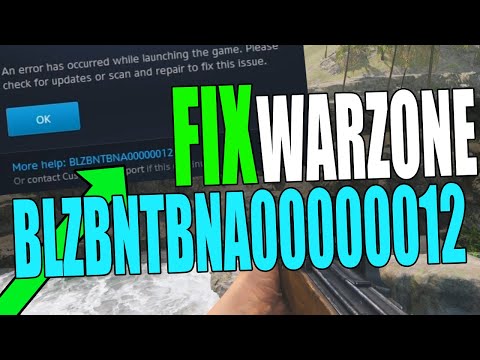Call of Duty Warzone Pacific: How to Fix BLZBNTBNA00000012 Error - Ultimate Guide
With our Call of Duty Warzone Pacific guide you will learn more about How to fix BLZBNTBNA00000012 error.
Starting from the recent update we have been going through many errors, among which is this one, which is presented when noticing the message that indicates that an error has occurred at the start of the game, something that does not become clear, only that is presented for those who are on PC, no matter what causes it we have to be aware of the situation, so it is looking to solve it, but it is ideal that we are aware of some options that can help us in terms of How to fix the error BLZBNTBNA00000012 error we will see it in the following content.
What we will do first in terms of how to fix the error BLZBNTBNA00000012 error Call of Duty Warzone Pacific is to go to Warzone in the Battle.net launcher, then enter the icon play to enter options and go to the game settings, here what we do is uncheck the option that is the side of additional command line arguments and remove the text that is presented below, we give the ready and restart the game.
Another option that we can apply is that we go to the installation folder of the game, we create a new folder to which we will move everything that is in the installation folder, then we make a restart of the client and we will see that it is indicated to install instead of saying play, we do not have to install it we only press in the text that we will see below to locate the game, we will look for the folder that we placed in the new one, at this point we will see that the client should start and then the same for Call of Duty Warzone Pacific.
Now if we have not come to nothing in terms of How to fix BLZBNTBNA00000012 error, it only remains to do some basic steps, such as restarting our PC, restart the game and be aware of updates so that we are up to date, also contact Activision can give us some support, via Twitter or its official website, it is certainly important the solutions of the developers, but for now we only have in available the indications presented here as the best option.
Unlock the elusive 'Now You See Me' camo in Warzone! Enhance your gameplay and stand out on the battlefield with this skin.
How To Complete Security Room Easter Egg in Warzone
Unlock the secrets of Warzone with our guide on completing the Security Room Easter Egg. Discover tips and strategies
How To Complete the Haven’s Hollow Jackpot Easter Egg in Warzone
Uncover the secrets of Warzone's Haven’s Hollow Jackpot Easter Egg! Dive into thrilling gameplay and unlock hidden treasures
How to Find Haven’s Hollow Pied Piper Easter Egg in Warzone
Hunt Haven's Hollow for the secret Pied Piper Easter egg in Warzone! Ourguide reveals the exact location & steps to unlock this creepyhidden quest.
How to Complete the Haven's Hollow Jackalope Easter Egg in Warzone
Uncover the secrets of Warzone's Haven's Hollow Jackalope Easter Egg! Dive into thrilling gameplay and hidden surprises.
Haven's Hollow Waterfall Cave Treasure Map Easter Egg in Warzone
Discover the secret Haven's Hollow Waterfall Cave Easter Egg in Warzone. Uncover the hidden treasure map location, solve the puzzle, and claim yourexclusive rewards with this complete guide.
Best Model L Loadout for Warzone
Unlock the true potential of the Best Model L loadout for Warzone. Dominatemid-range engagements with our optimized attachments for max damage,accuracy, and mobility. Get the class setup now.
Best PU-21 Loadout for Warzone
Level up your Warzone game with the best PU-21 Loadout. This guide detailsthe optimal attachments, perks, and equipment to maximize the PU-21'saccuracy, range, and damage for dominating in Urzikstan.
Best PP-919 Loadout for Warzone
Discover the meta attachments, perks, and equipment to maximizeTTK, mobility, and control. Get the class setup that pros are using towin.
Best Krig C Loadout for Warzone
Maximize your close-range dominance in Warzone with the best Krig 6 loadout. Our meta build focuses on laser-beam accuracy and minimalrecoil to win those crucial mid to long-range fights.
Call of Duty Vanguard - Warzone: Where to find an Elf
Call of Duty Vanguard - Warzone has for us more quests and therefore we indicate you Where to find and kill an elf.
Fortnite: Where to Find Biplanes at Condo Canyon, Greasy Grove, or Sleepy Sound
We have launched a search through Fortnite to tell you where to find biplanes at Condo Canyon, Greasy Grove or Sleepy Sound.
Fortnite: How to Destroy 10 Holiday Decorations
The new challenges in Fortnite lead us to show you how to destroy 10 Christmas decorations.
Icarus: How to Kill Bears
Today we bring you a guide from Icarus in which you will learn how to kill bears.
Wytchwood: How to Unlock All Shortcut Portals
This time we are back with a Wytchwood guide with the aim of explaining how to unlock all shortcut portals.
What to know about BLZBNTBNA00000012 error in Call of Duty Warzone Pacific?
Starting from the recent update we have been going through many errors, among which is this one, which is presented when noticing the message that indicates that an error has occurred at the start of the game, something that does not become clear, only that is presented for those who are on PC, no matter what causes it we have to be aware of the situation, so it is looking to solve it, but it is ideal that we are aware of some options that can help us in terms of How to fix the error BLZBNTBNA00000012 error we will see it in the following content.
How to fix BLZBNTBNA00000012 error in Call of Duty Warzone Pacific?
What we will do first in terms of how to fix the error BLZBNTBNA00000012 error Call of Duty Warzone Pacific is to go to Warzone in the Battle.net launcher, then enter the icon play to enter options and go to the game settings, here what we do is uncheck the option that is the side of additional command line arguments and remove the text that is presented below, we give the ready and restart the game.
Another option that we can apply is that we go to the installation folder of the game, we create a new folder to which we will move everything that is in the installation folder, then we make a restart of the client and we will see that it is indicated to install instead of saying play, we do not have to install it we only press in the text that we will see below to locate the game, we will look for the folder that we placed in the new one, at this point we will see that the client should start and then the same for Call of Duty Warzone Pacific.
Now if we have not come to nothing in terms of How to fix BLZBNTBNA00000012 error, it only remains to do some basic steps, such as restarting our PC, restart the game and be aware of updates so that we are up to date, also contact Activision can give us some support, via Twitter or its official website, it is certainly important the solutions of the developers, but for now we only have in available the indications presented here as the best option.
Knowing How to fix the BLZBNTBNA00000012 error is interesting because we would be removing an obstacle to our fun in Call of Duty Warzone Pacific.
Tags: Call of Duty, Battle royale, Warzone tips, Warzone updates, Warzone weapons, Warzone maps, Warzone strategies, Warzone l
Platform(s): Microsoft Windows PC, Xbox One, Playstation 4
Genre(s): Battle royale, first-person shooter
Developer(s): Infinity Ward
Publisher(s): Activision
Release date: March 10, 2020
Mode: Multiplayer
Age rating (PEGI): 18+
Other Articles Related
How to Unlock the 'Now You See Me' Camo in WarzoneUnlock the elusive 'Now You See Me' camo in Warzone! Enhance your gameplay and stand out on the battlefield with this skin.
How To Complete Security Room Easter Egg in Warzone
Unlock the secrets of Warzone with our guide on completing the Security Room Easter Egg. Discover tips and strategies
How To Complete the Haven’s Hollow Jackpot Easter Egg in Warzone
Uncover the secrets of Warzone's Haven’s Hollow Jackpot Easter Egg! Dive into thrilling gameplay and unlock hidden treasures
How to Find Haven’s Hollow Pied Piper Easter Egg in Warzone
Hunt Haven's Hollow for the secret Pied Piper Easter egg in Warzone! Ourguide reveals the exact location & steps to unlock this creepyhidden quest.
How to Complete the Haven's Hollow Jackalope Easter Egg in Warzone
Uncover the secrets of Warzone's Haven's Hollow Jackalope Easter Egg! Dive into thrilling gameplay and hidden surprises.
Haven's Hollow Waterfall Cave Treasure Map Easter Egg in Warzone
Discover the secret Haven's Hollow Waterfall Cave Easter Egg in Warzone. Uncover the hidden treasure map location, solve the puzzle, and claim yourexclusive rewards with this complete guide.
Best Model L Loadout for Warzone
Unlock the true potential of the Best Model L loadout for Warzone. Dominatemid-range engagements with our optimized attachments for max damage,accuracy, and mobility. Get the class setup now.
Best PU-21 Loadout for Warzone
Level up your Warzone game with the best PU-21 Loadout. This guide detailsthe optimal attachments, perks, and equipment to maximize the PU-21'saccuracy, range, and damage for dominating in Urzikstan.
Best PP-919 Loadout for Warzone
Discover the meta attachments, perks, and equipment to maximizeTTK, mobility, and control. Get the class setup that pros are using towin.
Best Krig C Loadout for Warzone
Maximize your close-range dominance in Warzone with the best Krig 6 loadout. Our meta build focuses on laser-beam accuracy and minimalrecoil to win those crucial mid to long-range fights.
Call of Duty Vanguard - Warzone: Where to find an Elf
Call of Duty Vanguard - Warzone has for us more quests and therefore we indicate you Where to find and kill an elf.
Fortnite: Where to Find Biplanes at Condo Canyon, Greasy Grove, or Sleepy Sound
We have launched a search through Fortnite to tell you where to find biplanes at Condo Canyon, Greasy Grove or Sleepy Sound.
Fortnite: How to Destroy 10 Holiday Decorations
The new challenges in Fortnite lead us to show you how to destroy 10 Christmas decorations.
Icarus: How to Kill Bears
Today we bring you a guide from Icarus in which you will learn how to kill bears.
Wytchwood: How to Unlock All Shortcut Portals
This time we are back with a Wytchwood guide with the aim of explaining how to unlock all shortcut portals.