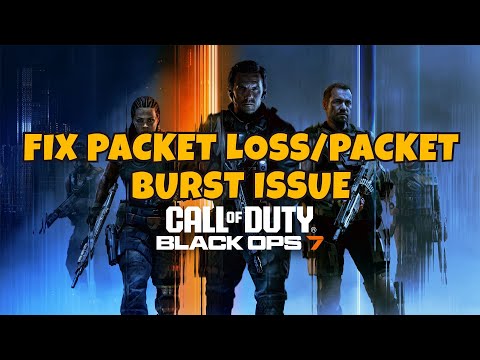How to Fix Black Ops 7 Packet Burst
Top In-Game Fixes for Black Ops 7 Packet Burst
1. Optimize Texture Streaming Settings
The "On-Demand Texture Streaming" feature is a primary suspect for causing packet burst. Designed to stream high-resolution textures from the internet during gameplay, it can overwhelm your network connection.- How to Fix It:
- Navigate to Settings > Graphics.
- Find On-Demand Texture Streaming and set it to Minimal.
- Click "Show More" below this option and increase the Allocated Texture Cache Size to its maximum (e.g., 64) to store more textures locally.
2. Adjust VRAM and Enable Variable Rate Shading (VRS)
Allowing the game to use too much Video RAM (VRAM) can cause hitches and contribute to packet burst as the system struggles to manage resources.- How to Fix It:
- Go to Settings > Graphics > Quality tab.
- Set the VRAM Scale Target to a conservative 60-70%, even on high-end PCs.
- Enable Variable Rate Shading (VRS). This performance-enhancing technique renders non-essential parts of the screen at a lower resolution, freeing up resources.
3. Disable Dismemberment and Gore Effects
While a staple of the franchise, the complex physics and rendering fordismemberment effects can surprisingly trigger packet burst by creatingsudden, large amounts of data for the game to process and send over thenetwork.
- How to Fix It:
- Head to Settings > Account & Network.
- Select the Content Filters tab.
- Turn Dismemberment & Gore Effects to Off.
4. Rebuild the Shader Cache
A corrupted or overloaded shader cache can lead to various performanceissues, including packet burst. Restarting this process forces the gameto rebuild these essential files from scratch.
- How to Fix It:
- Enter Settings > Graphics.
- Click the Restart Shaders Pre-Loading button.
- Fully close and restart Black Ops 7. Allow the shaders to complete their installation before playing.
Advanced Network Solutions
If in-game tweaks don't fully resolve the issue, the problem may lie with your home network setup.
- Use a Wired Ethernet Connection: For online gaming, a wired ethernet connection is vastly superior toWi-Fi. It provides a more stable, direct link to your router,significantly reducing latency and packet loss.
- Restart Your Network Hardware: A simple router and modem reboot can clear glitches and restore a clean connection. Unplug them for 30 seconds before plugging back in.
By systematically applying these fixes, you can identify and eliminate the root cause of packet burst in Black Ops 7. Start with the in-gamesettings, and if problems persist, move on to optimizing your networkhardware for the best possible gaming experience.
Other Articles Related
How To Unlock the Kogot-7 in Warzone and Black Ops 7Unlock the Kogot-7 SMG in Warzone & Black Ops 7. Our guide covers allchallenges, intel locations, and fastest methods to get this powerfulnew weapon.
How to Activate the Astra Malorum Pack-a-Punch in Black Ops 7 Zombies
Unlock the hidden power of the Astra Malorum. Learn how to activate thePack-a-Punch for this secret wonder weapon in Call of Duty: Black Ops 7Zombies with our step-by-step guide.
How to Get the Astra Malorum Wonder Weapon in Black Ops 7 Zombies
Meta description: Learn the step-by-step guide to unlock the Astra MalorumWonder Weapon in Call of Duty: Black Ops 7 Zombies. Find all partlocations and rituals.
How To Unlock the Maddox RFB in Warzone and Black Ops 7
Learn how to unlock the Maddox RFB in Warzone & Black Ops 7 with thisquick guide. Get the ideal loadout, best attachments, and tips todominate with this powerful assault rifle.
Best Augments for Mule Kick in Black Ops 7 Zombies
Unlock the ultimate support class! Discover the best Augments to combine withMule Kick in Black Ops 7 Zombies for maximum weapon efficiency, ammosustainability, and late-game dominance.
How to Kill O.S.C.A.R. in Black Ops 7 Zombies
Learn the definitive strategy to defeat O.S.C.A.R. in Black Ops 7 Zombies.Discover weapon loadouts, critical weak points, and phase-by-phasetactics to eliminate the boss.
All Perk-a-Cola Locations in Astra Malorum for Black Ops 7 Zombies
Discover every Perk-a-Cola machine location in Astra Malorum for Black Ops 7Zombies. Maximize your loadout and survival strategy with our completemap guide.
How To Unlock Deadeye Drone Scorestreak in Black Ops 7
Earn the Deadeye Drone in Black Ops 7 with this guide. Learn the exact score requirement, best modes for fast points, and pro tips to unlock thispowerful killstreak.
How to Unlock All Season 1 Weapons in Black Ops 7 & Warzone
Unlock every Season 1 weapon in Black Ops 7 & Warzone. Get step-by-stepguides on challenges, unlock methods, and the fastest ways to expandyour arsenal.
How to Get a Free Ray Gun Mk2 in Black Ops 7 Zombies
Unlock the ultimate wonder weapon in Cold War's spiritual successor! Learn the free Ray Gun Mk2 Easter egg steps, solo strategies, and map secrets for Black Ops 7 Zombies. Dominate the horde today.
How to Earn Double XP Tokens in Black Ops 7
Level up faster in Black Ops 7! This guide reveals all the methods to earnDouble XP Tokens, including in-game challenges, seasonal events, andbattle pass rewards.
How to Activate the Ashes of the Damned Pack-a-Punch in Black Ops 7 Zombies
Learn how to activate the Ashes of the Damned Pack-a-Punch in Black Ops 7Zombies. Our guide provides a clear, step-by-step walkthrough to powerup the machine and unlock the ultimate weapon upgrades for yoursurvival.
How To Solve Ancient Fort Cellar Puzzle in Arc Raiders
Stuck in the Ancient Fort cellar? Learn how to solve the Arc Raiders cellarpuzzle with our step-by-step guide to activating the consoles andunlocking the secret loot room.
How To Find Advanced Electrical Components in Arc Raiders
Struggling to gear up in ARC Raiders? Our guide reveals where to find advancedelectrical components for crafting high-tier weapons and gear. Dominatethe battlefield!
How To Get MP-155 Ultima in Escape From Duckov
Learn the most effectivestrategies to find and secure the MP-155 Ultima shotgun in Escape FromDuckov. Our guide covers spawn locations, key requirements, and the best maps for your hunt.