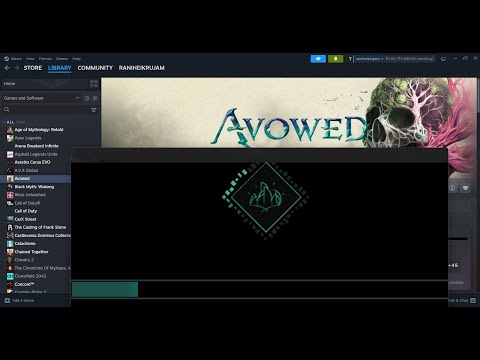How to Fix Avowed LowLevelFatalError/Crashing When Compiling Shaders
Learn how to fix the Avowed LowLevelFatalError and crashing issues when compiling shaders with our step-by-step guide. Troubleshoot effectively!
Avowed, despite its solid initial reception, has encountered issues with the LowLevelFatalError, particularly during shader compilation. This error, common in PC gaming, often prevents players from launching the game. This guide provides detailed troubleshooting steps.
Restart Your PC: Launch Options (DirectX 11): AMD GPU Users (Upscaling Settings): Run as Administrator, Disable Fullscreen Optimizations, and Compatibility Mode: Update GPU Drivers: Disable Overclocking: Enable Debug Mode (Nvidia): In-Game Settings (Post-Character Creation Crashes): Windows Cryptography:
Discover how to obtain the Sigil of the Arcane in Avowed with our comprehensive guide.
Sarcophagus key Location in Avowed
Discover the exact location of the Sarcophagus key in Avowed. Unlock secrets
Where To Find Dirty Brown Key In Sand Sea Ruins in Avowed
Discover the location of the Dirty Brown Key in the Sand Sea Ruins of Avowed.
How To Find Every Strangled Adra in Avowed
Discover how to locate every Strangled Adra in Avowed with our comprehensive guide.
Obsidian Prayer Beads Totem Fragment Location in Avowed
Discover the Obsidian Prayer Beads totem fragment location in Avowed.
Where To Find Emerald Eye Totem Fragment in Avowed
Discover the location of the Emerald Eye Totem Fragment in Avowed. Uncover secrets
Topaz Eye Totem Fragment Location in Avowed
Discover the location of the Topaz Eye Totem Fragment in Avowed. Uncover secrets
Sacrificial Dagger Totem Fragment Location in Avowed
Discover the location of the Sacrificial Dagger Totem Fragment in Avowed.
Southern Warden Tower Storage Room Key Location In Avowed
Discover the Southern Warden Tower storage room key location in Avowed.
Survivalist Chest Key Location In Shatterscarp in Avowed
Discover the Survivalist Chest Key location in Shatterscarp, Avowed. Unlock hidden treasures
How to Fix Avowed Stuttering and Crashing
Discover effective solutions to fix Avowed stuttering and crashing issues.
Where To Sell Stolen Horses in Kingdom Come Deliverance 2
Discover the best locations to sell stolen horses in Kingdom Come Deliverance 2.
How to Get the Horsecuttere Unique Greatsword in Avowed
Discover the power of the Horsecuttere Unique Greatsword in Avowed.
How To Save Without Saviour Schnapps in Kingdom Come Deliverance 2
Discover effective strategies to save in KCD2 without relying on Saviour Schnapps.
How to unlock Sai melee weapon in Warzone and Black Ops 6
Unlock the Sai melee weapon in Warzone and Black Ops 6 with our step-by-step guide.
Avowed, despite its solid initial reception, has encountered issues with the LowLevelFatalError, particularly during shader compilation. This error, common in PC gaming, often prevents players from launching the game. This guide provides detailed troubleshooting steps.
Understanding the Problem:
- The LowLevelFatalError typically occurs during game startup, specifically when compiling shaders.
- It often results in a complete game crash, hindering access to settings.
- While a day-one patch addressed various issues, this specific error persists for some users.
Fix Avowed LowLevelFatalError/Crashing When Compiling Shaders
- A simple restart can resolve temporary software conflicts.
- While not a guaranteed fix, it's a quick and easy first step.
- Force Avowed to run in DirectX 11 mode.
- Open Steam, go to Library, right-click Avowed, and select Properties.
- In the General tab, under Launch Options, enter d3d11 or -dx11.
- Launch the game to test.
- Address potential conflicts with DLSS on AMD GPUs.
- Navigate to C:\Users\[YourUsername]\AppData\Local\Alabama.
- Open GameUserSettings.ini with Notepad.
- Locate and remove any DLSS upscaling parameters.
- Save the changes and launch the game.
- Adjust the game's executable properties.
- In Steam, go to Library, right-click Avowed, Manage, and Browse Local Files.
- Right-click the Avowed .exe file and select Properties.
- In the Compatibility tab:
- Check "Disable Fullscreen Optimizations."
- Check "Run this program as an administrator."
- Check "Run this program in compatibility mode for" and select "Windows 8".
- Click OK and launch the game.
- Ensure you have the latest GPU drivers.
- Visit the Nvidia or AMD website to download and install the latest drivers.
- Consider a clean driver reinstallation and PC restart.
- Restore CPU and GPU clock speeds to default.
- Disable overclocking applications like MSI Afterburner.
- Test the game to see if the error persists.
- Enable Nvidia Debug Mode.
- Open the Nvidia Control Panel, go to Help, and select Debug Mode.
- Launch the game.
- Lower graphics settings if crashes occur after character creation.
- Reduce settings that are graphically intensive.
- This is a registry edit, so caution should be used.
- Open Registry Editor (regedit).
- Navigate to Computer\HKEY_LOCAL_MACHINE\SOFTWARE\Microsoft\Cryptography.
- Double-click MachineGuid and change the value to d1eb246e-6243-4460-a88e-5d4e52b1ef6b.
- Click OK and exit Registry Editor.
- Launch the game.
Key Improvements:
- Clearer Instructions: The steps are broken down into more concise and actionable instructions.
- Cautionary Notes: Registry edits can be dangerous, so adding a cautionary note is important.
- Organization: The steps are organized in a logical progression, starting with simple fixes.
- Explanation: Adds more explanation as to why each step is taken.
- Emphasis on Driver Reinstallation: Adds emphasis on clean driver reinstalls.
By implementing these troubleshooting steps, players can increase their chances of resolving the Avowed LowLevelFatalError.
Mode:
Other Articles Related
How to Get the Sigil of the Arcane in AvowedDiscover how to obtain the Sigil of the Arcane in Avowed with our comprehensive guide.
Sarcophagus key Location in Avowed
Discover the exact location of the Sarcophagus key in Avowed. Unlock secrets
Where To Find Dirty Brown Key In Sand Sea Ruins in Avowed
Discover the location of the Dirty Brown Key in the Sand Sea Ruins of Avowed.
How To Find Every Strangled Adra in Avowed
Discover how to locate every Strangled Adra in Avowed with our comprehensive guide.
Obsidian Prayer Beads Totem Fragment Location in Avowed
Discover the Obsidian Prayer Beads totem fragment location in Avowed.
Where To Find Emerald Eye Totem Fragment in Avowed
Discover the location of the Emerald Eye Totem Fragment in Avowed. Uncover secrets
Topaz Eye Totem Fragment Location in Avowed
Discover the location of the Topaz Eye Totem Fragment in Avowed. Uncover secrets
Sacrificial Dagger Totem Fragment Location in Avowed
Discover the location of the Sacrificial Dagger Totem Fragment in Avowed.
Southern Warden Tower Storage Room Key Location In Avowed
Discover the Southern Warden Tower storage room key location in Avowed.
Survivalist Chest Key Location In Shatterscarp in Avowed
Discover the Survivalist Chest Key location in Shatterscarp, Avowed. Unlock hidden treasures
How to Fix Avowed Stuttering and Crashing
Discover effective solutions to fix Avowed stuttering and crashing issues.
Where To Sell Stolen Horses in Kingdom Come Deliverance 2
Discover the best locations to sell stolen horses in Kingdom Come Deliverance 2.
How to Get the Horsecuttere Unique Greatsword in Avowed
Discover the power of the Horsecuttere Unique Greatsword in Avowed.
How To Save Without Saviour Schnapps in Kingdom Come Deliverance 2
Discover effective strategies to save in KCD2 without relying on Saviour Schnapps.
How to unlock Sai melee weapon in Warzone and Black Ops 6
Unlock the Sai melee weapon in Warzone and Black Ops 6 with our step-by-step guide.