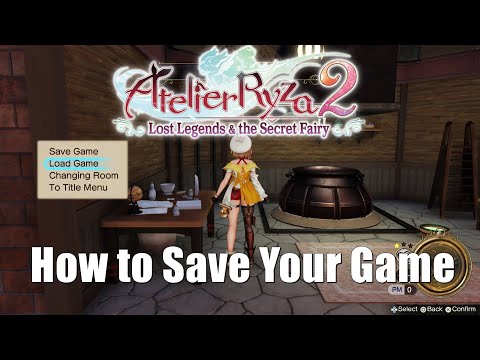Atelier Ryza 2: How to save - Tips and tricks - Ultimate Guide
If you are one of those who still do not know how to save in Atelier Ryza 2, this guide has everything you need to know.
To save you can use the automatic save function, but you should keep in mind that there is only one automatic save slot, so if you want to create an additional save at different points in the game you can save it manually.
To save manually you will have to access the table next to your Synthesis Cauldron, and then you will have to access your diary, and you can save.
The files will be numbered, dated and sealed, so you have control of when they were created.
You already know how to save, but if you still don't have the game on your PC, this guide will also tell you what are the minimum requirements to have it:
You don't want to know where to find missions in Atelier Ryza 2, we will be telling you everything you need to know.
Atelier Ryza 2: How to change character outfits
Atelier Ryza 2 was released very recently and not all users know how to change character outfits, which is why we are covering it in this article.
Atelier Ryza 2: How To Find Jade Water
In Atelier Ryza 2 it is very important to know how to find jade water and today we will be teaching you how to do it.
Atelier Ryza 2: How to find the cafe
Let's forget about the Atelier Ryza 2 errors a bit and continue with this guide on how to find the cafe.
Atelier Ryza 2: How to fix stuttering - Tips and tricks
Many users do not know how to fix stuttering in Atelier Ryza 2, so here we will tell you how to correct this problem.
Atelier Ryza 2: How To Find Bubble Grass
We've seen many wondering how to find bubbles grass in Atelier Ryza 2, so we put together this guide by answering.
Atelier Ryza 2: How to Heal - Tips and tricks
Not all Atelier Ryza 2 players know how to heal, that's why in this guide we will teach you how to do it.
Atelier Ryza 2: Where to find Amatite Ore
If you want to know where to find Amatite Ore in Atelier Ryza 2 now that thegame has been released, in this article you will find everything youneed
Atelier Ryza 2: How to find Uni
If you want to know how to find Uni in Atelier Ryza 2, then don't worry, because this guide has more than just covered.
Atelier Ryza 2: How to get More Core Charge
If you got this far, it is because you want to know how to get more core Charge in Atelier Ryza 2 and that is what we will teach you here.
Apex Legends: How to open Explosive Holds in Season 8
If you want to know how to open explosive holds in season 8 in Apex Legends, this guide is for you because it has you covered.
Atelier Ryza 2: How to fast travel - Tips and tricks
Many users probably still do not know how to fast travel in Atelier Ryza 2, so in this guide we will tell you how to do it.
Stardew Valley: How to Get Largemouth Bass
The Stardew Valley adventure leads us to explain how to get largemouth bass.
Atelier Ryza 2: How to Craft Demolition Bombs
In this guide we are going to tell you everything you need to know about how to make demolition bombs in Atelier Ryza 2.
How to save in Atelier Ryza 2?
To save you can use the automatic save function, but you should keep in mind that there is only one automatic save slot, so if you want to create an additional save at different points in the game you can save it manually.
To save manually you will have to access the table next to your Synthesis Cauldron, and then you will have to access your diary, and you can save.
The files will be numbered, dated and sealed, so you have control of when they were created.
What are the minimum requirements for Atelier Ryza 2 on PC?
You already know how to save, but if you still don't have the game on your PC, this guide will also tell you what are the minimum requirements to have it:
- Windows 8.1 64-bit Operating System.
- Intel Core i5 4460 processor.
- 8 GB of RAM.
- NVIDIA GeForce GTX 1050 graphics on or 1280x720 on screen
- 26 GB of available hard disk space.
- DirectX 11.
- Broadband Internet connection.
- 16-bit stereo sound card, 48KHz WAVE file can be played
Platform(s): PlayStation 4 PS4, Nintendo Switch, PlayStation 5 PS5, Microsoft Windows PC, Mac OS
Genre(s): Role-playing
Developer(s): Koei Tecmo, Gust
Publisher(s): Koei Tecmo Games, KOEI TECMO AMERICA Corporation
Mode: Single-player
Age rating (PEGI): 12+
Other Articles Related
Atelier Ryza 2: Where to find questsYou don't want to know where to find missions in Atelier Ryza 2, we will be telling you everything you need to know.
Atelier Ryza 2: How to change character outfits
Atelier Ryza 2 was released very recently and not all users know how to change character outfits, which is why we are covering it in this article.
Atelier Ryza 2: How To Find Jade Water
In Atelier Ryza 2 it is very important to know how to find jade water and today we will be teaching you how to do it.
Atelier Ryza 2: How to find the cafe
Let's forget about the Atelier Ryza 2 errors a bit and continue with this guide on how to find the cafe.
Atelier Ryza 2: How to fix stuttering - Tips and tricks
Many users do not know how to fix stuttering in Atelier Ryza 2, so here we will tell you how to correct this problem.
Atelier Ryza 2: How To Find Bubble Grass
We've seen many wondering how to find bubbles grass in Atelier Ryza 2, so we put together this guide by answering.
Atelier Ryza 2: How to Heal - Tips and tricks
Not all Atelier Ryza 2 players know how to heal, that's why in this guide we will teach you how to do it.
Atelier Ryza 2: Where to find Amatite Ore
If you want to know where to find Amatite Ore in Atelier Ryza 2 now that thegame has been released, in this article you will find everything youneed
Atelier Ryza 2: How to find Uni
If you want to know how to find Uni in Atelier Ryza 2, then don't worry, because this guide has more than just covered.
Atelier Ryza 2: How to get More Core Charge
If you got this far, it is because you want to know how to get more core Charge in Atelier Ryza 2 and that is what we will teach you here.
Apex Legends: How to open Explosive Holds in Season 8
If you want to know how to open explosive holds in season 8 in Apex Legends, this guide is for you because it has you covered.
Atelier Ryza 2: How to fast travel - Tips and tricks
Many users probably still do not know how to fast travel in Atelier Ryza 2, so in this guide we will tell you how to do it.
Stardew Valley: How to Get Largemouth Bass
The Stardew Valley adventure leads us to explain how to get largemouth bass.
Atelier Ryza 2: How to Craft Demolition Bombs
In this guide we are going to tell you everything you need to know about how to make demolition bombs in Atelier Ryza 2.