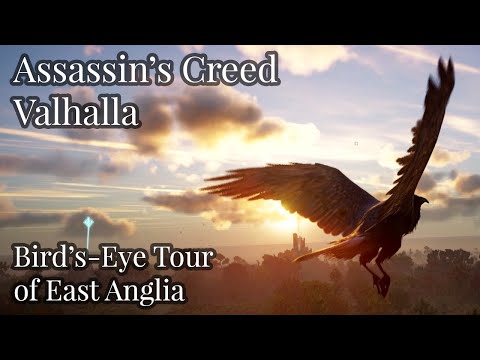Assassin’s Creed Valhalla: Raven’s Eye View Guide - Ultimate Guide
Assassin's Creed Valhalla has arrived and with it some amount of things that lead us to take care of knowing How to use Raven’s Eye View, let's see.
This is simply an interesting ability that allows us to have the possibility of opting for a totally different angle of the camera, in such a way that this can make it vital to be able to function with a little more versatility as we progress through the game.
It is necessary to make it clear that crows are usually highly important for Vikings, which should not take us by surprise, in addition to that with this camera angle it is possible to move upwards in order to become a raven and thus achieve the option of being able to fly over the settlements, which is possible when we can press the D-pad on PS or Xbox or simply press V on the PC keyboard, we can also be in stationary mode and this leads us to press the right button of the mouse, which allows us to observe a well-enlarged panoramic of the place, on the other hand, stopping being in stationary mode is possible thanks to the possibility of leaving the RMB.
Having the possibility of using the deer sight allows us to have a bit more precision in the missions, since it is possible to mark the enemies just by clicking with the left mouse button and then return to Eivor and proceed to eliminate them. In such a way that this can make the task easier for us, now, unchecking them is easy because it only merits pressing C on the PC keyboard or simply being attentive to the screen to observe the indications that appear on the console, on the other hand, exit the Raven mode requires pressing Esc on the keyboard and voila.
Finally, knowing how to use Raven’s Eye View can put us one step ahead of our enemies which makes our adventure in Assassin's Creed Valhalla more interesting.
If you’ve recently purchased and installed Assassin’s Creed Valhalla, you may have encountered an irritating error code, 0xc000007b. How to Fix Assassin’s Creed Valhalla 0xc000007b Error
Where to Find Hare’s Foot in Assassin’s Creed Valhalla
Stay tuned so you can learn where to find hare's foot in Assassin’s Creed Valhalla, because we've got you covered here.
How to Get Death Jarl Armor Set in Assassin’s Creed Valhalla The Forgotten Saga
Today we bring you a guide on how to get death jarl armor set in Assassin’s Creed Valhalla The Forgotten Saga.
How to Beat Balsvin in Assassin’s Creed Valhalla Forgotten Saga
Knowing how to beat Balsvin in Assassin’s Creed Valhalla Forgotten Saga is very important if you face this enemy and in this guide we will tell you how to eliminate him.
How to Beat Issvin in Assassin’s Creed Valhalla The Forgotten Saga
Get ready so you can learn how to beat Issvin in Assassin’s Creed Valhalla The Forgotten Saga, because here we will tell you everything you need to know.
How to Beat Nidhogg in Assassin’s Creed Valhalla The Forgotten Saga
In this guide you will find everything you need to know about how to beat nidhogg in assassin’s creed valhalla the forgotten saga, so stay tuned.
Where to find Hel’s Treasure in Assassin’s Creed Valhalla’s Forgotten Saga
Get comfortable so you can learn where to find Hel's treasure in Assassin's Creed Valhalla's Forgotten Saga, because this guide has it covered.
How to save Dani’s workers in Assassin’s Creed Valhalla’s Forgotten Saga
We bring you a guide where we will tell you how to save Dani's workers in Assassin’s Creed Valhalla’s Forgotten Saga.
How to start the Forgotten Saga in Assassin’s Creed Valhalla
As we get deeper into the game we are allowed to do interesting things let's see, How to start Forgotten Saga in Assassin's Creed Valhalla.
Where to find Gems in Assassin’s Creed Valhalla’s Forgotten Saga
Searches usually make games interesting, let's see Where to find gems in Assassin's Creed Valhalla's Forgotten Saga
Assassin’s Creed Valhalla: Where to find all Treasures Of Britain
With our Assassin's Creed Valhalla guide you will learn more about where to find all Treasures Of Britain
Assassin's Creed Valhalla: How To Beat Erik Loyalskull
Guide to learn how to beat Erik Loyalskull in Assassin's Creed Valhalla
What is Raven’s Eye View in Assassin's Creed Valhalla?
This is simply an interesting ability that allows us to have the possibility of opting for a totally different angle of the camera, in such a way that this can make it vital to be able to function with a little more versatility as we progress through the game.
How to use Raven’s Eye View in Assassin's Creed Valhalla?
It is necessary to make it clear that crows are usually highly important for Vikings, which should not take us by surprise, in addition to that with this camera angle it is possible to move upwards in order to become a raven and thus achieve the option of being able to fly over the settlements, which is possible when we can press the D-pad on PS or Xbox or simply press V on the PC keyboard, we can also be in stationary mode and this leads us to press the right button of the mouse, which allows us to observe a well-enlarged panoramic of the place, on the other hand, stopping being in stationary mode is possible thanks to the possibility of leaving the RMB.
Having the possibility of using the deer sight allows us to have a bit more precision in the missions, since it is possible to mark the enemies just by clicking with the left mouse button and then return to Eivor and proceed to eliminate them. In such a way that this can make the task easier for us, now, unchecking them is easy because it only merits pressing C on the PC keyboard or simply being attentive to the screen to observe the indications that appear on the console, on the other hand, exit the Raven mode requires pressing Esc on the keyboard and voila.
Finally, knowing how to use Raven’s Eye View can put us one step ahead of our enemies which makes our adventure in Assassin's Creed Valhalla more interesting.
Tags: AC Valhalla
Platform(s): PlayStation 4 PS4, PlayStation 5 PS5, Xbox One, Xbox series x, Xbox One, Microsoft Windows PC
Genre(s): Action role-playing RPG
Developer(s): Ubisoft Montreal
Publisher(s): Ubisoft, PlayStation Store, Uplay, Microsoft, Epic Games Store, Stadia
Engine: AnvilNext 2.0
Release date: November 10, 2020
Mode: Single-player
Age rating (PEGI): 18+
Other Articles Related
How to Fix Assassin’s Creed Valhalla 0xc000007b ErrorIf you’ve recently purchased and installed Assassin’s Creed Valhalla, you may have encountered an irritating error code, 0xc000007b. How to Fix Assassin’s Creed Valhalla 0xc000007b Error
Where to Find Hare’s Foot in Assassin’s Creed Valhalla
Stay tuned so you can learn where to find hare's foot in Assassin’s Creed Valhalla, because we've got you covered here.
How to Get Death Jarl Armor Set in Assassin’s Creed Valhalla The Forgotten Saga
Today we bring you a guide on how to get death jarl armor set in Assassin’s Creed Valhalla The Forgotten Saga.
How to Beat Balsvin in Assassin’s Creed Valhalla Forgotten Saga
Knowing how to beat Balsvin in Assassin’s Creed Valhalla Forgotten Saga is very important if you face this enemy and in this guide we will tell you how to eliminate him.
How to Beat Issvin in Assassin’s Creed Valhalla The Forgotten Saga
Get ready so you can learn how to beat Issvin in Assassin’s Creed Valhalla The Forgotten Saga, because here we will tell you everything you need to know.
How to Beat Nidhogg in Assassin’s Creed Valhalla The Forgotten Saga
In this guide you will find everything you need to know about how to beat nidhogg in assassin’s creed valhalla the forgotten saga, so stay tuned.
Where to find Hel’s Treasure in Assassin’s Creed Valhalla’s Forgotten Saga
Get comfortable so you can learn where to find Hel's treasure in Assassin's Creed Valhalla's Forgotten Saga, because this guide has it covered.
How to save Dani’s workers in Assassin’s Creed Valhalla’s Forgotten Saga
We bring you a guide where we will tell you how to save Dani's workers in Assassin’s Creed Valhalla’s Forgotten Saga.
How to start the Forgotten Saga in Assassin’s Creed Valhalla
As we get deeper into the game we are allowed to do interesting things let's see, How to start Forgotten Saga in Assassin's Creed Valhalla.
Where to find Gems in Assassin’s Creed Valhalla’s Forgotten Saga
Searches usually make games interesting, let's see Where to find gems in Assassin's Creed Valhalla's Forgotten Saga
Assassin’s Creed Valhalla: Where to find all Treasures Of Britain
With our Assassin's Creed Valhalla guide you will learn more about where to find all Treasures Of Britain
Assassin's Creed Valhalla: How To Beat Erik Loyalskull
Guide to learn how to beat Erik Loyalskull in Assassin's Creed Valhalla