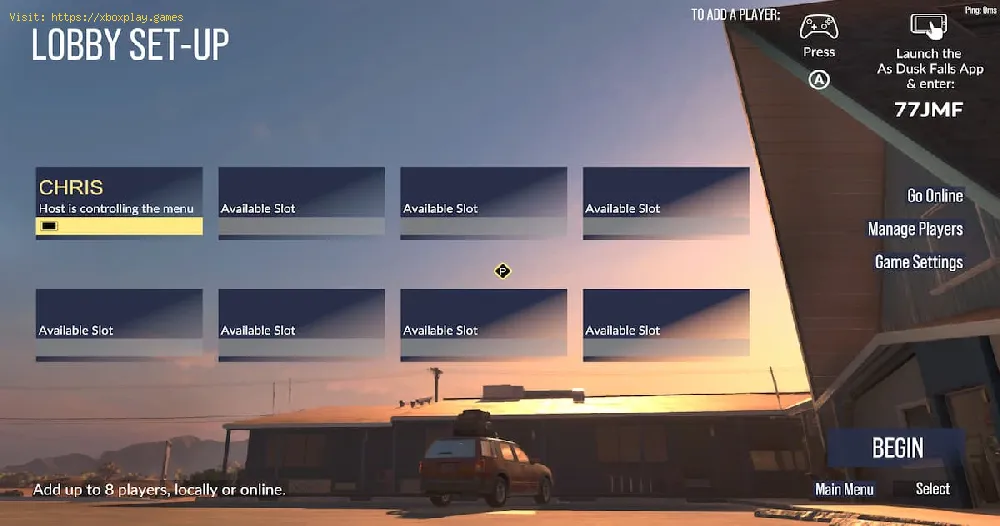By 2022-07-19 08:20:57
With the arrival of this game, you probably want to know how to play Co-Op mode in As Dusk Falls, so pay attention.
Basically, it is about the multiplayer mode of this story, so now that the game is released, everyone will want to know how to play cooperatively in As Dusk Falls.
Read Also:
To access multiplayer from the 'Play' option in the main menu, you'll need to start by turning on and connecting your Xbox controllers to your PC or console. Each player will have to create their own profile in the game with their name.
If there are more players than controllers, you will need to download the companion app from the Google Play Store or the Apple App Store for smartphones and tablets. When you have the application, you will have to open it and enter the "Connection code" that is in the upper right corner of the "lobby" screen.
Wait for all players to create their profile and press the "Start" button to start the game.
You'll only be able to create a multiplayer session with a maximum of 8 players, and you'll all have to complete quick-time events to maintain the various characters in our problem and argue with each other, among other options.
This is everything you need to know about how to play co-op mode in As Dusk Falls, and now that you know, you are more than ready to play with your friends now that the title has been released.
Other Tags
video game, gameplay, price, 60fps, steam
What is co-op mode in As Dusk Falls about?
Basically, it is about the multiplayer mode of this story, so now that the game is released, everyone will want to know how to play cooperatively in As Dusk Falls.
How to play Co-Op mode in As Dusk Falls?
Read Also:
To access multiplayer from the 'Play' option in the main menu, you'll need to start by turning on and connecting your Xbox controllers to your PC or console. Each player will have to create their own profile in the game with their name.
If there are more players than controllers, you will need to download the companion app from the Google Play Store or the Apple App Store for smartphones and tablets. When you have the application, you will have to open it and enter the "Connection code" that is in the upper right corner of the "lobby" screen.
Wait for all players to create their profile and press the "Start" button to start the game.
You'll only be able to create a multiplayer session with a maximum of 8 players, and you'll all have to complete quick-time events to maintain the various characters in our problem and argue with each other, among other options.
This is everything you need to know about how to play co-op mode in As Dusk Falls, and now that you know, you are more than ready to play with your friends now that the title has been released.
Other Tags
video game, gameplay, price, 60fps, steam
Other Articles Related
- How to connect your smartphone companion app to As Dusk Falls
- As Dusk Falls: What Is the Safe Combination Code
- As Dusk Falls: How to Play Co-Op mode
- Should You Free Vince or Zoe as Jay in As Dusk Falls
- Fallout 76: How to get adhesive
- Destiny 2: How to Get Lunulata-4b
- Roblox: How to Fix Experiences Failed to Load
- CSGO: How to get better at Mirage
- Should You Free Vince or Zoe as Jay in As Dusk Falls
- How to Save your game in As Dusk Falls