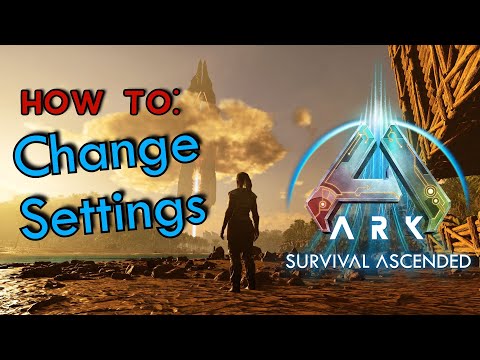How To Set up a Non-Dedicated Server in Ark Survival Ascended
Ark: Survival Ascended is a popular survival game that offers players various server types to choose from. One such option is the non-dedicated server, which allows for group gaming and collaboration. In this guide, we will walk you through the steps to set up your own non-dedicated server in Ark Survival Ascended, so you can enjoy an immersive and customized gaming experience with your friends.
How To Set up a Non-Dedicated Server in Ark Survival Ascended
Step 1: Accessing the Main Screen
To begin, launch Ark Survival Ascended and navigate to the main screen. This is where you will find all the options and settings to configure your server.Step 2: Selecting Your Map
Once on the main screen, locate the "Resume or Create Game" option and click on it to proceed. This will take you to the game settings menu, where you can choose your preferred map.
Step 3: Choosing the Server Type
In the game settings menu, you will see a list of server types available. For a non-dedicated server, choose this option from the available choices. This server type allows you to host a server on your own machine and play with your friends without the need for a dedicated server.
Step 4: Creating Your Server
After selecting "Non-dedicated" as your server type, click on "Create" located in the bottom right corner of the screen. This will initiate the creation process for your private server.
Step 5: Setting Up Server Name and Password
To ensure security and control over access to your private server, you will need to set up a server name and password. Enter a unique name that reflects your preferences and choose a strong password that only authorized players will know. This will prevent unauthorized players from joining your server.
Step 6: Renting a Server (Optional)
If you prefer not to host your own non-dedicated server, you can choose to rent one instead. To do so, click on "Nitrado" from within the game and select your desired map. Nitrado is a popular server hosting service that allows you to rent servers for various games, including Ark Survival Ascended.
By following these simple steps, you can easily set up a non-dedicated server in Ark Survival Ascended. Whether you want to enjoy cooperative gameplay with friends or create a shared gaming experience for a small group, this server type offers a great option. Hosting your own server gives you control over the gameplay settings, allowing you to customize the experience according to your preferences. Start your adventure now and have fun exploring the vast world of Ark Survival Ascended!
Other Articles Related
How To Fix Ark Survival Evolved Crash & FreezeToday we bring you an explanatory guide on How To Fix Ark Survival Evolved Crash & Freeze with precise details.
How To Change Server Region in Ark Survival Evolved
We invite you to discover How To Change Server Region in Ark Survival Evolved with this excellent and explanatory guide.
How To Get Organic Polymer in ARK Survival Evolved
Our guide today aims to explain to you How To Get Organic Polymer in ARK Survival Evolved.
How to get Blue Gems in Ark Survival Ascended
Our guide today aims to explain everything about How to get Blue Gems in Ark Survival Ascended.
How to find Rock Drake Eggs in Ark Survival Ascended
Today we bring you an explanatory guide with everything you need to know about How to find Rock Drake Eggs in Ark Survival Ascended.
How to get Red Gems in Ark Survival Ascended
Today we bring you an explanatory guide with everything you need to know about How to get Red Gems in Ark Survival Ascended.
How to get Oil in Aberration in Ark Survival Ascended
Today we bring you an explanatory guide with everything you need to know about How to get Oil in Aberration in Ark Survival Ascended.
How to get Cementing Paste in Ark Survival Ascended
Today we bring you an explanatory guide with everything you need to know about How to get Cementing Paste in Ark Survival Ascended.
How to fix Ark Survival Ascended content failed to load
Today we bring you an explanatory guide with everything you need to know about How to fix Ark Survival Ascended content failed to load.
How to Fix ARK Force Tame command not working?
We have made a guide to explain you How to fix ARK Force Tame command not working.
How to Tame the Pteranodon in Ark Survival Ascended
Master the art of How to Tame the Pteranodon in Ark Survival Ascended with our easy guide. Soar the skies on your new dinosaur ally today!
How To Get Ancient Seed in Stardew Valley
Master the art of How To Get Ancient Seed in Stardew Valley with our insightful guide. Increase your harvests now!
How to Solve Parade Float Puzzle In Alan Wake 2
How to Solve Parade Float Puzzle In Alan Wake 2 with our easy guide. Increase your gaming skills.
How To Get Ironwood in Return to Moria
Master the art of How To Get Ironwood in Return to Moria. Our guide provides top-notch tips to help you succeed and enhance your gameplay!
How To Open Tree Supply Boxes In Alan Wake 2
Master the art of How To Open Tree Supply Boxes In Alan Wake 2 with our comprehensive guide.