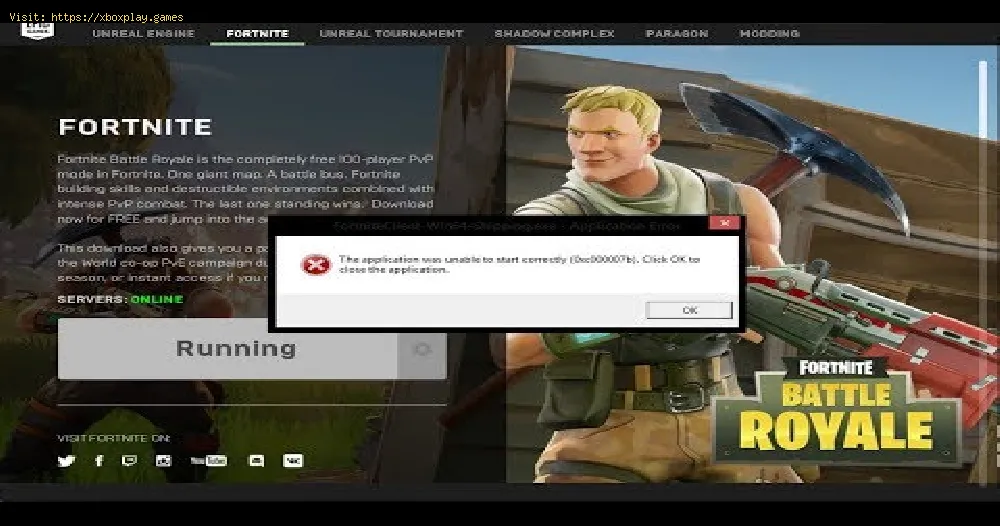By 2021-08-18 07:16:33
This time we are back with a Fortnite guide aiming to explain you How to fix 0xc000007b error.
Read Also:
In this way we finish our Fortnite guide, now you know how to fix error 0xc000007b, just enjoy it to the fullest.
Other Tags
video game, gameplay, price, 60fps, steam
What to know about error 0xc000007b in Fortnite?
This is a problem that prevents the game from starting and even if it does, it hangs, this occurs for various reasons in our PC, being necessary to consider configuration problems, incompatible hardware, incompatible software components and corrupted files, now to deal with this situation is appropriate to take into account the details on How to repair error 0xc000007b that will be presented below, let's see.How to repair 0xc000007b error in Fortnite?
Now we have to consider on How to fix 0xc000007b error in Fortnite a number of possible solutions and these are as follows:- Check compatibility of our PC with the game: it is important that our PC is layered enough to play, having the old hardware components, being then one of the reasons why we can have this error in Fortnite, now on How to fix error 0xc000007b what we will do is to check that our PC has what is necessary to boot this game, the software components are such as DirectX, Unreal Engine, Visual C++ and Net.
- Check the default settings: we have that not using the full screen optimization function may be the solution as to How to fix 0xc000007b error, then what we will do so that Fortnite can work normally is to press on the Windows key + R to type in the explorer dialog box and hit enter, we will go to the installation folder of the game which happens to be the path C: Program FilesEpic GamesFortniteFortniteFortniteGameBinariesWin64, we right click on FortniteClient-Win64-Shipping to enter the properties, we will go through compatibility where we will check the box to disable the full screen optimizations, we hit apply and OK, now we try to run the game to see what happens.
Read Also:
- Check files: it is important that if we continue going through this problem in Fortnite that we look for the possible loss of files, among which the .dll stand out, now for this we press Windows R, we write in the cmd dialog box , then we press Shift Ctrl Enter at the same time, which will lead us to write sfc / scannow at the command prompt and press enter, what comes next is to wait for our PC to perform a scan to see if the error is resolved.
- Run as administrator: at this point if we have not come to anything about How to fix error 0xc000007b we can try to give it more access privileges to the game, which allows the use of files that the system does not normally access, we will do this by starting by pressing Windows R to bring up the dialog box where we write explorer and hit enter, we have to locate the installation folder that becomes by default the path C: Program Files Epic GamesFortniteFortniteGameBinariesWin64, which puts us with the file FortniteClient- Win64-Shipping to enter the properties with the right click, we will go to the compatibility where we will mark the box to run as administrator, then we apply and click OK, we launch the game again to see if the error persists or not.
- Verification of the files: it is possible that the files are missing or that they are missing, then it is necessary to use the Epic Games Verify tool to help us in Fortnite, for this we close the game, we must open the Epic Games launcher, we choose the library on the upper left, we look for the game and enter the 3 points, we will choose to verify and a process will start, when it finishes we try to start the game to see if the error still appears.
- Reinstalling the Epic Games launcher: certainly to get to this solution on How to fix error 0xc000007b is that it has been difficult to get to the correction, it is certainly something very common on our computers that have Windows, it is important that we see that the Epic launcher Games is not the cause of the problem, then what we will do is delete it and install it again, for this we press Windows or go to start, we write add or remove programs and we give enter, now we look for Epic Games Launcher to choose to uninstall it, then we will go to the web official to download and install it again.
In this way we finish our Fortnite guide, now you know how to fix error 0xc000007b, just enjoy it to the fullest.
Tags:
epic games, fortnite tracker, store, games online, fornite, mobile, google app store, pc games, tracker, battle pass, up
Platform(s):
PC, macOS, Nintendo Switch, PlayStation 4, Xbox One, iOS, Android
Genre(s):
Survival, battle royale, sandbox
Developer(s):
Epic Games
Publisher(s):
Epic Games
Engine:
Unreal Engine 4
Release date:
July 25, 2017
Mode:
Co-op, multiplayer
age rating (PEGI):
12+
Other Tags
video game, gameplay, price, 60fps, steam
Other Articles Related
- How to Craft Animal Treats in LEGO Fortnite
- How to Build an Animal House in LEGO Fortnite
- How to visit Coastal Columns in Fortnite
- How to Find Underworld Chests and Olympus Chests in Fortnite
- How to Get Shrieking Star Quest Pack in Fortnite
- Where to Find Coastal Columns in Fortnite
- Where To Find Underworld Chest in Fortnite
- Where to find Aspect of the Gods in Fortnite
- How to Get All Avatar Mythics in Fortnite
- Where to Find Elemental Shrines in Fortnite
- How to jump while using the Air Wheel in Fortnite
- How to Gain XP in Creator Made Islands in Fortnite Avatar quests
- How to destroy a cabbage cart in Fortnite
- How to get the Airbending air wheel and air jump in Fortnite Avatar events
- How to get Airbending in Fortnite Avatar event
- Where to find Firebending in Fortnite Avatar event
- How To Get Appa Glider in Fortnite
- How to fix Fortnite Split Screen not working error
- How to hire a Heavy Specialist in Fortnite
- How to unlock Aang in Fortnite
- How to Get Vendetta Flopper in LEGO Fortnite
- How to Clear Bandit Camps in LEGO Fortnite
- How to get the Nightblade pickaxe in Fortnite
- How to Emerge From Water in Fortnite Chapter 5 Season 2
- How to Use the Banana of the Gods Power in Fortnite
- Where to Find Aang and Appa in Fortnite Chapter 5 Season 2
- How to Build a Custom Vehicle in LEGO Fortnite
- Where to Find the Iceberg in Fortnite
- Call of Duty Warzone: Where to find All Red Doors
- Xbox Series X / S: How To Fix The Error 0x876C0001
- Fortnite: How to Fix Superman or Clark Kent Phone Booth Quest Not Working
- Boyfriend Dungeon: All characters weapons
- Greak Memories of Azur: How to evade attacks
- Greak Memories of Azur: How to eat food